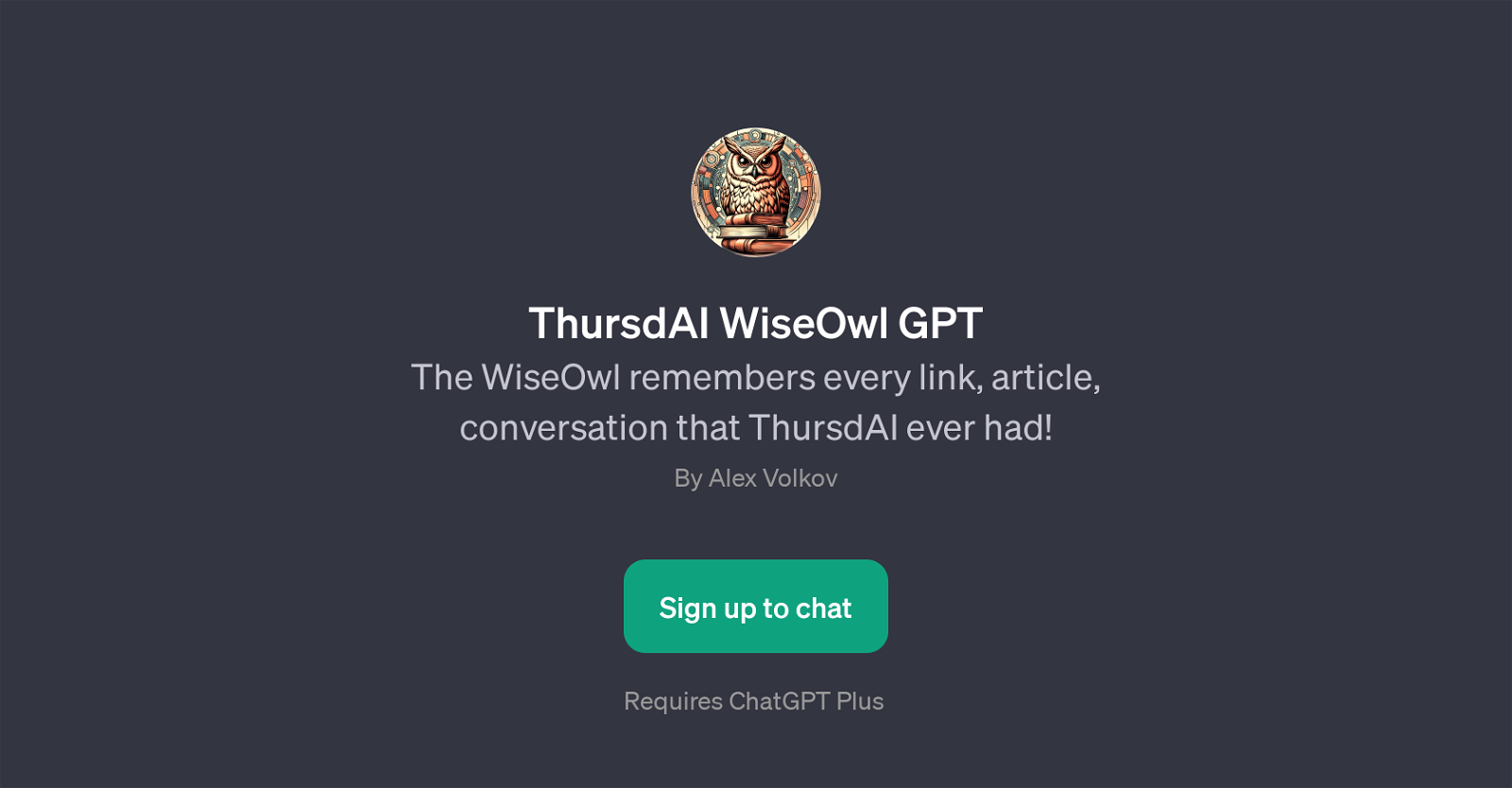ThursdAI WiseOwl GPT
The ThursdAI WiseOwl GPT is an AI tool designed to store and remember valuable information and data. It functions like a digital library, storing every link, article, and conversation that relates to ThursdAI.
It's designed to help users access historical information about ThursdAI without difficulty. The WiseOwl GPT acts as a reference library, providing answers and information based on its impressive catalogue of data.
The GPT uses a series of prompt starters like 'What is ThursdAI?' and 'Can you help me find out what was new with AI for the past week?' to initiate conversation and assist users in navigating the stored data.
This feature makes the tool significantly user-friendly and intuitive to interact with. However, it's important to note that the WiseOwl GPT requires ChatGPT Plus, indicating that it operates on top of ChatGPT.
Overall, the ThursdAI WiseOwl GPT provides a powerful and user-friendly system that aims to keep track of all ThursdAI related data, making it easily accessible for users and facilitating improved data navigation.
Would you recommend ThursdAI WiseOwl GPT?
Help other people by letting them know if this AI was useful.
Feature requests



If you liked ThursdAI WiseOwl GPT
People also searched
Help
To prevent spam, some actions require being signed in. It's free and takes a few seconds.
Sign in with Google