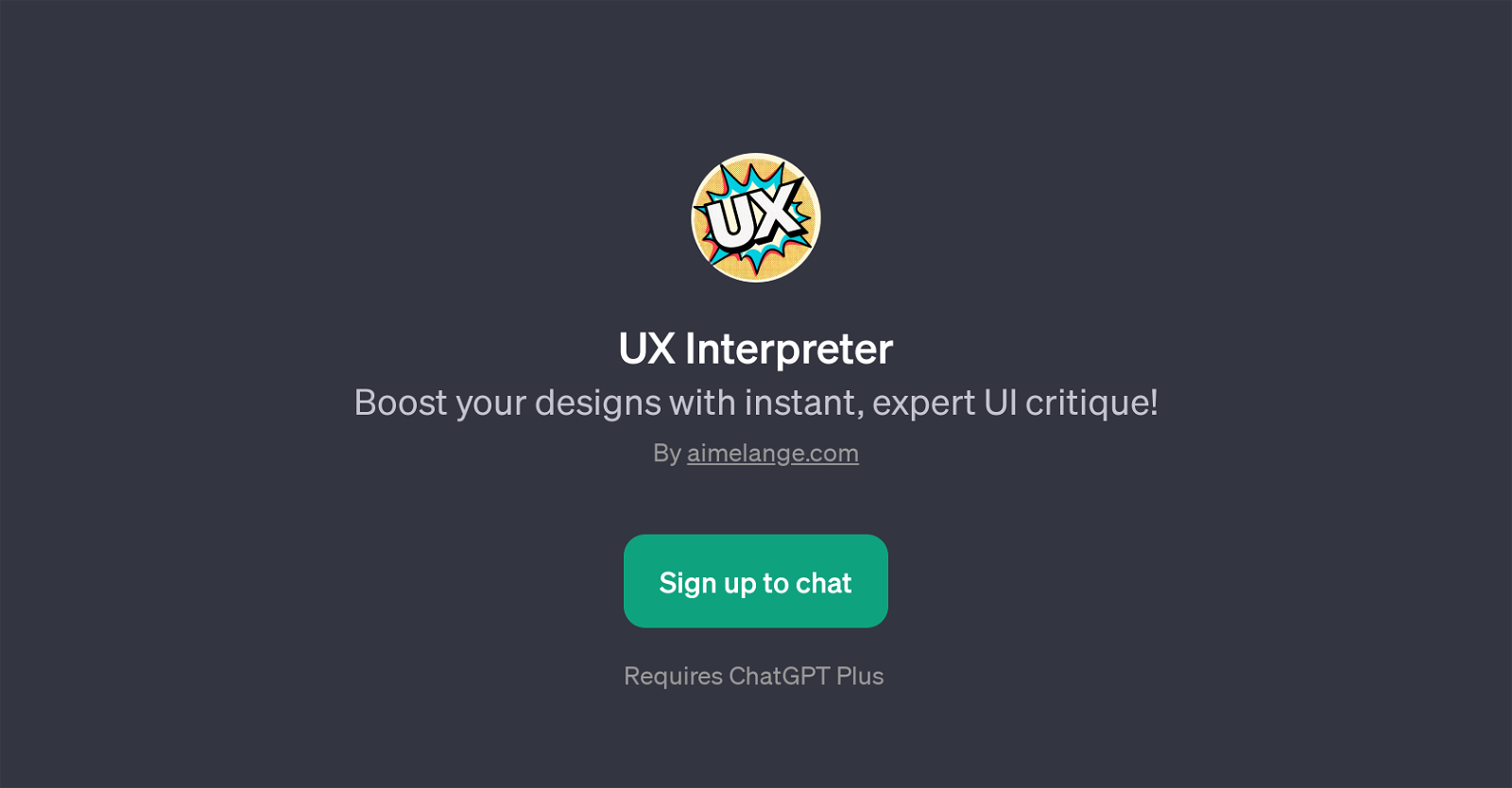UX Interpreter
UX Interpreter is a GPT designed to offer insightful evaluations and critique of user interface (UI) designs. Its aim is to assist users in enhancing the quality and effectiveness of their design work.
The overarching functionality of this tool, which operates on top of ChatGPT, revolves around comprehensively assessing UI designs. Users have the convenience to ask the UX Interpreter to review UI screenshots, provide rose, thorn, bud critiques, perform cognitive walkthroughs of UIs, or suggest possible improvements for their designs.
A rose, thorn, bud critique involves identifying a positive aspect (rose), a problematic element (thorn), and an area with potential for future development (bud) in a design.
A cognitive walkthrough, on the other hand, simulates a user's interaction with the UI to identify any potential issues or improvements. In doing so, UX Interpreter can provide invaluable insights to help users improve the usability and effectiveness of their UI designs.
As the tool operates on top of ChatGPT, it requires a ChatGPT Plus subscription. UX Interpreter, with its unique ability to provide in-depth, expert critique on UI designs, is a valuable tool for anyone involved in designing or improving user interfaces.
Would you recommend UX Interpreter?
Help other people by letting them know if this AI was useful.
Feature requests



If you liked UX Interpreter
Featured matches
Other matches
Help
To prevent spam, some actions require being signed in. It's free and takes a few seconds.
Sign in with Google