Video Voyager
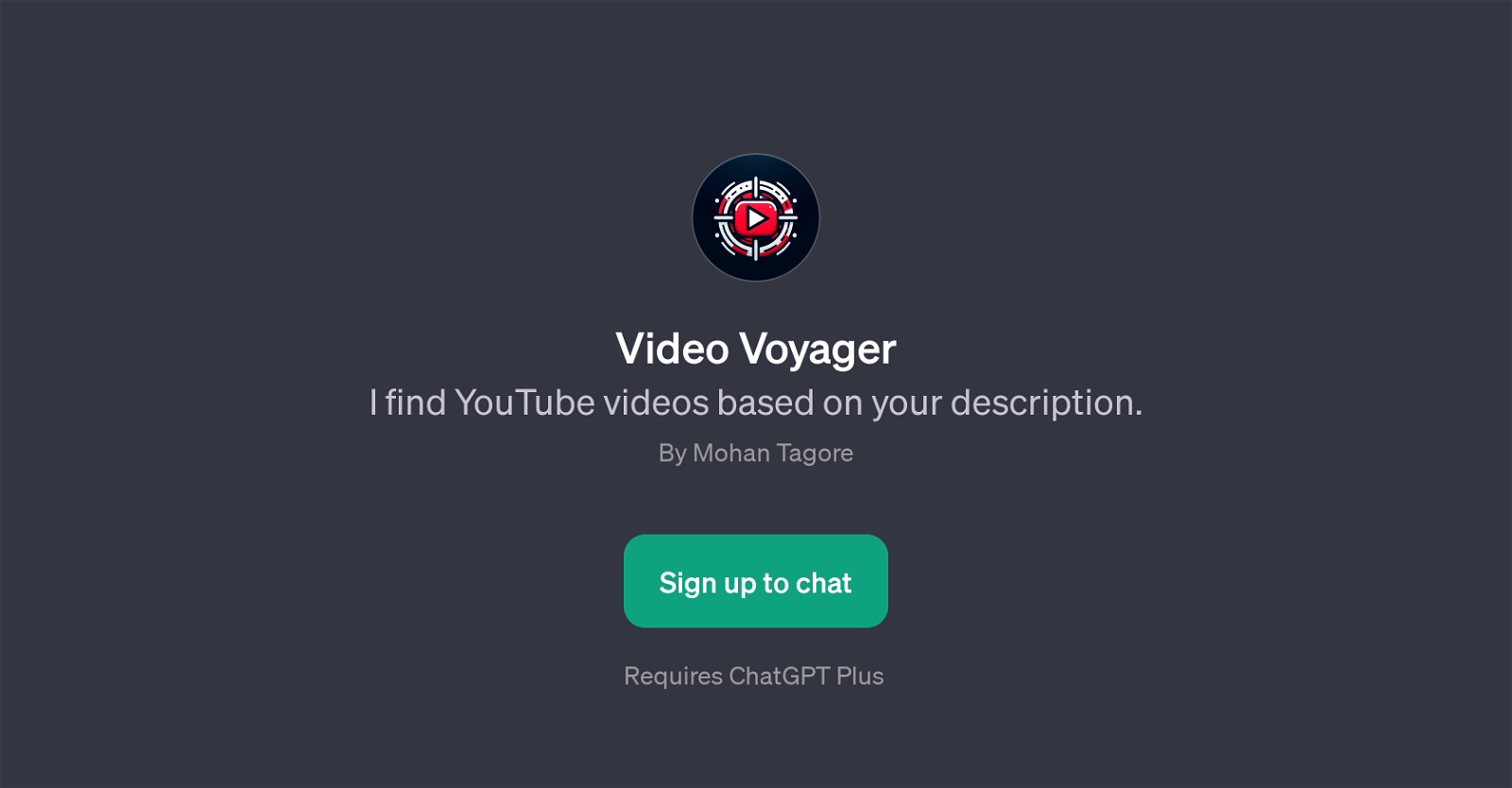
Video Voyager is an application built on top of ChatGPT and is designed to effectively assist users in locating specific YouTube content based on their descriptions.
Essentially, it acts as a personalized and interactive video curator, transforming user's video preferences into specific YouTube search criteria. Using input queries such as music videos from a particular decade, cookery tutorials for beginners, specific theme-based documentaries, or even comedy skits centered around certain topics, Video Voyager can provide accurate links to YouTube videos meeting those descriptions.
This GPT can effectively enhance users' experiences by eliminating the time and effort taken for manual searching, providing highly accurate video recommendations instead.
The Video Voyager GPT is an application powered by the ChatGPT Plus platform.
Would you recommend Video Voyager?
Help other people by letting them know if this AI was useful.
Feature requests



2 alternatives to Video Voyager for Youtube video searching
If you liked Video Voyager
Featured matches
Other matches
Help
To prevent spam, some actions require being signed in. It's free and takes a few seconds.
Sign in with Google










