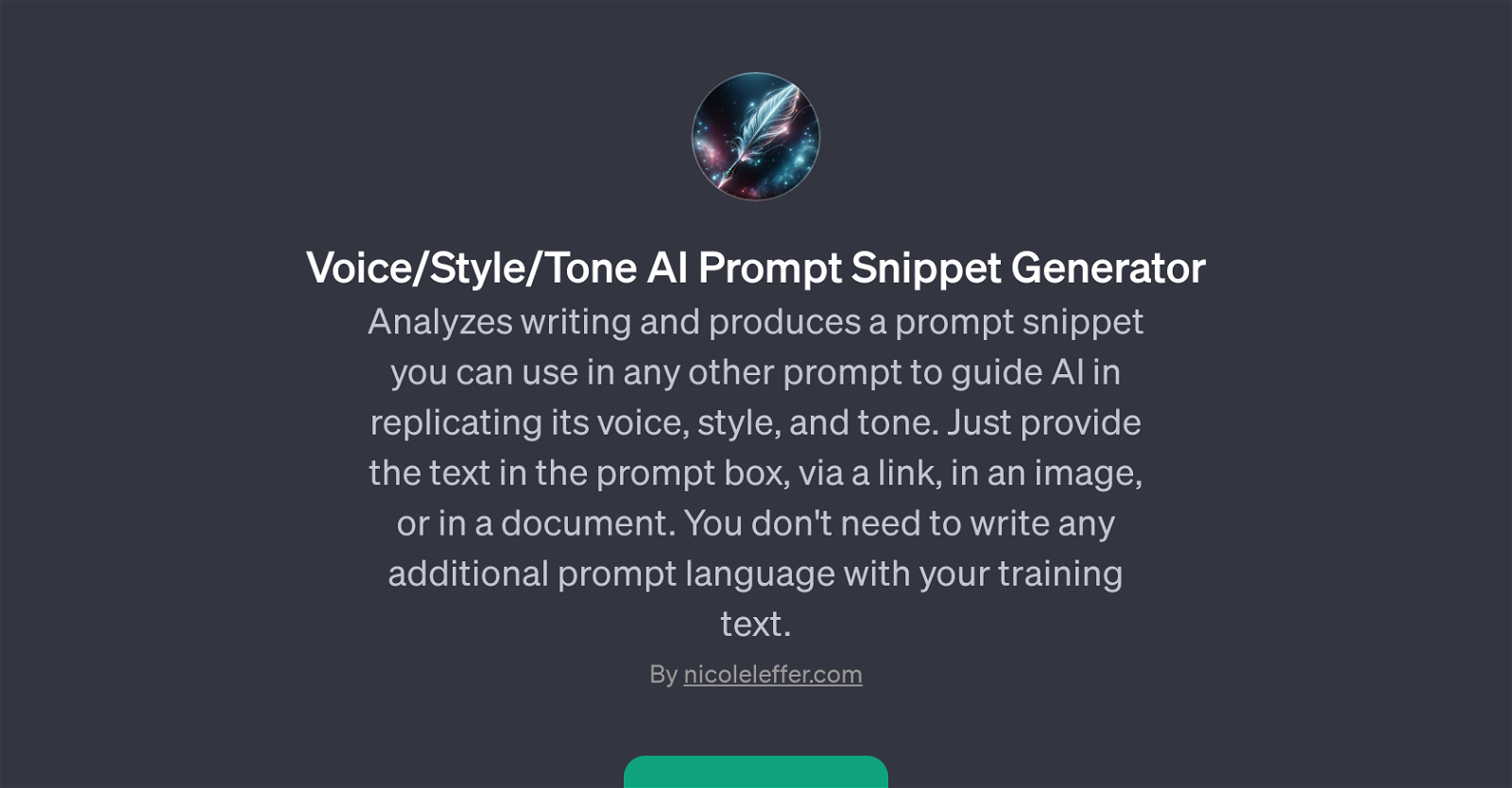Voice/Style/Tone AI Prompt Snippet Generator
The Voice/Style/Tone AI Prompt Snippet Generator is a GPT designed for drawing deep insights from the user's input text and subsequently producing a prompt snippet.
This specific snippet then acts as a guide for any other AI-powered tool in imitating the original writing's voice, style, and tone. Users can provide text to this tool through various means: manually inserting into a prompt box, submitting a hyperlink, uploading an image, or including a document.
Unlike many other AI tools, this GPT requires no additional prompt language with your training data. The main goal of this GPT is to make AI generated content feel more personal and nuanced by accurately mirroring the user's unique writing style.
This tool provides added value for users looking to automate content generation tasks while maintaining the individuality and flair of their original writing.
The GPT requires ChatGPT Plus and is available on the nicoleleffer.com platform.
Would you recommend Voice/Style/Tone AI Prompt Snippet Generator?
Help other people by letting them know if this AI was useful.
Feature requests



2 alternatives to Voice/Style/Tone AI Prompt Snippet Generator for Writing style replication
-
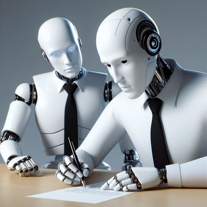 Expert in identifying and replicating writing styles.28
Expert in identifying and replicating writing styles.28 -
If you liked Voice/Style/Tone AI Prompt Snippet Generator
Help
To prevent spam, some actions require being signed in. It's free and takes a few seconds.
Sign in with Google