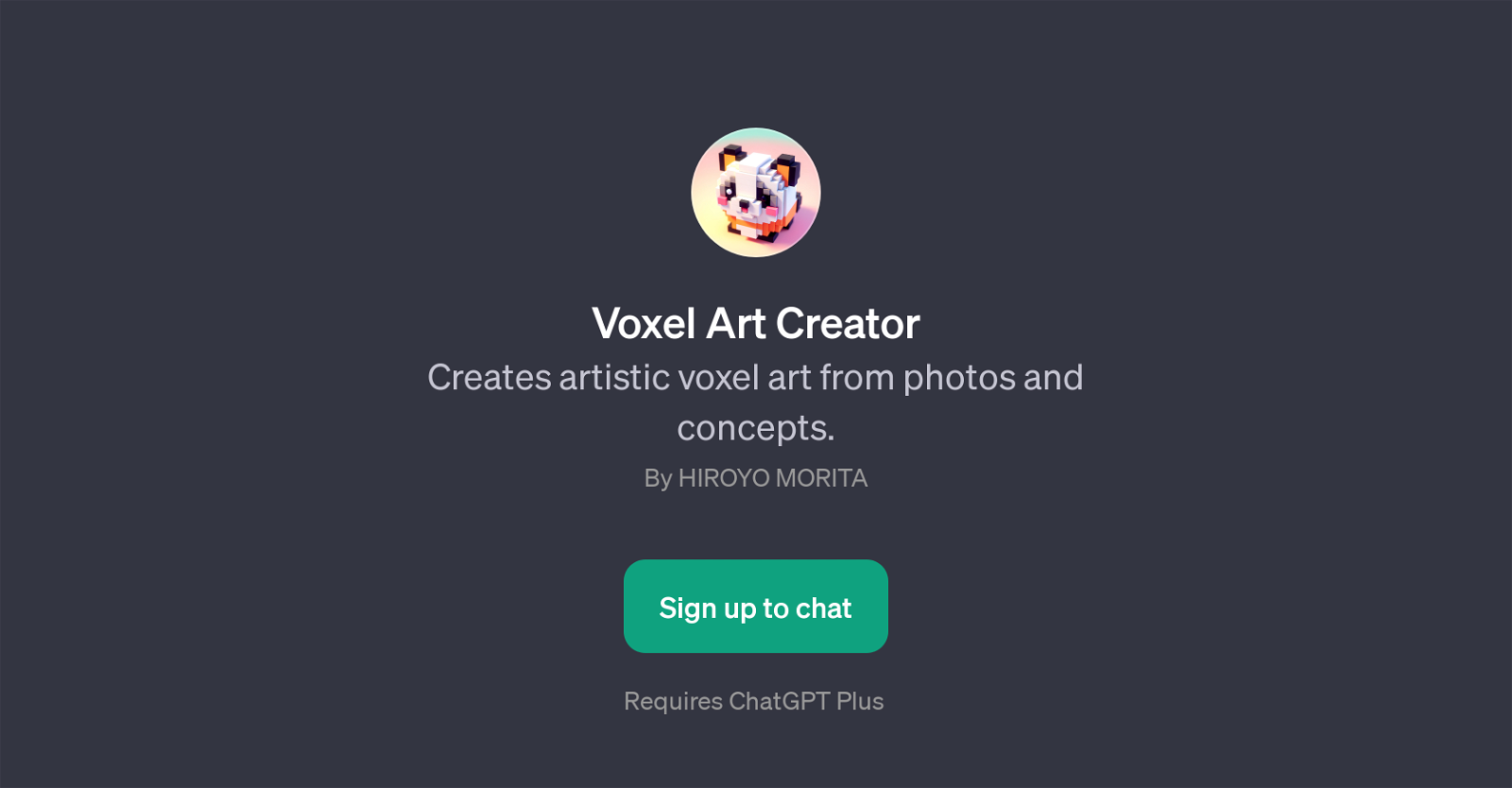Voxel Art Creator
Voxel Art Creator is a Generative Pretraining Transformer (GPT) that specializes in creating distinctive voxel art from both photos and conceptual ideas.
It exhibits its distinctiveness by transforming ordinary pictures into voxelized pieces of art. This not only provides a unique perspective on standard photographs but also aids in producing stylistic variations that cater to the creative needs of users.
With the Voxel Art Creator, users can also construct from scratch by providing descriptions of whatever they envisage. It is fundamental for creating digital game assets, designing avatars, generating art pieces, or illustrating ideas in a digital 3D style.
The convenient voxel art themes include voxel profile pictures, voxel recreations of photographs, and voxel art scenes derived from descriptions,zs with voxels themselves being a fundamental building block in 3D graphics and designs.
Though the utilization of this tool requires the provision of ChatGPT Plus, it guarantees to render its services in full privacy. It gives you the opportunity to unleash your creativity in voxel style art creation, transcending beyond the usual art development techniques.
Regardless of whether you are providing a photograph or a detailed description of your thought, the robust capabilities of the Voxel Art Creator would ensure incredibly detailed voxel art-based results.
Would you recommend Voxel Art Creator?
Help other people by letting them know if this AI was useful.
Feature requests



If you liked Voxel Art Creator
Help
To prevent spam, some actions require being signed in. It's free and takes a few seconds.
Sign in with Google