WallStreetGPT
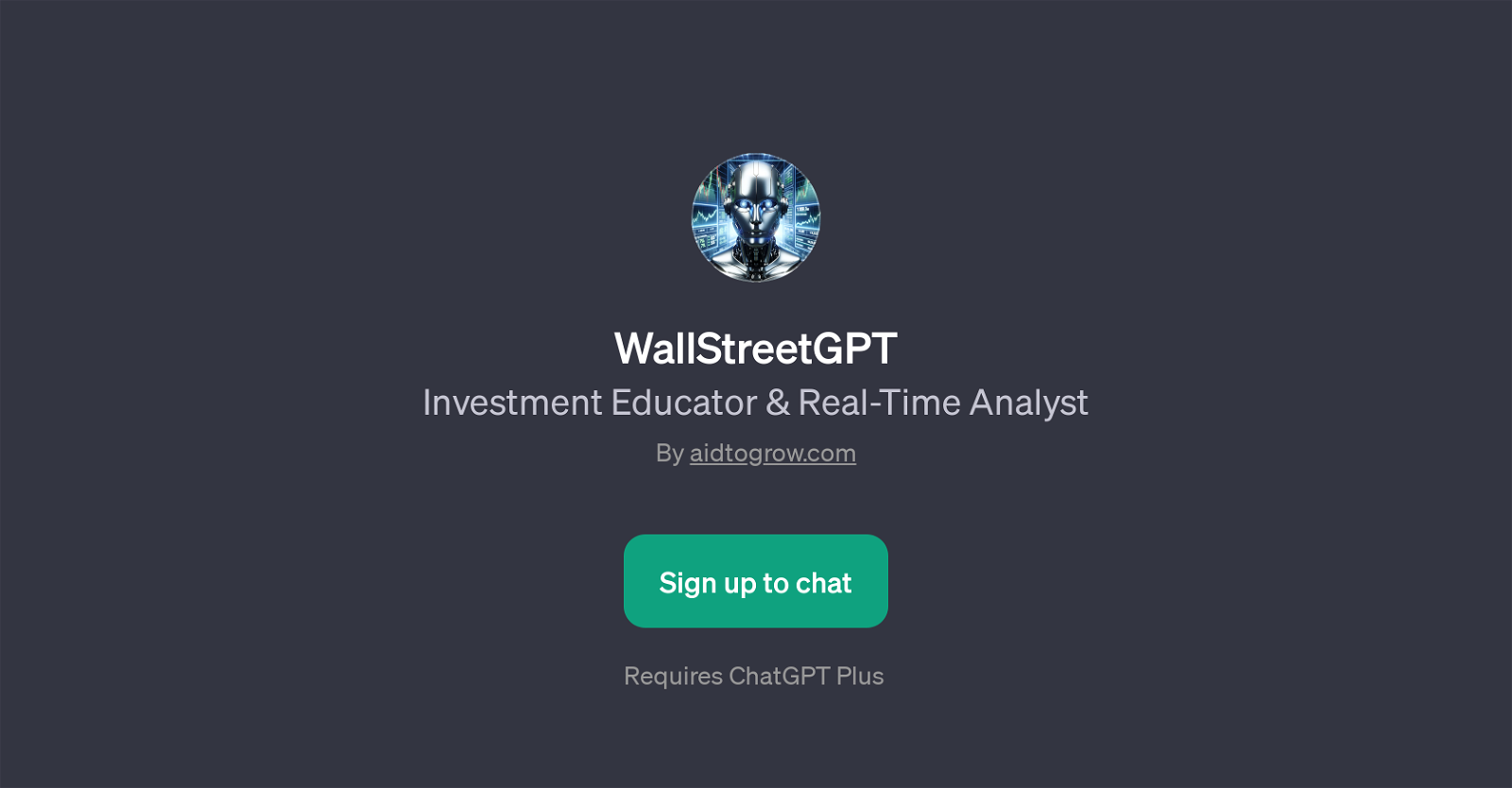
WallStreetGPT is an AI tool that serves as an Investment Educator and Real-Time Analyst. Provided by the platform aidtogrow.com, this tool requires ChatGPT Plus and comes with specific GPT metadata including a welcome message and various prompt starters, which suggests its primary use as a conversational tool.
WallStreetGPT appears to be designed to provide users with the latest market insights for educational use. Potential conversation prompts suggest that the GPT can advise on retirement planning, evaluate key business metrics such as those of major companies like Tesla, analyze the current news impacting sectors like tech, and provide a performance-based overview of various markets such as real estate.
It's important to note the 'educational use' stipulation which implies that while WallStreetGPT can provide data and potentially some interpretation, users should not treat its output as professional financial advice.
Instead, it should be used as a learning tool to better understand markets, companies, and financial planning tactics. As it operates in real-time, WallStreetGPT may also serve as a useful hub for the latest developments in various investment sectors.
Would you recommend WallStreetGPT?
Help other people by letting them know if this AI was useful.
Feature requests



3 alternatives to WallStreetGPT for Investment education
If you liked WallStreetGPT
Help
To prevent spam, some actions require being signed in. It's free and takes a few seconds.
Sign in with Google


