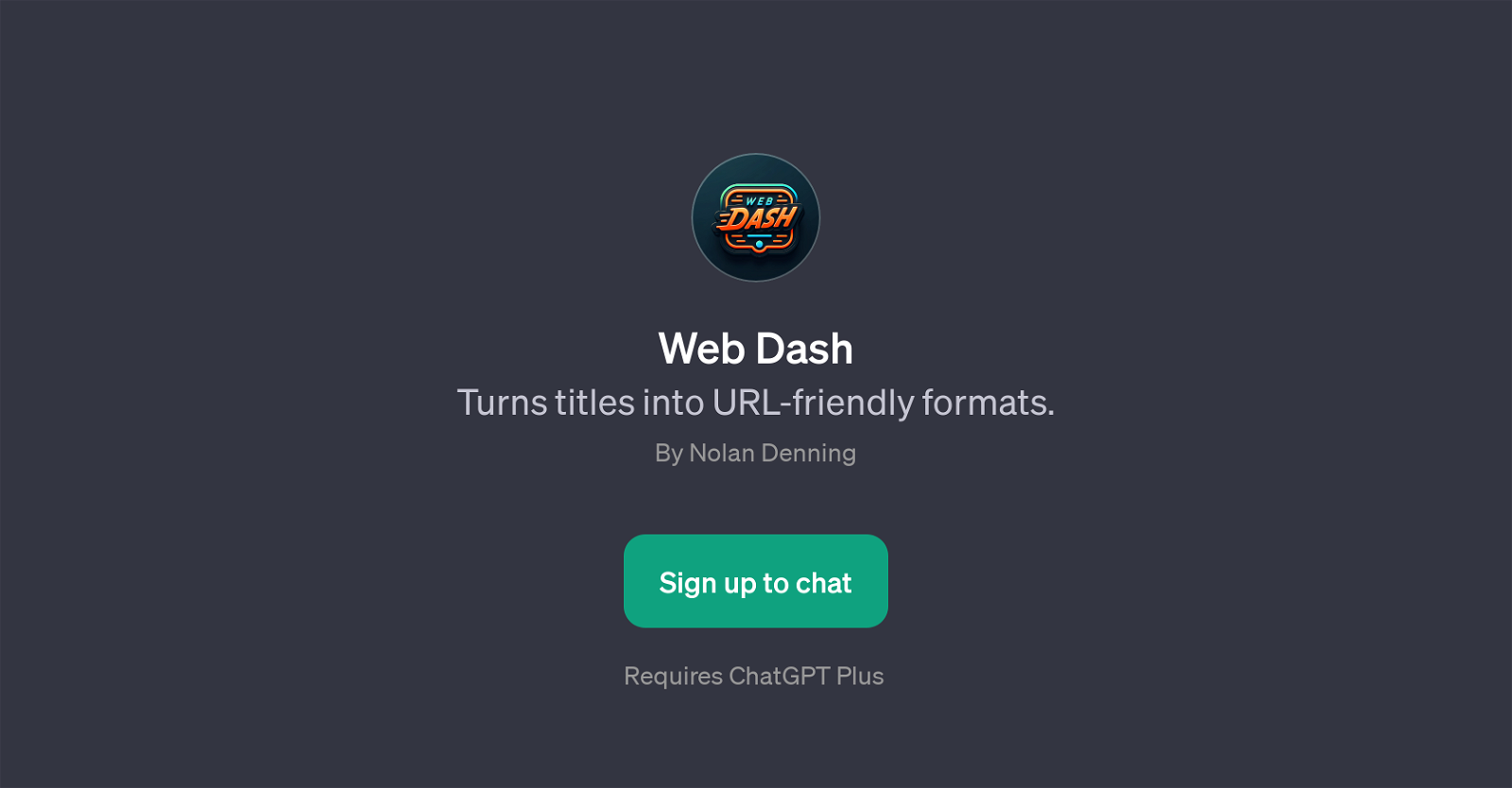Web Dash
Web Dash is a GPT designed to turn titles or text into URL-friendly formats. It operates on the established AI model, ChatGPT, and hence demands a user to be signed into ChatGPT Plus to be able to use this specialized application.
The main function of Web Dash revolves around making texts suitable for incorporation into URLs. Such texts are typically transformed into lowercase, devoid of special characters, spaces replaced with hyphens, and made conforming to the widely accepted URL standards.
This GPT can be particularly useful in content management systems (CMS) where URL slug creation from titles is required or for developers and content creators who regularly deal with the task of URL customization for SEO or organizational purposes.
To interact with Web Dash, users need to provide a title or a text string as a prompt for URL creation, and in return, they receive a string that can be directly used in URL paths.
The emphasis of Web Dash is on ease of use, efficiency, and ensuring URL readability, accessibility, and SEO friendliness. It should be noted that Web Dash is an add-on tool to ChatGPT and requires the parent platform and ChatGPT Plus for it to run.
Would you recommend Web Dash?
Help other people by letting them know if this AI was useful.
Feature requests



If you liked Web Dash
Featured matches
Other matches
People also searched
Help
To prevent spam, some actions require being signed in. It's free and takes a few seconds.
Sign in with Google