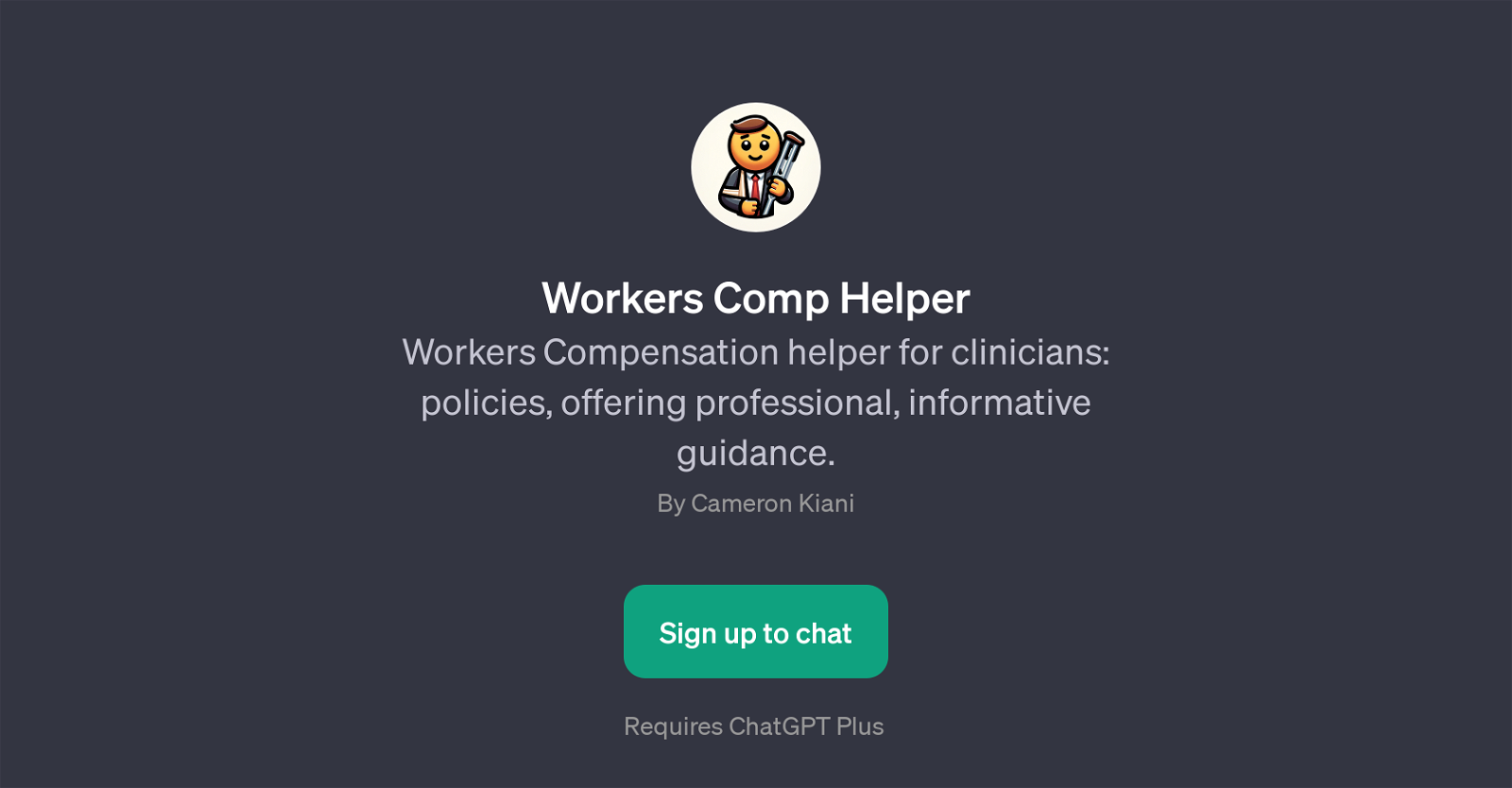Workers Comp Helper
Workers Comp Helper is a GPT designed primarily to aid clinicians with issues surrounding Workers Compensation policies. It offers expert guidance that is both informative and professional, covering a wide range of areas of interest.
These areas include steps on filing a Workers Compensation claim in New York, advice on managing controverted cases, explanations about the latest changes in New York Workers Compensation policies, and tips for clinicians on filing claims for their patients.
In essence, this tool serves as an interactive guide, offering aid in understanding and navigating the complex realm of Workers Compensation. Through its interaction with users, it seeks to answer their inquiries accurately and promptly.
Please note that while this GPT provides guidance, clinicians are advised to corroborate the information with the current policies and regulations to ensure they are in tune with the latest changes.
To use the Workers Comp Helper GPT, a ChatGPT Plus subscription is required.
Would you recommend Workers Comp Helper?
Help other people by letting them know if this AI was useful.
Feature requests



If you liked Workers Comp Helper
Featured matches
Other matches
People also searched
Help
To prevent spam, some actions require being signed in. It's free and takes a few seconds.
Sign in with Google