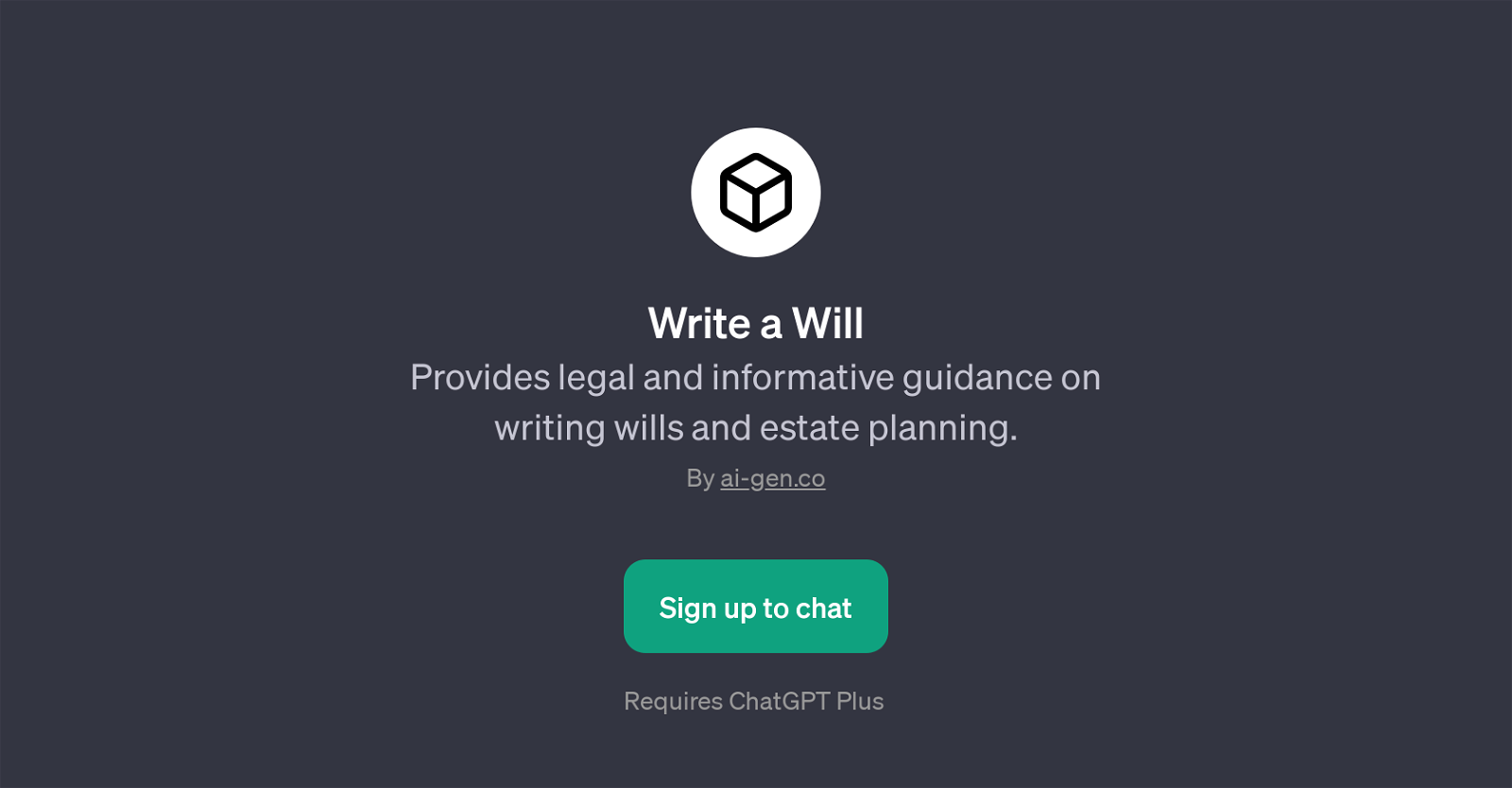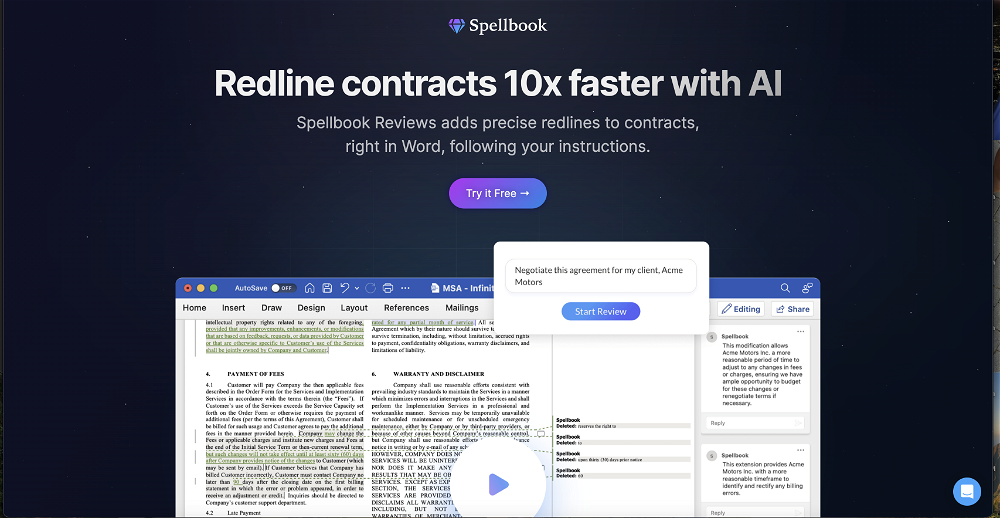Write a Will
Write a Will is a Generative Pre-trained Transformer (GPT) that provides practical and legal guidance related to writing wills and estate planning. Designed to assist individuals in understanding the fundamentals of these complex legal areas, its key function is to simplify the process and provide accessible information.
The GPT fields visitant inquiries on various aspects related to will writing and estate planning, making it a valuable tool for those who are looking to organize their future financial structures.
This includes breaking down the process of how to start writing a will, explaining the critical elements that a will must have, providing insight on estate planning, and underlining the importance of having a will.
As a tool that operates with the ChatGPT platform, the 'Write a Will' GPT advances helpful advice that can aid users in their journey of creating concise and compliant legal documents.
However, it's important to note that while 'Write a Will' provides substantial and informative direction, it does not replace obtaining legal advice from professionals.
Users are encouraged to seek professional legal advice for their unique circumstances. 'Write a Will' is an AI-based tool created by ai-gen.co, offering users a simplified method to understanding and crafting wills and estate plans.
Would you recommend Write a Will?
Help other people by letting them know if this AI was useful.
Feature requests



If you liked Write a Will
Featured matches
Other matches
People also searched
Help
To prevent spam, some actions require being signed in. It's free and takes a few seconds.
Sign in with Google