Writing Styles Replicator
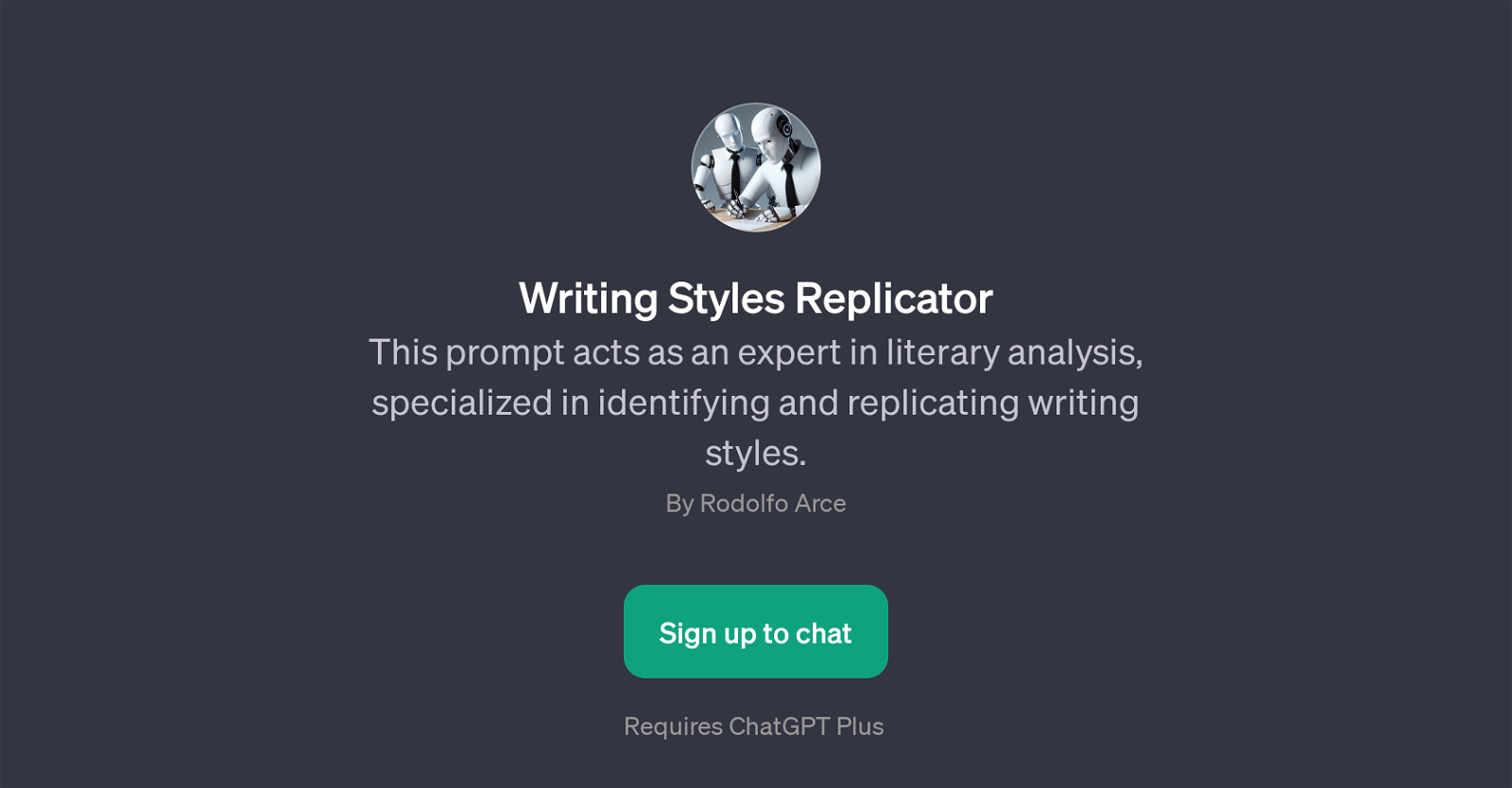
The Writing Styles Replicator is a GPT that works like a literary analyst with expertise in identifying and replicating specific writing styles. It can emulate various writing tone or stylistic nuances, making it a useful ally for content creators, ghostwriters, and anyone in need of a unique stylistic approach in their written communication.
Upon presenting it with a text, this GPT begins a comprehensive style analysis. You can also instruct it to focus more on specific tones or styles during its analysis.
The user can then specify a topic, after which the GPT will generate a piece of writing that mirrors the identified style. This makes the Writing Styles Replicator a unique solution for producing stylistically consistent and personally tailored content.
It is designed to be used in conjunction with ChatGPT; therefore, users need to access it via the ChatGPT Plus interface. Its benefits include versatile style replication for literature, blog posts, articles, scripts, and much more, offering unparalleled adaptability in a variety of professional or personal scenarios where stylistic accuracy is key.
Would you recommend Writing Styles Replicator?
Help other people by letting them know if this AI was useful.
Feature requests
2 alternatives to Writing Styles Replicator for Writing style replication
-
 Analyzes writing and generates AI friendly prompt snippets.12K
Analyzes writing and generates AI friendly prompt snippets.12K -
If you liked Writing Styles Replicator
Help
To prevent spam, some actions require being signed in. It's free and takes a few seconds.
Sign in with Google




