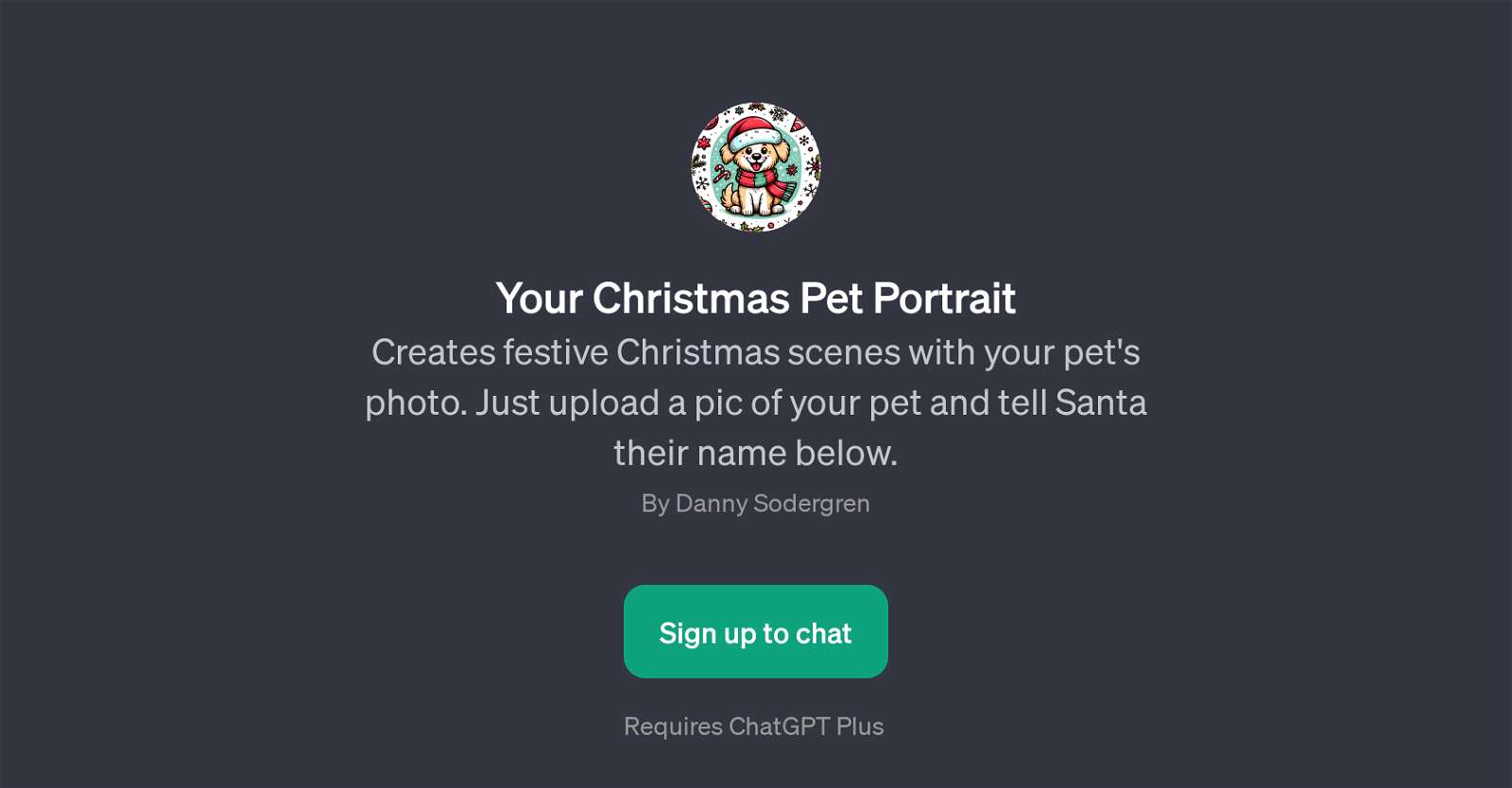Your Christmas Pet Portrait
Your Christmas Pet Portrait is a GPT that allows users to create festive Christmas scenes using their pet's photos. To use this GPT, users simply upload a photo of their pet and provide their pet's name.
Once these details are submitted, the tool goes to work creating a unique and festive composition for users to enjoy during the holiday season. This GPT is an engaging way to incorporate pets into the celebration of Christmas by making them the focal point of their own digital portrait.
It is necessary to have a ChatGPT Plus account to access this tool, as it is based on ChatGPT. The welcome message that greet users is 'Ready to spread holiday cheer with your pet's photo!', which clearly communicates the tool's purpose and invites users to interact further.
As visitors get started, they are encouraged to provide details through prompt starters. This GPT has been developed by Danny Sodergren and it requires a sign-up to chat.
'Your Christmas Pet Portrait' GPT combines AI technology with festive creativity to allow users to celebrate Christmas with their furry friends in a fun, unique way.
Would you recommend Your Christmas Pet Portrait?
Help other people by letting them know if this AI was useful.
Feature requests
If you liked Your Christmas Pet Portrait
Featured matches
-
 Studio-quality (4K) portfolio, from $25 in under 60 minutes★★★★★★★★★★2358
Studio-quality (4K) portfolio, from $25 in under 60 minutes★★★★★★★★★★2358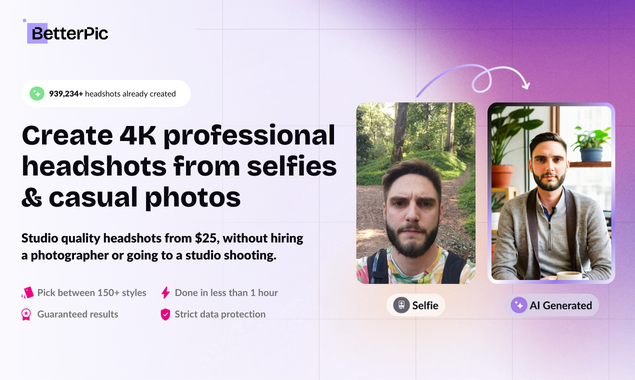
Other matches
People also searched
Help
To prevent spam, some actions require being signed in. It's free and takes a few seconds.
Sign in with Google