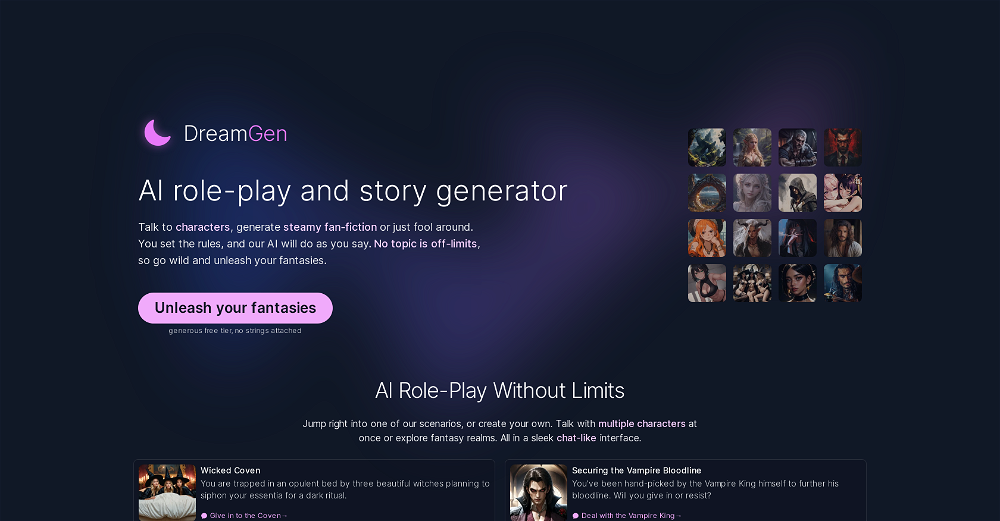Zombify My Story
Zombify My Story is a GPT that focuses on autonomously transforming conventional stories into amusing zombie-themed narratives. The primary function of this tool is to adapt text inputs by integrating elements of the zombie apocalypse genre in a humorous way that matches the original narrative's tone.
In essence, this GPT allows users to experience their stories reimagined amidst a zombie outbreak, presenting a unique twist to traditional storytelling.
Upon uploading or pasting text, Zombify My Story resourcefully incorporates the theme of zombies, adding an inventive twist to the original narrative.
It further enhances the user experience by not just merely altering the storyline to a zombie narrative but doing so with a touch of humor, hence adding a fun element to the otherwise grim zombie theme.
Note: This tool requires ChatGPT Plus for its operation, suggesting it is built on top of the ChatGPT infrastructure and utilizes the advanced functions of this AI model for its functionality.
Would you recommend Zombify My Story?
Help other people by letting them know if this AI was useful.
Feature requests



If you liked Zombify My Story
Featured matches
Other matches
Help
To prevent spam, some actions require being signed in. It's free and takes a few seconds.
Sign in with Google