▼ Latest
Hacer documentos
Free mode
100% free
Freemium
Free Trial
Featured matches
-
8,42797Released 15d agoFree + from $14/mo

-
7,73022Released 2mo agoFree + from $19/mo
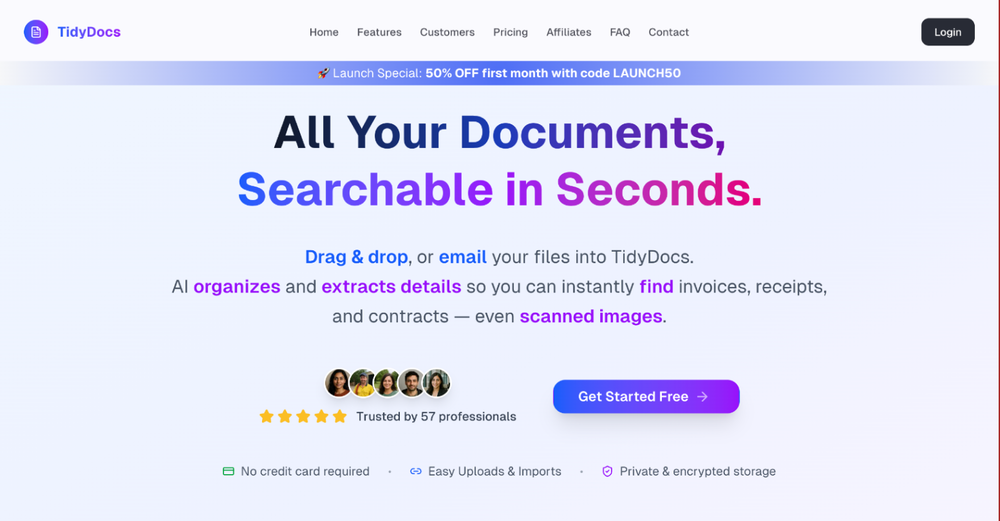 Sebastian Lorentz🙏 60 karmaSep 14, 2025@TidyDocsI was part of the beta trials and TidyDocs has made it so much easier to manage my receipts and invoices.
Sebastian Lorentz🙏 60 karmaSep 14, 2025@TidyDocsI was part of the beta trials and TidyDocs has made it so much easier to manage my receipts and invoices. -
12,754127Released 1y agoFree + from $29/mo

Verified tools
-
22,40621v1.2.0 released 7d agoFree + from $20/mo
-
6,10148Released 2y agoFree + from $10"Your free trial expires 1 week from now. Subscribe now to avoid losing your access" "Categories of document you want to write" available options: 1. Blog Post, 2. Letter, 3. Product Description 4. Contracts and Bindings
-
15,837343Released 1y ago100% Free10 MB Limit does limit usability best if .pdf contains NO images.
-
2,68911Released 1y agoFree + from $9/mo
- Sponsor:Rocket - Vibe Coding
-
18,844294Released 1y agoFree + from $4.2/moI’ve been using it for a month now and I have decided to keep it for a year. There definitely are some kinks they can still work out like file management, but it’s very good at it’s core function: it generally does a good job answering questions and most times identifies PDFs automatically and correctly. The browser plugin works great, and it’s very nice that Papers allows you to add your university’s library API so you can automatically download PDFs that are accessible through your institution (sometimes it refuses to download some papers, so you just have to downlow it yourself and manually add it). The iPad and Android apps are serviceable. Every once in a while it will mess up the PDF identification, especially with papers from either very old sources or online-only journals. Things they must work on: * A much better system to annotate PDFs (the post-it type notes are cumbersome). * Introduce a notepad attached to each PDF or some way to easily link and save the AI’s output to the PDF. Currently, you have to add a little post it note and then paste the text there. * Keep the AI answers available after closing the documents. If you close the document by mistake or have several open and wish to close some, the ai conversation will be reset. * I REALLY wish that you could get citations and links to where the info was from extracted from PDFs. Currently, I have found Coral.ai does a much better job of showing you where the info came from and it even highlights it for you. Give it a try, their 30-day no credit card needed trial allowed me to truly test it, and now I’m a yearly subscriber looking forward for new additions and releases.
-
Open5,8742Released 22d agoFree + from $20/mo
-
17,55049Released 8mo agoFree + from $39/moDorascribe is quick, accurate, and cuts down on admin work. Security seems solid. Looks promising.
-
12,884302Released 2y agoFree + from $9.99/mo
Other tools
-
4816Released 1y agoFrom $10/mo
-
3,86743Released 2y agoFree + from $8/mo
-
4,58161Released 2y agoFree + from $14.99/mo
-
5,46942Released 2y agoNo pricing
-
2,46743Released 1y agoFrom $19.99
-
1,89130Released 1y agoFree + from $49I like it. It answers simple questions accurately and by the book. The Ref (reference) page is not usually accurate though. I'll keep you updated on how it responds to complex questions.
-
3,08432Released 2y agoFree + from $10.62/mo
-
4,58823Released 2y agoFree + from $30/moIt easy to use and you can create beautiful presentations but you can't share professionally without a HUGE cost of 50 per month thats billed annual! they try and force you to buy. Will not use as it is NOT easy to share
-
8638Released 1y agoFrom $6/mo
-
1,0345Released 1y agoNo pricingI tried it out!! AI TranslateDocs is really much better than other document translation platforms I tried out.
-
10,50795Released 2y agoNo pricingGood to use even for free. Gives answers related directly to the info in the document, along with references to pages where it can be found. Also does well at analyzing graphs and charts
Post




