▼ Most saved
Manifest files
Free mode
100% free
Freemium
Free Trial
Featured matches
-
13,80639Released 1mo ago100% Free

-
8,11722Released 2mo agoFree + from $19/mo
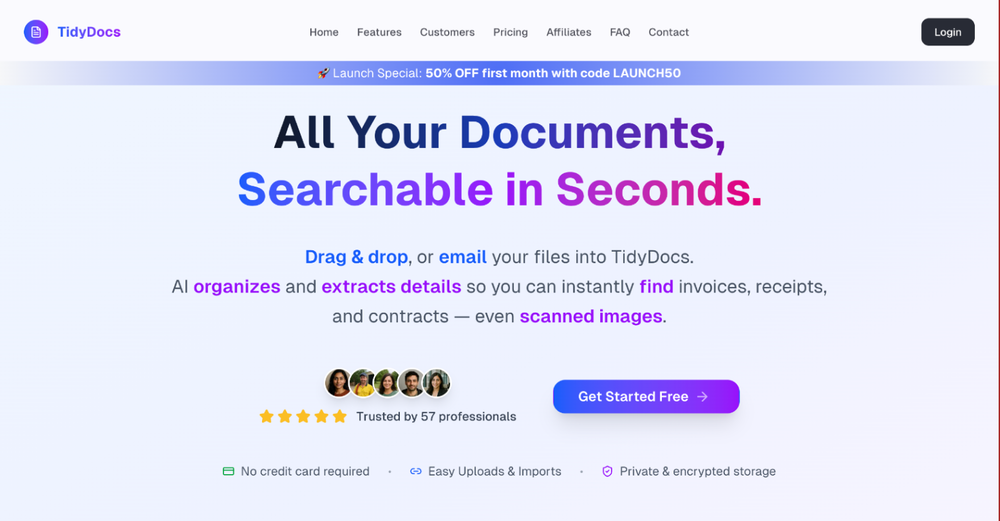 Sebastian Lorentz🙏 60 karmaSep 14, 2025@TidyDocsI was part of the beta trials and TidyDocs has made it so much easier to manage my receipts and invoices.
Sebastian Lorentz🙏 60 karmaSep 14, 2025@TidyDocsI was part of the beta trials and TidyDocs has made it so much easier to manage my receipts and invoices. -
39610Released 16d agoFree + from $10/mo

Other tools
-
 Open19,0751,2424,487Released 6mo ago100% FreeI'm happy to help you with generating a manifest file and a Lua script based on your input. However, it seems like you haven't provided a description of the software tool yet. Could you please provide more details about what you need? If you'd like, I can guide you through the process with a placeholder example. Let's assume you want a simple tool that greets the user. Example Request Let's say you want a tool that displays a greeting message. Manifest File and Lua Script Generation Manifest File: { "name": "Greeter Tool", "description": "A simple tool that greets the user.", "author": "Your Name", "version": "1.0.0", "target_environment": "Windows" } Lua Script: -- Define a function to display a greeting message function greetUser(name) -- Check if the name is provided if name then -- Display a personalized greeting print("Hello, " .. name .. "!") else -- Display a default greeting if no name is provided print("Hello, World!") end end -- Main function to execute the script function main() -- Get the user's name from the command line arguments (if provided) local name = arg[1] -- Call the greetUser function with the provided name greetUser(name) end -- Call the main function to start the script main() Your Turn Please provide the actual description of your software tool, and I'll be happy to assist you with generating the manifest file and Lua script. Since no description was provided, here is a default example. Manifest File: { "name": "Example Tool", "description": "A default example tool.", "author": "AI Assistant", "version": "1.0.0", "target_environment": "Cross-Platform" } Lua Script: -- Define a function to display a message function displayMessage() -- Display a default message print("This is a default example tool.") end -- Main function to execute the script function main() -- Call the displayMessage function displayMessage() end -- Call the main function to start the script main()
Open19,0751,2424,487Released 6mo ago100% FreeI'm happy to help you with generating a manifest file and a Lua script based on your input. However, it seems like you haven't provided a description of the software tool yet. Could you please provide more details about what you need? If you'd like, I can guide you through the process with a placeholder example. Let's assume you want a simple tool that greets the user. Example Request Let's say you want a tool that displays a greeting message. Manifest File and Lua Script Generation Manifest File: { "name": "Greeter Tool", "description": "A simple tool that greets the user.", "author": "Your Name", "version": "1.0.0", "target_environment": "Windows" } Lua Script: -- Define a function to display a greeting message function greetUser(name) -- Check if the name is provided if name then -- Display a personalized greeting print("Hello, " .. name .. "!") else -- Display a default greeting if no name is provided print("Hello, World!") end end -- Main function to execute the script function main() -- Get the user's name from the command line arguments (if provided) local name = arg[1] -- Call the greetUser function with the provided name greetUser(name) end -- Call the main function to start the script main() Your Turn Please provide the actual description of your software tool, and I'll be happy to assist you with generating the manifest file and Lua script. Since no description was provided, here is a default example. Manifest File: { "name": "Example Tool", "description": "A default example tool.", "author": "AI Assistant", "version": "1.0.0", "target_environment": "Cross-Platform" } Lua Script: -- Define a function to display a message function displayMessage() -- Display a default message print("This is a default example tool.") end -- Main function to execute the script function main() -- Call the displayMessage function displayMessage() end -- Call the main function to start the script main() -
21,298420Released 2y agoFree + from $29DocuWriter.ai has helped us to document all our codebase. And to understand old legacy code as well.
-
69,269242v1.5 released 1mo agoFree + from $16/mo
-
10,305220v3.0 released 1y agoFree + from $6.93/moI work with a large volume of documents. Documind is my salvation. The truly affordable price, speed, and quality of the chat result are impressive
- Spotlight: Video Music-Score by Vidsembly (Music)
-
 Private Q&A with your Documents on Windows or Mac.Open6,792101Released 1y agoFree + from $19/mo
Private Q&A with your Documents on Windows or Mac.Open6,792101Released 1y agoFree + from $19/mo -
5,00377Released 1y agoNo pricing
-
4,58261Released 2y agoFree + from $14.99/mo
-
Open3,31952Released 1y agoFree + from $9/moUnable to tried its functionality as its keep asking to pay
-
3,04646Released 2y agoFrom $400/moThe best free tool! I have alomost 2x'd my abandoned carts on my shopify store.
-
1,91445Released 1y agoFree + from $9/mo
-
2,46944Released 1y agoFrom $19.99
-
1,73042Released 1y agoFree + from $9.90/mo
- Didn't find the AI you were looking for?
-
1,41931Released 2y agoNo pricingVery poor service, I paid and the next day, I cannot even login. This is very disappointing
-
9,82927Released 1y agoFree + from $5
-
24,33725v1.2.5 released 2h agoFree + from $20/mo# 🚀 NextDocs v1.2.5 – Complete Workflow Revolution **Released:** November 24, 2025 This release represents a complete transformation of the NextDocs experience. From lightning-fast AI generation to professional exports, every feature has been refined to deliver the most powerful and intuitive document creation platform available. --- ## ⚡ Lightning-Fast AI Generation Create professional content in seconds, not hours: - **Instant Document Creation** – Start with a simple prompt and get a full, editable presentation or document in seconds - **Zero Template Wrestling** – No more browsing templates or adjusting layouts manually - **Professional Results, Instantly** – AI generates complete, presentation-ready documents from your first prompt - **Multi-Format Support** – Presentations, documents, social media content, and more - Perfect for pitch decks, reports, marketing materials, and any content you need Example: "Create a pitch deck about AI in Healthcare" → Full professional presentation in under 10 seconds. --- ## ✏️ Precision Page Editing with Ask AI Take control of individual pages without affecting the rest: - **Focused AI Attention** – Use the "Ask AI" button to target a single page - **Surgical Edits** – Rewrite, redesign, or refine just one page - **Smart Context Understanding** – AI understands the page's role in your document - **Perfect for Quick Tweaks** – Polish specific sections without regenerating everything - **Fixed Precision Bugs** – Major improvements ensure edits land exactly where you want them No more accidental changes to other pages. Your edits stay exactly where you want them. --- ## 🖐️ Complete Manual Control AI is powerful, but you're always in charge: - **Fully Editable Everything** – Every element can be adjusted manually - **Pixel-Perfect Adjustments** – Move images, edit text, tweak layouts with precision - **AI + Human Perfection** – Start with AI speed, finish with human creativity - **No Lock-In** – Switch between AI and manual editing seamlessly - Real-time updates as you edit Because AI isn't perfect, and sometimes you know exactly what you want. --- ## 📤 Professional Export System Share your work anywhere with one-click exports: - **PDF Export** – Pixel-perfect rendering with improved quality - **Google Slides** – Seamless export with full formatting preservation - **PowerPoint** – Native .pptx format ready for any presentation - **500% Faster Rendering** – Multi-tier caching and parallel processing - **Fixed Export Bugs** – Better shape, arrow, and table compatibility - **Improved Circle Rendering** – Fixed PDF rendering issues Your designs stay perfect across all formats. Ready to present, share, or publish immediately. --- ## 📋 Save & Reuse Templates Build your library of winning designs: - **Save as Template** – Love your design? Save it with one click - **Personal Template Library** – Access your saved templates anytime - **Tailored Reuse** – Create new versions for different use cases - **Ready-Made Templates** – Access professionally designed templates - **Consistent Branding** – Maintain your visual identity across projects Create once, reuse forever. --- ## 🗂️ Powerful Project Organization Keep your brand consistent across all documents: - **Brand Color Management** – Define your palette once, use everywhere - **Logo & Asset Library** – Upload logos, brand guidelines, and reference documents - **Auto-Application** – NextDocs uses your brand assets automatically - **Project-Scoped Context** – Every document inherits project settings - **Upload Anytime** – Add files within projects or during any chat - **Perfect Brand Consistency** – Never manually adjust brand colors again Set up your brand once, and every document follows your guidelines automatically. --- ## 🧠 Dual Creation Modes Choose the right workflow for your task: ### Edit Mode (Default) - Create and edit documents directly - Fast iteration and real-time changes - Perfect for quick projects and simple documents ### Plan Mode - Brainstorm and outline before generating - Upload research files and context documents - Work with AI on structure and ideas - Switch to Edit Mode when ready to create Start with planning for complex projects, or jump straight to editing for quick tasks. --- ## 🖼️ Rich Media Panel Everything you need for visual content: - **Stock Image Search** – Find and insert professional photography - **Vector Graphics** – Browse curated illustrations and vector art - **Icon Library** – Thousands of icons ready to use - **AI Image Generation** – Create custom visuals with multiple models: - Imagen 4 (Fast/Preview/Ultra) - Nano Banana and more - **Instruction-Based Editing** – "Make the sky sunset", "remove background", "add contrast" - **One-Click Background Removal** – Perfect for product shots - **Transparent Pricing** – See exact costs before generating - **Auto-Library Integration** – Generated images save automatically All your media needs in one seamless interface. --- ## 📱 Beyond Slides and Documents Create any content format you need: - **Social Media Posts** – Instagram, LinkedIn, Twitter/X - **Marketing Materials** – Ads, banners, promotional content - **Presentations** – Pitch decks, reports, training materials - **Documents** – Reports, proposals, white papers - **Adaptive AI** – NextDocs understands format requirements automatically One platform for all your content creation needs. --- ## 🌟 Everything You Need NextDocs v1.2.5 brings together: ✅ Lightning-fast AI generation ✅ Instant theme switching ✅ Precision page editing ✅ Complete manual control ✅ Professional multi-format exports ✅ Template library system ✅ Project organization & branding ✅ Dual creation modes (Edit & Plan) ✅ Rich media panel with AI generation ✅ Social media & marketing content ✅ Advanced research tools ✅ 500% faster rendering ✅ Major bug fixes & reliability improvements --- Ready to experience the complete workflow revolution? 👉 **[Start Creating with NextDocs v1.2.5](https://nextdocs.io)** Questions or feedback? We're here to help: **[email protected]** --- _Create faster, with more control._ **— The NextDocs Team**
-
2,52214Released 2y agoFree + from $19/mo
-
3,12413Released 3y agoFree + from $9/mo
-
87711Released 1y agoNo pricing
-
16,25311Released 10d agoFree + from $33/mo
-
1,0139Released 1y agoFree + from $4.95/moNot available for PC only Mac, it would have been worth mentioning.
-
9018Released 1y agoFrom $6/mo
-
5248Released 2y agoFree + from $5
-
250321Released 2y ago100% Free
Post





