How does AI Localizer integrate with Xcode environment?
AI Localizer integrates with the Xcode environment by automatically finding all localizable text in an app and making changes instantly in the Xcode environment. Once the language is selected for translation, it leverages its AI Translation Service to translate the project strings and save the changes directly back into Xcode.
What are the translation options provided by AI Localizer?
AI Localizer provides multiple translation options which include AI Translation, Microsoft Azure, Google Translate, and manual translation. This diversity allows you to choose the most suitable method for your project's localization needs.
How does AI Localizer support different formats like SwiftUI, Storyboard, XIB, .strings & .xcstrings?
AI Localizer supports all localizable formats in Xcode including SwiftUI, Storyboard, XIB, .strings, and .xcstrings by automatically finding all text in these formats that can be localized and then applying the selected translation method.
How does AI Localizer leverage AI Translation Service?
AI Localizer leverages AI Translation Service by utilizing advanced machine learning algorithms to scan and understand the context of the input text, after which it translates the strings to the selected language. This entire process occurs in real-time, ensuring instant changes within your Xcode project.
How do changes made on AI Localizer save directly back into Xcode?
AI Localizer saves changes made directly back into Xcode by translating the localizable strings using the selected translation service, be it AI Translation, Microsoft Azure, or Google Translate. The translated strings are then automatically saved in their respective formats within Xcode with just a click of a button.
Can I use my personal Microsoft Azure or Google Translate accounts with AI Localizer?
Yes, you can configure AI Localizer to use your personal accounts for Microsoft Azure or Google Translate services. This offers higher translation limit and potential accuracy depending on the capabilities of your preferred translation service.
How can I manually edit translated strings directly in the AI Localizer app?
To manually edit translated strings directly in the AI Localizer app, just click on the string you want to edit and start typing. This feature gives you a hands-on control over the text in cases where you might require some specific changes or adjustments.
How to export translations to CSV format for review on AI Localizer?
To export translations to CSV format for review, AI Localizer offers a built-in functionality where you simply initiate an export command. This allows the translations to be reviewed outside the AI Localizer system for accuracy and context.
How do I import reviewed translations back into the system using AI Localizer?
To import reviewed translations back into the system using AI Localizer, you would use the tool's import feature, which allows you to upload the corrected translations from the csv file right back into your Xcode project quickly and seamlessly.
How many languages can AI Localizer translate to?
AI Localizer can translate your Xcode project into up to 37 languages. This broad language support allows you to use it for app localization in many markets around the world.
How does AI Localizer handle app localization for iOS and macOS apps?
AI Localizer handles app localization for iOS and macOS apps by automatically loading all the localizable resources of your Xcode project. It then offers you the ability to choose from various languages to translate your app. The translated strings are saved directly into Xcode, making the entire process seamless and efficient.
How can I set up my Xcode project with AI Localizer?
To set up your Xcode project with AI Localizer, you first load all the localizable resources of your project into the tool. After that, you select your preferred translation method, and finally select the languages you wish your project to be translated to. AI Localizer then translates your project, saving the changes directly back into Xcode.
Can I proofread the translations made by AI Localizer?
Yes, you can proofread the translations made by AI Localizer. It offers an option to export translations to CSV format for human review, after which you can import them back into the system with a click.
How does AI Localizer work with .strings & .xcstrings formats in Xcode?
AI Localizer works with .strings and .xcstrings formats in Xcode by automatically identifying all localizable texts in these formats, translating them using your preferred translation service and saving the changes back into Xcode.
How can I configure AI Localizer to use my own account for Microsoft Azure or Google Translate services?
You can configure AI Localizer to use your own account for Microsoft Azure or Google Translate services by inputting your account details in the app. This allows AI Localizer to make translation requests directly from your personal account, increasing your project's translation limit and possible accuracy.
How do I use the manual translation function on AI Localizer?
To use the manual translation function on AI Localizer, simply click on the string that you wish to translate manually and start typing your translation. This feature gives you the freedom to modify the automated translations according to your project's specific needs.
Can AI Localizer help me with software localization for my macOS app?
Yes, AI Localizer can help with software localization for your macOS app. It automatically finds all localizable text, offering you multiple translation options. Once you select your preferred language, AI Localizer translates the app and saves the changes directly back into Xcode.
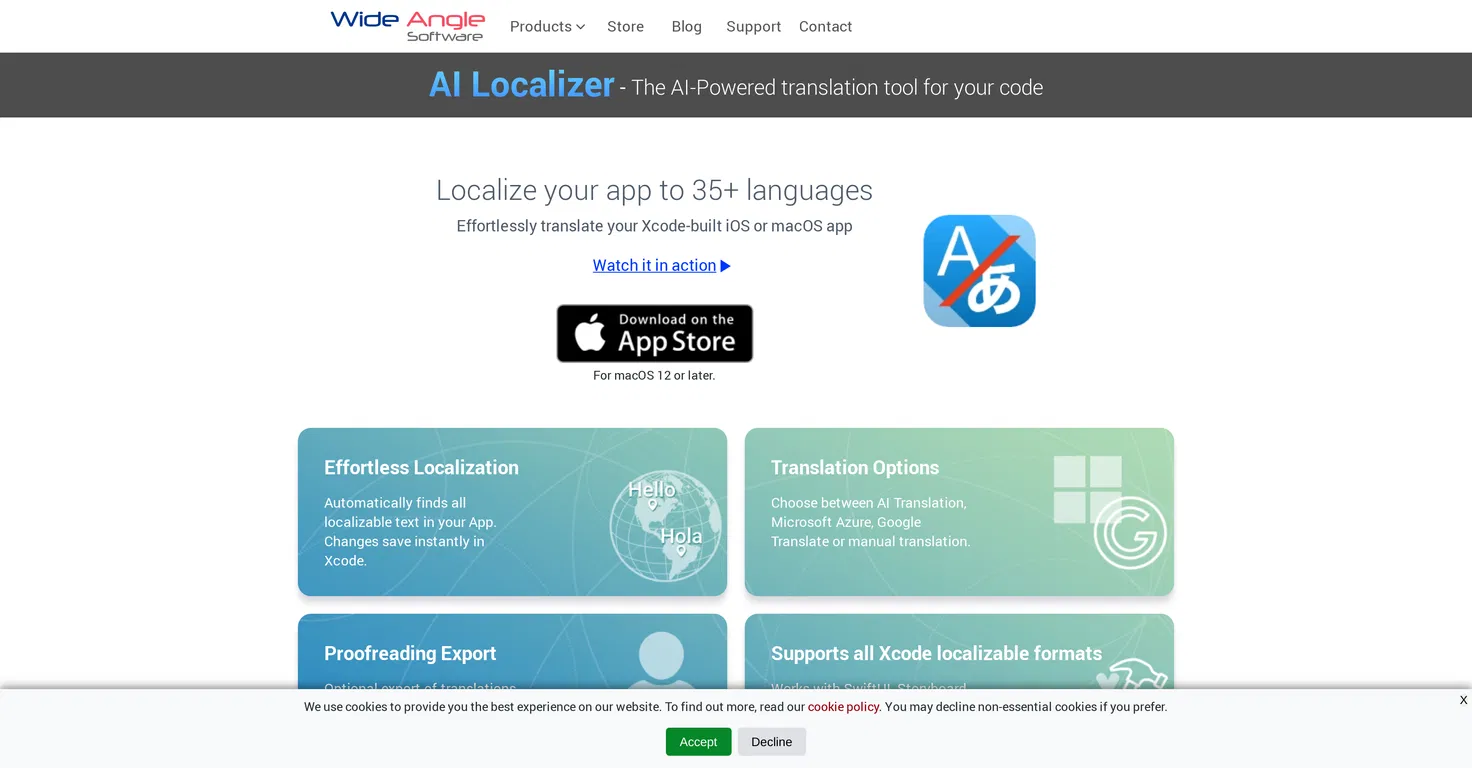



How would you rate AI Localizer?
Help other people by letting them know if this AI was useful.