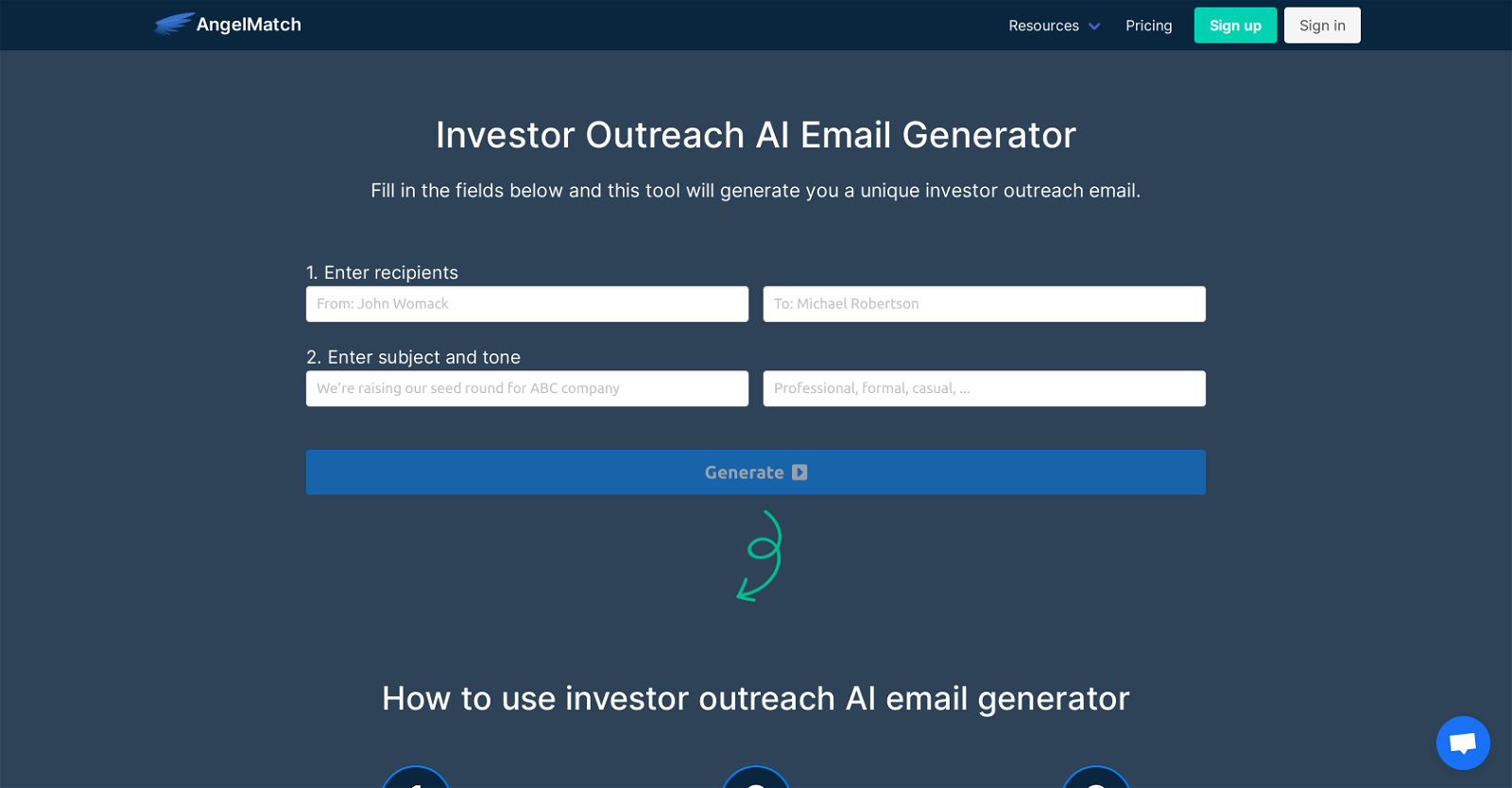How does Angel Match's Investor Outreach Email Generator work?
Angel Match's Investor Outreach Email Generator operates by taking user input such as their name, the investor's name, the desired subject line and the tone they want their message to reflect. With these inputs, the AI constructs a personalized email that can be used for investor outreach.
What inputs does the Angel Match Email Generator require?
The Angel Match Email Generator requires the following inputs from the user: the user's name, the investor's name, the desired subject line, and the tone of the message.
What is the main function of Angel Match Investor Outreach Email Generator?
The main function of the Angel Match Investor Outreach Email Generator is to create personalized emails for investors within a few seconds with the help of artificial intelligence.
Can I customize the tone of the emails generated by Angel Match's Email Generator?
Yes, Angel Match's Email Generator does allow users to customize the tone of the emails. The users can specify the tone they want their message to reflect during the input phase.
Does Angel Match's Email Generator allow creation of multiple email versions?
Yes, Angel Match's Email Generator allows the creation of multiple email versions. It is designed to generate a few email outreach ideas so users can choose the one that aligns the best with their needs and preferences.
How can I adjust the generated email from Angel Match’s AI generator?
The generated email by Angel Match's AI generator can be adjusted by easily copying it to the clipboard and making any necessary adjustments before sending it to the investor.
What other tools does Angel Match provide for supporting entrepreneurs?
Besides the Investor Outreach Email Generator, Angel Match also provides other tools and resources like an Investor Database, a Pitch Deck Database, Fundraising Templates, and more to support the entrepreneurial journey.
Is Angel Match's Investor Outreach AI Email Generator user-friendly?
Yes, the Investor Outreach AI Email Generator by Angel Match is user-friendly. It has a simple operation where users fill in the blanks with their name, the investor's name, desired subject line and tone.
How does Angel Match help in forging valuable investor relations?
Angel Match helps in forging valuable investor relations through its Investor Outreach AI Email Generator. By helping users craft compelling, personalized emails quickly, it minimizes the time investment typically needed for successful investor outreach.
Can the Angel Match Email Generator expedite my investor outreach process?
Yes, the Angel Match Email Generator can expedite your investor outreach process. It is designed to help users craft personalized emails in seconds, thereby saving time and accelerating the process of investor outreach.
How can Angel Match's AI tool aid in saving time during the investor outreach process?
Angel Match's AI tool aids in saving time during the investor outreach process by automating the creation of personalized emails. It eliminates the need for manual effort in crafting these messages, thus significantly reducing the time commitment.
Does Angel Match offer a database for investors?
Yes, Angel Match offers an Investor Database. It's a categorized database of over 100,000 investors that is easy to use, simple, and affordable.
What type of resources are available in Angel Match's Pitch Deck Database?
The information on Angel Match's Pitch Deck Database is not specified on their website.
Is there a sign-up process for using Angel Match's Investor Outreach Email Generator?
The information available does not specify whether there is a sign-up process to use Angel Match's Investor Outreach Email Generator.
Does Angel Match's Email Generator offer assistance with the subject line for the emails?
Yes, Angel Match's Email Generator does offer assistance with the subject line for the emails. Users can specify their desired subject line during the input phase.
What are the benefits of using Angel Match for investor outreach?
The benefits of using Angel Match for investor outreach include saving significant amounts of time and effort, getting connected with the right investors quickly, having access to other resources like an Investor Database, Pitch Deck Database, Fundraising Templates, and more.
How does the Investor Outreach AI Email Generator support the fundraising journey of entrepreneurs?
The Investor Outreach AI Email Generator supports the fundraising journey of entrepreneurs by helping them quickly and efficiently connect with investors through personalized email outreach, minimizing the time and effort normally required to forge these relationships.
What personalization aspects are there in Angel Match's email generator?
The personalization aspects in Angel Match's Email Generator involve enabling users to input their name, the investor's name, a desired subject line, and a preferred tone for their message, which all contribute to creating a unique and individually tailored outreach email.
How do I copy the generated email from Angel Match's Email Generator?
To copy the generated email from Angel Match's Email Generator, it’s just a matter of clicking a button to copy the email to your clipboard. You can then paste it wherever you want and make any adjustments needed.
Is it possible to cancel the Angel Match service at any time?
Yes, according to the information available on Angel Match's website, customers can cancel the service at any time, as there are no hidden fees or surprises.