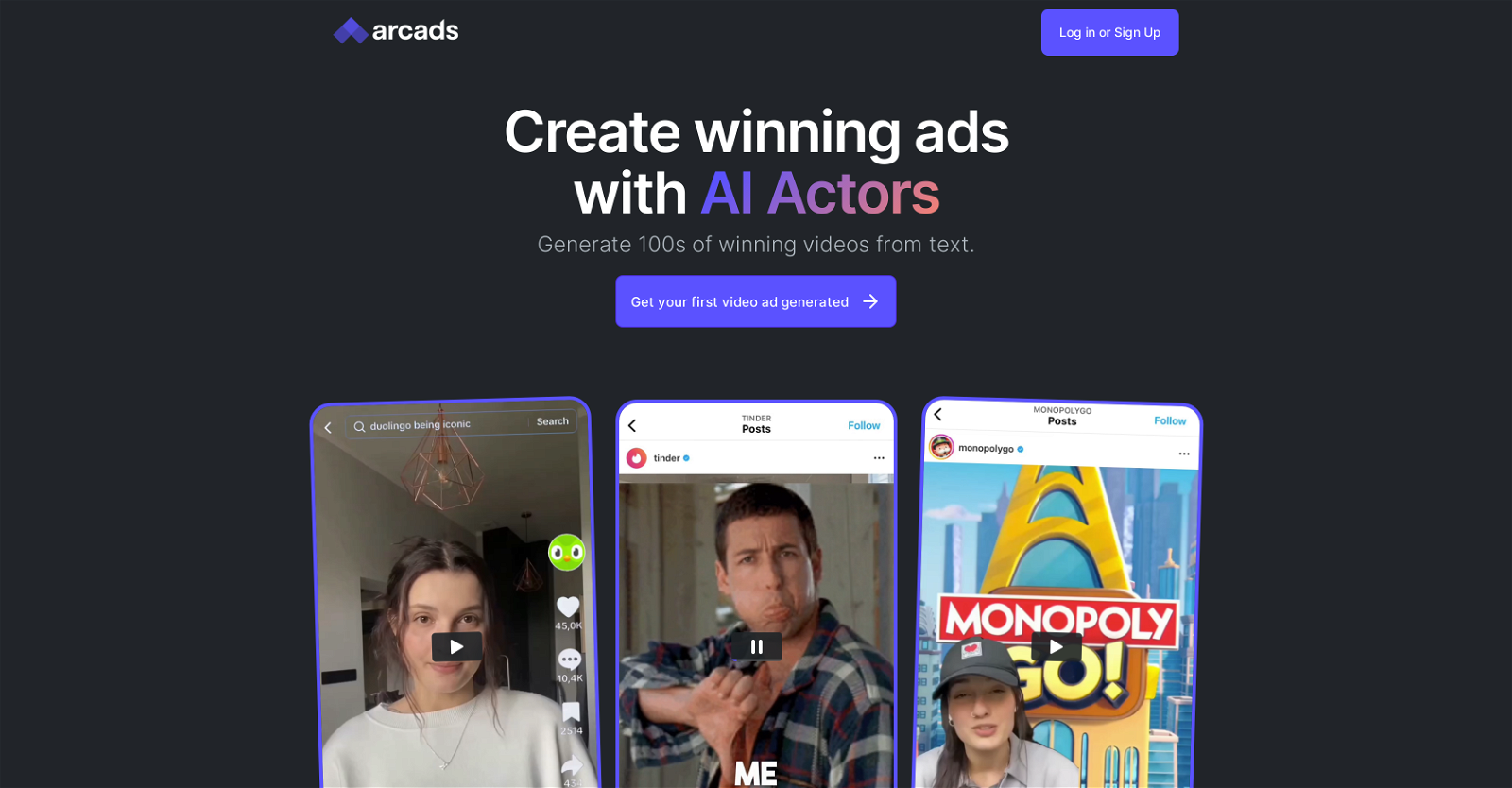What is Arcads and how does it function?
Arcads is an AI-powered tool designed for the creation of video ads. It operates by transforming a basic product link or text input into short, engaging video advertisements, leveraging its dynamic AI capabilities. It generates visually appealing content suitable for various digital ad campaigns and marketing strategies.
How can I use Arcads to create video ads?
You can use Arcads to create video ads by inputting a basic product link or text onto the platform. The Arcads AI then interprets this input, transforming it into a meaningful and engaging short video advertisement.
What are the core features of Arcads?
The core features of Arcads include AI video creation, content personalisation, social media features, and usability and security features. It also includes statistical data gathering to understand user interaction patterns and enhance the service.
Does Arcads provide social media features?
Yes, Arcads provides social media features. It integrates with platforms such as Facebook to offer ease in ad sharing and enhanced targeting for marketing campaigns. Moreover, it shares user information with social media partners to augment data analytics and improve experience.
How does Arcads enhance user experience through cookies?
Arcads uses cookies to improve the user experience by personalising content, providing social media features, and enhancing website usability and security. These cookies help with user navigation, secure access, and content preferences while also accumulating interaction data for usability enhancement.
What type of statistical data does Arcads gather and for what purpose?
Arcads gathers statistical data to understand user interaction patterns with the website. This data assists in making ongoing improvements to their services. It allows comprehensive analysis and understanding of user behaviors, preferences, and trends, which paves the way for better feature implementation and service optimization.
Does Arcads share user information with any third-party platforms?
Yes, Arcads shares user information with its social media, advertising, and analytics partners. Purpose behind this collaboration is comprehensive data analysis and enhanced marketing outcomes. It combines the information users provide with other data gathered through the partners' services to give a more accessible and user-optimized experience.
Can the video ads created by Arcads be used for various types of digital ad campaigns?
Yes, the video advertisements created by Arcads can be applied for numerous types of digital ad campaigns. Its versatility lends itself to various marketing strategies, making it optimal for creating different kinds of promotional and publicity content.
How does Arcads transform a basic product link or text into engaging short video ads?
Arcads utilizes the power of AI to transform a standard product link or text into engaging short video ads. It does so by interpreting the given input, generating relevant visual content, and forming a compelling narrative around it. It makes use of AI algorithms to construct ads that are both visually impressive and resonant.
Does Arcads provide ongoing improvements for its services?
Arcads continually strives for service improvement by understanding user interaction patterns through collected statistical data. By learning from these insights, Arcads effectively refines its AI algorithms, implements necessary feature updates, and makes its tool more intuitively user friendly.
How efficient is Arcads in creating visually appealing video advertisements?
Arcads is quite efficient at creating visually appealing video advertisements. Thanks to its AI capabilities, it swiftly transforms simple product links or text into visually engaging video ads. It saves time that typically goes in traditional advertising methods, making it significantly faster and efficient.
Can I use Arcads for different marketing strategies?
Yes, you can use Arcads for different marketing strategies. Its capability to create a wide array of visually appealing and engaging video ads makes it perfect for multi-faceted digital ad campaigns and diverse marketing strategies.
How does the AI in Arcads contribute to creating high-quality marketing videos?
Arcads' AI system contributes significantly to creating high-quality marketing videos. It reads and interprets the input, like a product link or text, and converts it into a compelling video ad. The AI also understands emotional cues and storytelling elements, making each video resonant and impactful.
Can I personalise the content of my video ads using Arcads?
Yes, with Arcads, you can personalise the content of your video ads, with a strategic blend of your text input, AI actors, and the generated script. Users can adapt these components according to their requirement, ensuring that their content is both tailored and engaging.
Does Arcads ensure the security of its web-based tool?
Yes, Arcads ensures the security of its web-based tool. It uses specific high-secured cookies that prevent cross-site request forgery and protect the website's and visitors' security. The tool is completely web-based, making it easily accessible and securely operational.
How does Arcads leverage artificial intelligence to improve video ad creation?
Arcads leverages artificial intelligence to improve video ad creation by interpreting user data (like a simple product link or text) and transforming it into engaging video content. It uses advanced AI techniques to generate authentic, realistic videos quickly and efficiently, reducing the restriction of traditional ad creation methods.
What is the relationship between Arcads and its social media, advertising, and analytics partners?
Arcads shares users' information with social media, advertising, and analytics partners for comprehensive data analysis. This collaboration allows Arcads to synthesise data efficiently, improve service delivery, and enhance user experience, thereby making the tool more user friendly and result-oriented.
Does Arcads provide a platform for data analytics?
Yes, Arcads does provide a platform for data analytics. It gathers statistical data to understand users' interaction patterns with the website. These insights help Arcads refine its service, make informed strategic decisions, and continue enhancing the user experience based on actual data.
Do I need any specific skills or knowledge to use Arcads effectively?
Arcads is designed to be user-friendly, not requiring any specific technical skills or knowledge to be used effectively. Its intuitive design and user-friendly interface make it easy to navigate and operate for ad creation.
How versatile is Arcads in terms of its application for marketing strategies?
Arcads displays great versatility in its application for marketing strategies. Its ability to create different kinds of visually engaging video ads makes it ideal for diverse digital ad campaigns. Whether you're looking at social media advertising, online promotions, or various other strategies, Arcads can adapt to your specific marketing needs.