AutoPitch
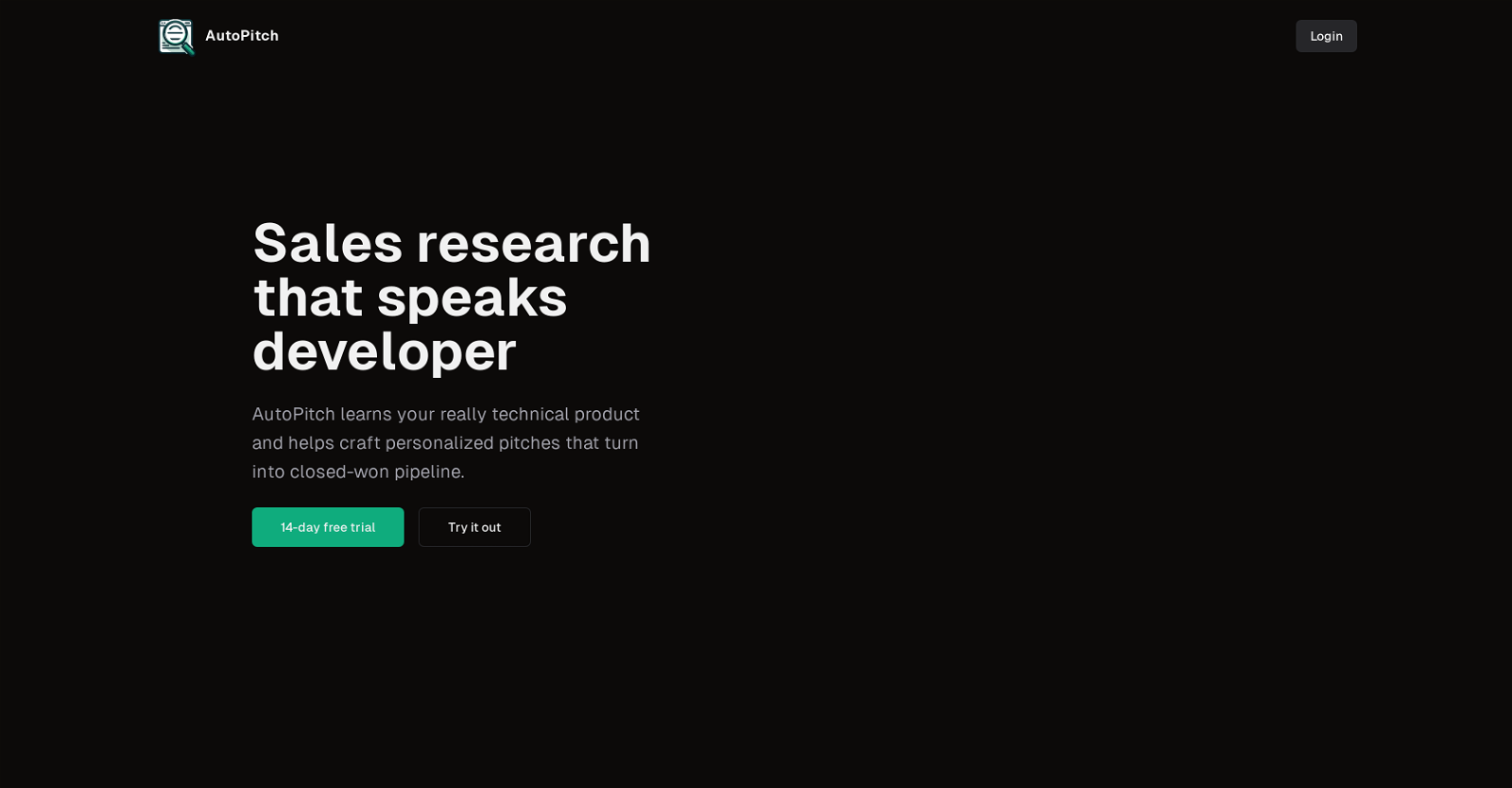
AutoPitch is an AI-based tool designed to aid in the creation of technical outbound messages. It operates by leveraging artificial intelligence to dramatically reduce the time it takes to draft these messages.
The primary function of AutoPitch is to provide assistance in crafting concise and clear communication, specifically in a technical context. The process involves the user inputting specific technical details, after which AutoPitch uses its artificial intelligence algorithms to turn those details into a well-structured outbound message.
This tool can be particularly useful for professionals in technical fields, such as IT, engineering, and data science, who regularly communicate with peers, customers, or external stakeholders.
It helps to streamline the communication process by producing technically sound messages in a quick and efficient manner. By automating this process, AutoPitch could potentially increase productivity and improve communication quality across various technical domains.
As an AI-powered tool, it is designed to keep learning and improving its performance over time, theoretically leading to better message quality with continued use.
Would you recommend AutoPitch?
Help other people by letting them know if this AI was useful.
Feature requests



3 alternatives to AutoPitch for Sales pitches
Pros and Cons
Pros
Cons
Q&A
If you liked AutoPitch
Featured matches
Other matches
People also searched
Help
To prevent spam, some actions require being signed in. It's free and takes a few seconds.
Sign in with Google



