Blog Post Title Generator
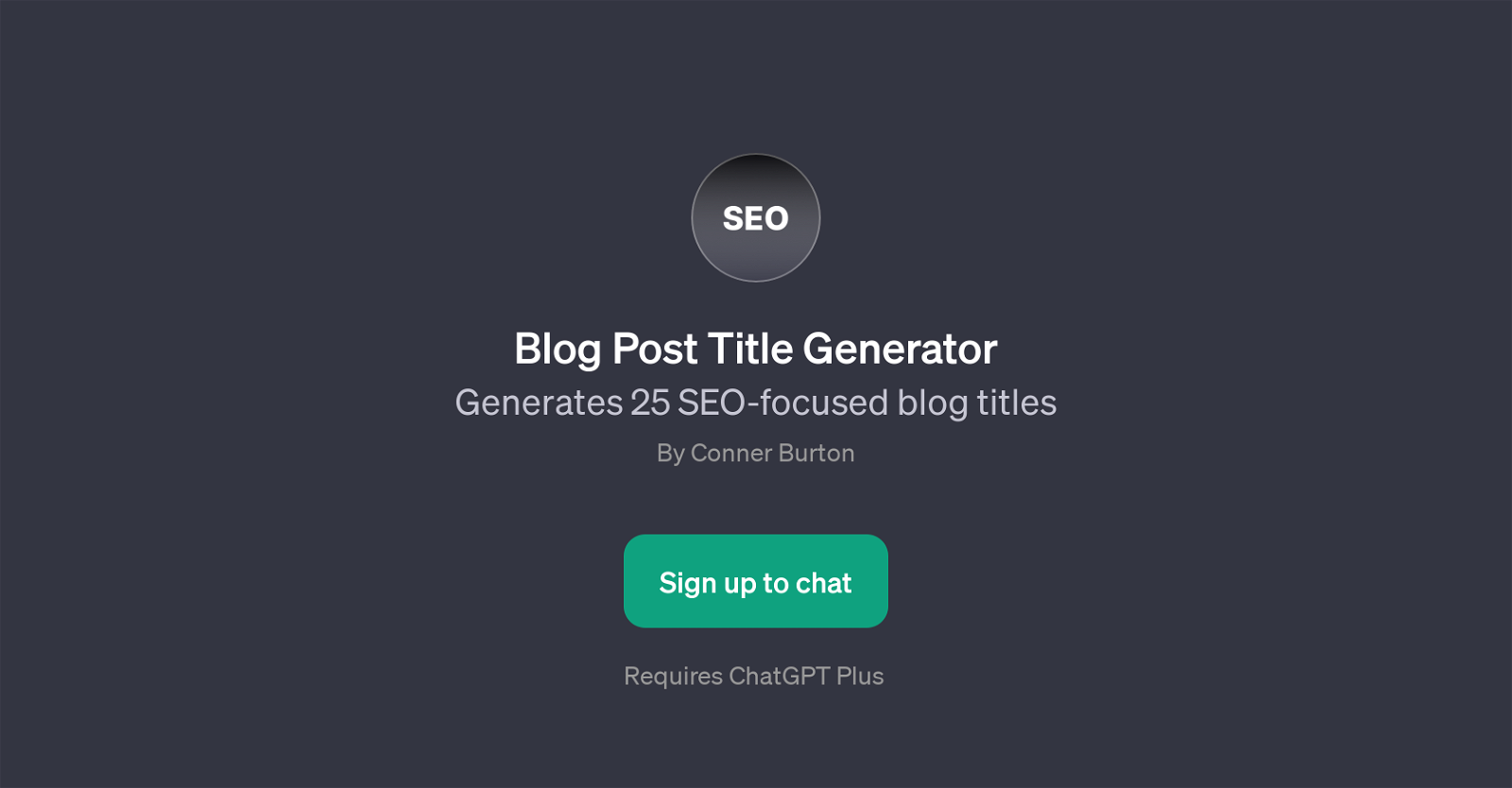
Blog Post Title Generator is a GPT developed by Conner Burton. Based on the GPT metadata, the tool focuses on generating engaging and SEO-centric titles for blog posts, helping authors to effectively attract the attention of their target audience and rank higher in search engine results.
This GPT takes specific topics, such as 'sustainable living', 'digital marketing', 'healthy eating', or 'European destinations', and constructs multiple blog title suggestions for each.
Through its interactive chat interface, the GPT is able to understand the subject matter desired for a title, and then generates options accordingly. With its capacity to produce numerous title options, it can be particularly helpful in inspiring writers who are struggling with title formulation for their blog posts.
However, to fully access and benefit from this tool, registration and a subscription to ChatGPT Plus are required. Users can then interact with the Blog Post Title Generator, outlining their specific title needs and receiving carefully designed, SEO-friendly suggestions in return.
Would you recommend Blog Post Title Generator?
Help other people by letting them know if this AI was useful.
Feature requests



3 alternatives to Blog Post Title Generator for Blog titles
If you liked Blog Post Title Generator
People also searched
Help
To prevent spam, some actions require being signed in. It's free and takes a few seconds.
Sign in with Google








