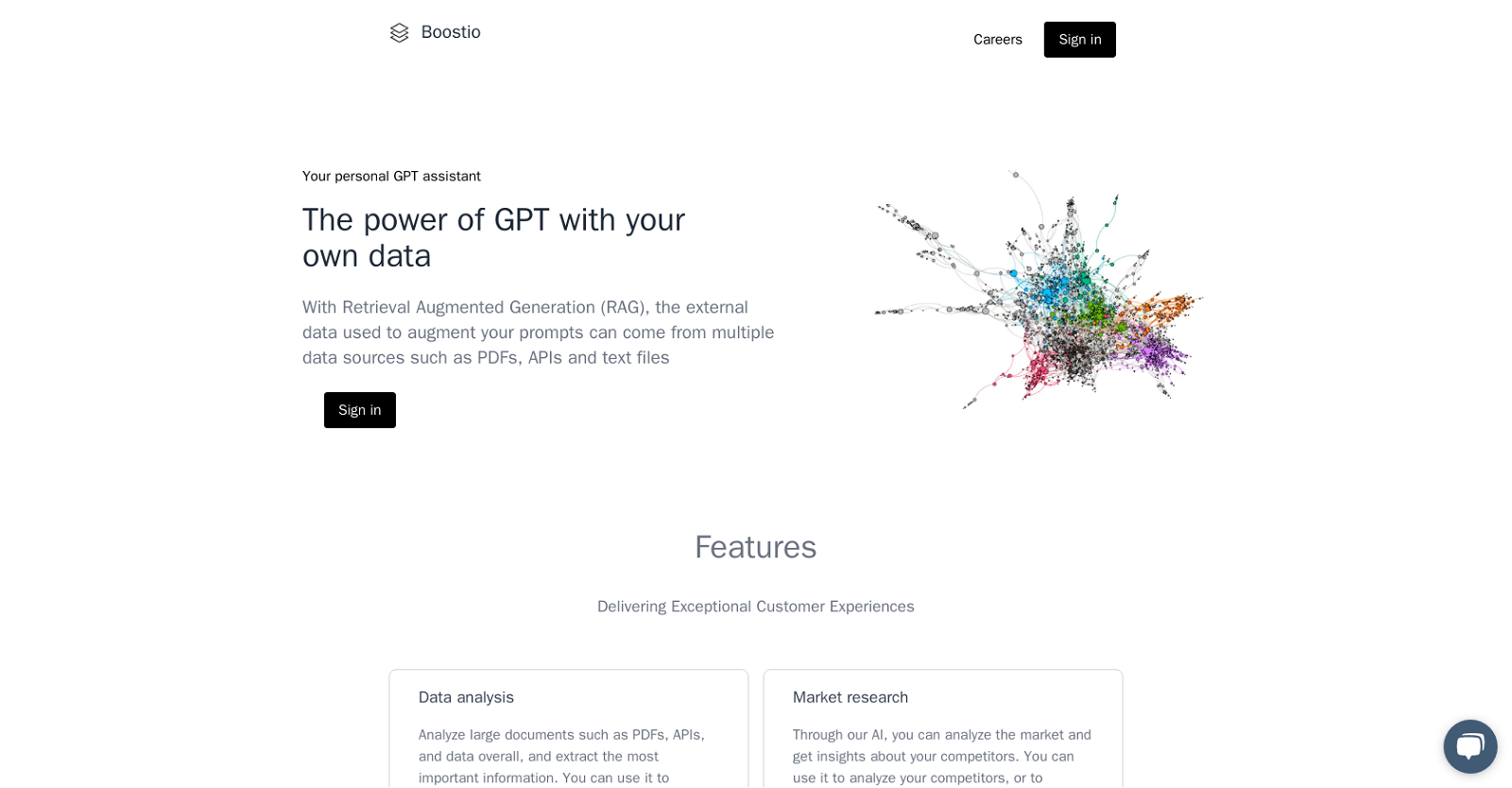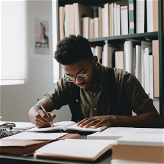What is Boostio?
Boostio is a tool that utilizes Retrieval Augmented Generation (RAG) to enhance code development efficiency. By integrating the power of GPT (Generative Pre-trained Transformer) with the user's own data, Boostio acts as a personalized AI assistant for coding tasks. It proffers features like data analysis, market research, insights, and report generation, thus aiding in business performance and growth.
How does Boostio automate customer service responses?
Boostio automates customer service responses through the aid of GPT. It is trained with the company's specific data. This enables it to understand the context of conversations and provide more accurate answers.
What is Retrieval Augmented Generation (RAG) within Boostio?
Retrieval Augmented Generation (RAG) within Boostio is a mechanism that combines the flexibility of GPT with the user's data. This integration allows Boostio to act as a personalized AI assistant for coding operations.
How does Boostio enhance code development efficiency?
Boostio enhances code development efficiency by leveraging the power of Generative Pre-trained Transformer (GPT) with the user's own data. Through this, the tasks related to coding become more streamlined and personalized.
What kind of data can Boostio work with?
Boostio can work with a range of external data sources, including large documents such as PDFs, APIs, and text files. The user's own data can also be integrated with the AI.
What is the role of GPT in Boostio?
The role of GPT in Boostio is pivotal. Coupling GPT with the user's own data allows Boostio to act as a personalized AI assistant. It can understand semantics and tailor prompts more accurately, thereby automating tasks such as customer service responses.
How does Boostio aid in data analysis?
Boostio analyzes data by extracting significant data from large documents such as PDFs, APIs, and other sources. This feature aids users in understanding their competitors, their own business, and the wider market landscape.
How does Boostio contribute to Market research?
Boostio facilitates market research by providing AI-driven analysis. This allows users to gain actionable insights about their competitors and the overall market environment.
What are the insights that Boostio can provide to a business?
Boostio can provide comprehensive insights about a business, its competitors, and their market. These insights help a business to comprehend its operations better and to take informed steps towards improvement.
What kind of reports can Boostio generate?
Boostio can generate precise and accurate reports about a business, its competitors, and the associated market. These reports can be used internally or presented to clients.
How can Boostio be beneficial to a developer?
Developers can benefit from Boostio in manifold ways. It acts as a personalized AI assistant for coding tasks, provides the facility for efficient data analysis, market research insights, and precise reporting. It also offers automation capabilities for customer service.
How does Boostio augment prompts with external data?
Boostio augments prompts with external data through Retrieval Augmented Generation (RAG). This includes data from sources such as PDFs, APIs, and textfiles. RAG allows Boostio to become more personalized and context-aware.
How does Boostio train AI for customer service automation?
Boostio trains AI for customer service automation by integrating the AI with the company's own data. This helps the AI to comprehend the context of conversations and thereby provide more accurate responses.
How can Boostio help a team improve their performance?
Boostio helps teams improve their performance by acting as a strategic tool for growing businesses. It enhances team productivity, aids in strategy execution, and fosters a strengthened team culture.
What is the usage of Boostio in knowledge management?
Boostio plays a significant role in knowledge management by providing a centralized source of truth for all knowledge and processes. This helps in streamlining company's information and resources.
How does Boostio help analyze competitors?
Boostio assists in analyzing competitors by extracting and analysing important data from large documents like PDFs, APIs, etc. It allows businesses to understand competitor operations and strategies, thus aiding in market research.
Is Boostio suitable for internal usage or for clients?
Boostio is suitable for both, internal usage and for clients. It generates precise and accurate reports about business, competitors, and market, thus useful for internal requirement or for presenting to clients.
How can Boostio improve business operations?
Boostio can improve business operations by delivering exceptional customer experiences, improving knowledge management, and facilitating growth through insights derived from data analysis and market research.
What types of businesses can benefit from Boostio?
Businesses aiming for growth, knowledge management and improved team performance will benefit immensely from Boostio. Moreover, its capabilities to provide precise business insights and reports makes it impactful for diverse businesses.
What are the reviews about Boostio?
Reviews of Boostio are highly positive. It is appreciated by business leaders for its power to drive growth and team performance. It is acknowledged as a powerful tool for growing businesses and a secret weapon for growth by product managers. It has also received positive reviews for solving knowledge management problems.