Cumulus AI
Workflows
2,308
No ratings
Inputs:
Outputs:
Cumulus AI: Revolutionize your iOS experience.
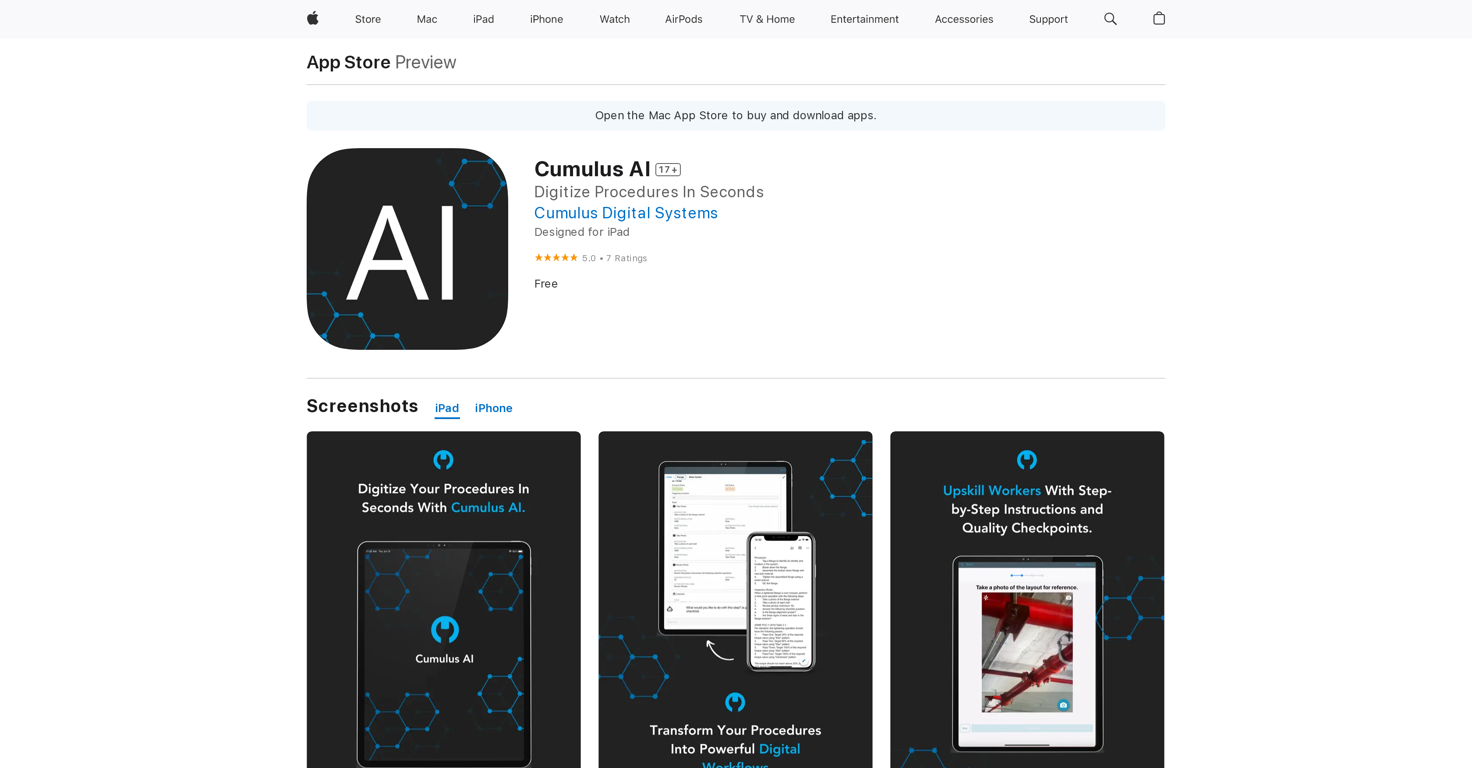
Most popular alternative: AI-Flow (257 saves)
By unverified author Claim this AI
Generated by ChatGPT
Cumulus AI by Cumulus Digital Systems is an advanced tool designed for iPad, offering a streamlined approach to digitizing procedures in industrial settings. With an emphasis on user-friendly functionality, Cumulus AI provides a superhuman level of visibility into critical field work activities. The AI-enabled workflow builder empowers users to effortlessly convert prompts and procedures into field-ready worker instructions within seconds.A standout feature of Cumulus AI is the automatic addition of quality checkpoints to workflows, facilitating the capture of unprecedented granular quality data in industrial facilities. This ensures that work is executed accurately on the first attempt, elevating overall industrial quality.
Key functionalities include the ability to build detailed digital workflows swiftly using prompts, transform procedures into worker-ready instructions, and easily adjust work records. The app encourages the seamless capture of detailed quality data through its digital workflows in the field.
Cumulus AI stands out for its practicality in generating and verifying workflows tailored to specific procedures. However, it is explicitly advised not to use Cumulus AI for field work. The user reviews highlight its ease of use, efficiency in digitizing paper procedures, and the potential for diverse applications in different work environments. The latest version introduces the capability to upload a document and instantly create a digital work procedure, enhancing the tool's versatility and adaptability to evolving user needs.
Show more
Releases
Get notified when a new version of Cumulus AI is released
Notify me
November 21, 2023
Initial release of Cumulus AI.
Pricing
Pricing model
Free
Paid options from
Free
Workflows
2,308
No ratingsPrompts & Results
Add your own prompts and outputs to help others understand how to use this AI.
Cumulus AI was manually vetted by our editorial team and was first featured on December 25th 2023.
-
847,512637v1.6 released 18d agoFree + from $12/mo
 Reducing manual efforts in first-pass during code-review process helps speed up the "final check" before merging PRs
Reducing manual efforts in first-pass during code-review process helps speed up the "final check" before merging PRs -
12,49895v2.1 released 2mo agoFree + from $45/mo
 This is the first AI marketing tool I’ve used that actually helps me get things done, not just suggest generic ideas. The mix of AI-powered strategy and real experts executing the work makes it feel like having a high-performance marketing team without the overhead
This is the first AI marketing tool I’ve used that actually helps me get things done, not just suggest generic ideas. The mix of AI-powered strategy and real experts executing the work makes it feel like having a high-performance marketing team without the overhead
Pros and Cons
Pros
Seamless interface
Designed for multiple devices
User-review enabled
Workflow automation capabilities
Regular updates
Wide applicability
Detailed iOS experience
Potential task organization
Adaptable for business processes
User-friendly interface
Visible quality checkpoints
Detailed digital workflows
Adjustable work records
Capture quality data
Apple native application
Prompt-based workflow builder
Auto-adding quality checkpoints
Procedure transformation capability
Work record adjustments
Granular data capture
Industrial quality transformation
Document upload for procedures
Positive customer reviews
Instruction user-friendliness
Quality manager optimizable
Train new workers
Work-proof functionality
Easy procedure digitization
Customizable workflows
Field workers suitable
Compatible with iOS 11+
Available on iPadOS 11+
No device-specific limitations
Business category
Procedures in only seconds
17+ age rating
Comprehensive data handling
Data linked to user
Unlinked identifier data
83MB size
Free application
English language compatible
View 37 more pros
Cons
Only for Apple products
Insufficient detail on functionality
Lack of task specificity
Dependent on user reviews
Possible privacy concerns
Interface not described
Application size large (83MB)
Requires iOS 11.0 or later
Not suitable for offline work
Updates might disrupt workflow
View 5 more cons
Included in lists
4 public lists
7 alternatives to Cumulus AI for Workflows
-
The AI automation app with superpowers72,21688v3.5.0 released 2mo agoFrom $149Thanks for noticing this Tyler, we really liked the idea of getting back to lifetime one-time purchases. Alice is a desktop app and it doesn’t use our cloud resources much, so this should be also feasible for the long run. Please, give Alice a try, you won’t regret it!
-
 Build and deploy AI workflows visually32,717130v1.0 released 5mo agoFrom $9.9/moLooks like an interesting project with complete focus on ease of use and no-code environment! 🤩 #NoCode #Project #Software #Development #EaseOfUse
Build and deploy AI workflows visually32,717130v1.0 released 5mo agoFrom $9.9/moLooks like an interesting project with complete focus on ease of use and no-code environment! 🤩 #NoCode #Project #Software #Development #EaseOfUse -
AI-powered n8n workflow assistant21,75996Released 5mo agoFree + from $5/moI’ve added the newest OpenAI models to n8nChat! - gpt-4.1-nano - gpt-4.1-mini - o4-mini - gpt-4.1 - o3 This update is currently live in the Firefox version, however the Chrome version is still pending Google approval for the update.
-
The Managed AI Delivery Platform16,53612Released 1mo agoNo pricing
-
 The Fastest Way to Build AI Agents15,818202Released 8mo agoNo pricingBotDojo is one of the most powerful AI Agent builders I've found out there. As a non-technical marketer, it took me a minute to get familiar with the designer, but using the preexisting templates is super helpful! I am now running outreach 100% on autopilot. BotDojo personalizes the copy for each contact we reach out to by email and LI. It also takes care of the drip campaign that I run through Lemilist. LOVE IT! I really hope to see more templates coming up soon!
The Fastest Way to Build AI Agents15,818202Released 8mo agoNo pricingBotDojo is one of the most powerful AI Agent builders I've found out there. As a non-technical marketer, it took me a minute to get familiar with the designer, but using the preexisting templates is super helpful! I am now running outreach 100% on autopilot. BotDojo personalizes the copy for each contact we reach out to by email and LI. It also takes care of the drip campaign that I run through Lemilist. LOVE IT! I really hope to see more templates coming up soon! -
Connect multiple AI models easily.13,990257Released 1y agoFrom $9.99
-
 The Leading AI Agent Platform.11,079150Released 1y agoNo pricing
The Leading AI Agent Platform.11,079150Released 1y agoNo pricing
View 72 more alternatives
Q&A
What is Cumulus AI?
Cumulus AI is a digital tool that is designed to digitize procedures in seconds. It utilizes artificial intelligence to transform prompts and procedures into field-ready instructions for workers, thereby giving users visibility into critical field work activities. It includes features such as a workflow builder and quality checkpoints which enable the capture of granular quality data for industrial facilities.
How do I download Cumulus AI?
Cumulus AI can be downloaded from the App Store. It's designed for download and use on various Apple devices.
Can Cumulus AI work on all Apple devices?
Yes, Cumulus AI can work on all Apple devices that have the App store, including the iPhone, iPad, and iPod touch.
How does Cumulus AI utilize artificial intelligence?
Cumulus AI utilizes artificial intelligence in its workflow builder feature. By leveraging AI technologies, the app allows users to transform prompts and procedures into detailed digital workflows within seconds. Furthermore, it introduces automated quality checkpoints in these workflows, capturing granular quality data in the process.
What can I learn from reviews and ratings about Cumulus AI?
Reviews and ratings about Cumulus AI offer insights into the user's experience with the app. From these, we can learn about the reliability and efficacy of the app, how easy it is to use, and how effectively it digitizes procedures and creates detailed workflows for field work activities. Ratings also offer a glimpse into the level of customer satisfaction with the app.
What are the key features of Cumulus AI?
The key features of Cumulus AI include an AI-enabled workflow builder that transforms procedures into field-ready instructions for workers, quality checkpoints that enable granular quality data capture, and a user interface that allows for the easy creation and adjustment of work records. Additionally, the app offers insights into field work activities.
+ Show 14 more
Ask a question
If you liked Cumulus AI
Featured matches
-
64713Released 1mo agoFree + from $22/mo

-
9,02633v1.0.0 released 19d agoFrom $25

-
10,540225v4.4 released 7mo agoFree + from $19/mo
 Relay.app fills the gap between AI and actually using it. It allows you to build your own custom flows and agents, unlocking a level of customisation that was previously only achievable through custom code. It's a game changer, and the free plan is so generous - go try it!
Relay.app fills the gap between AI and actually using it. It allows you to build your own custom flows and agents, unlocking a level of customisation that was previously only achievable through custom code. It's a game changer, and the free plan is so generous - go try it! -
5,443389v2.0 released 4mo agoFree + from $50/mo

-
The fastest way to spot inefficiencies in your client's workflows and techOpen140,821309v1.5.1 released 1mo agoFree + from $34/mo
 Just implemented your instruction out how to run drip campaigns automatically, nice! Getting prospect calls coming in
Just implemented your instruction out how to run drip campaigns automatically, nice! Getting prospect calls coming in -
30,41337v2.0.0 released 3mo agoFree + from $15.0/mo
 MD Shahab, thank you for reporting the bug. That shouldn't have happened, and I'll investigate the issue. If it fails again, please try re-running the same query - this isn't a common occurrence. Since it's an agent-based system, it may take some time to combine responses from all sources.
MD Shahab, thank you for reporting the bug. That shouldn't have happened, and I'll investigate the issue. If it fails again, please try re-running the same query - this isn't a common occurrence. Since it's an agent-based system, it may take some time to combine responses from all sources.
Verified tools
-
3,05215Released 2y agoFree + from $4.99/mo













How would you rate Cumulus AI?
Help other people by letting them know if this AI was useful.