What is Plumb?
Plumb is a collaborative visual programming tool which is primarily designed to assist SaaS teams in the creation of AI-powered products and features. Its core functionality is based on a node-based builder technology that permits all teams involved in a product's lifecycle - including the product, design, and engineering teams - to cooperate and build AI features with less difficulty. Plumb focuses on streamlining the entire process of building, testing, and deploying AI features by removing coding obstacles, thereby enabling no-code collaboration.
How does Plumb facilitate the building and testing of AI products?
Plumb provides a streamlined platform for building and testing AI products by minimizing the obstacles traditionally posed by coding requirements. It focuses on offering no-code collaboration. It incorporates a node-based builder that simplifies the construction of AI features, thereby facilitating the product and design teams to work together more effectively. It allows for easy comparison and evaluation of prompt and model performance, thus aiding in the identification of degradation and efficient debugging.
Who can use Plumb?
Plumb can be used by all members of a product's lifecycle, including product, design, and engineering teams. It is especially suitable for SaaS teams that are building complex AI-powered products and features. It provides a platform where different stakeholders can contribute to the development and deployment of AI features without code limitations, thereby fostering a collaborative environment.
How does Plumb eliminate code hurdles?
Plumb enables the elimination of code hurdles by providing a node-based building system. This no-code, node-based builder empowers teams to create AI features together, without the need for coding. By thus removing the need to navigate complex coding protocols, Plumb significantly simplifies the construction and deployment process.
In what ways does Plumb support end-to-end integration?
In the context of Plumb, end-to-end integration implies that the versions of prompts tested on the system are the ones that are delivered to production. It streamlines the entire process from building to deployment by ensuring that there is no disparity between the versions developed and those delivered. This is guaranteed by the comprehensive, full-process integration provided by Plumb's node-based builder.
What is a node-based builder in Plumb?
A node-based builder in Plumb is a component used for constructing AI features. It operates on a no-code principle, enabling product, design, and engineering teams to collaborate more effectively. This element of Plumb simplifies the creation of complex AI products by empowering team members to work together in a unified manner, while avoiding the common coding obstacles.
How does Plumb aid in constructing complex multi-tenant pipelines?
Plumb aids in constructing complex multi-tenant pipelines by providing an advanced platform that goes beyond regular automation. It offers the opportunity to transform data, and to apply validated JSON schema to create high-quality, reliable AI features. These functionalities contribute to the creation of sophisticated multi-tenant pipelines that provide real value across multiple simultaneous users.
What is data transformation in Plumb?
In Plumb, data transformation refers to the processing and conversion of data to create reliable AI features. This can involve converting data into different formats or restructuring it to better suit the specific needs of the AI application being developed. This aids in the effective processing and utilization of complex, multi-tenant pipelines, and helps create valuable AI features.
How does Plumb use validated JSON schema?
Plumb utilizes validated JSON schema for creating reliable, high-quality AI features. JSON schema provides a contract for how JSON data should be structured, ensuring accuracy and reliability in data processing. This contributes to the enhancement of the dependability of the AI features created using Plumb, by forming a standardized and validated format for data composition.
What can Plumb offer to product, design, and engineering teams?
Product, design, and engineering teams can utilize Plumb for collaborative visual programming. This node-based builder tool empowers these teams to create AI features together. The tool also streamlines the process of construction, testing, and deployment of AI-driven features, minimizing roadblocks arising from coding. It also offers the possibility to effortlessly compare and evaluate prompt and model performance, aiding in timely debugging and rectification.
How does Plumb assist in debugging AI models?
Plumb assists in debugging AI models by offering simple comparison and evaluation tools for prompt and model performance. These allow teams to easily identify any degradations in the models, streamline the debugging process, and push reliable fixes quickly.
How does Plumb benefit ambitious product teams?
Plumb benefits ambitious product teams by providing a platform that streamlines the creation of AI-powered experiences, while also allowing for effective collaboration. With Plumb, product teams can effortlessly build, test, and deploy AI features, which takes less time and resources compared to traditional methods. Most importantly, Plumb enables end-to-end functionality, enabling product teams to have confidence that the best versions developed will go straight to production.
What differentiates Plumb’s 'multi-tenant' pipelines from workflow automations and AI agents?
IDK
How does Plumb enable the testing of multiple prompts against each other?
IDK
What role does structured data play in creating reliable AI features in Plumb?
In Plumb, structured data plays a significant role in the creation of reliable AI features. By providing consistency and predictability, structured data helps ensure that information processed is accurate and high-quality, leading to more reliable results. The role of this part of the process becomes evident when building complex, multi-tenant pipelines where reliable data is essential for producing high-quality AI features.
How much does it cost to use Plumb?
IDK
What are the key functionalities of Plumb?
Plumb primarily offers functionalities like a simplified process of building, testing, and deploying AI features, no-code collaboration across teams, end-to-end functionality enabling the best prompts to go to production and easy comparison and evaluation of prompt and model performance to identify degradations and debug quickly.
How can Plumb help in identifying model degradation?
Plumb can help identify model degradation by providing tools to easily compare and evaluate prompt and model performance. This allows users to spot degradation, debug it, and ship fixes quickly.
Can I collaborate with my team using Plumb?
Yes, Plumb offers a collaborative platform for product, design, and engineering teams to work together on building, testing, and deploying AI features. The platform provides no-code collaboration, effectively eliminating code hurdles which can often hinder cooperative work.
Can Plumb facilitate the creation of AI features without code?
Yes, Plumb can facilitate the creation of AI features without code. At its core, it is a no-code, node-based builder that empowers teams to create AI features together. This eliminates the need for traditional coding, allowing for quicker and more efficient development and deployment.
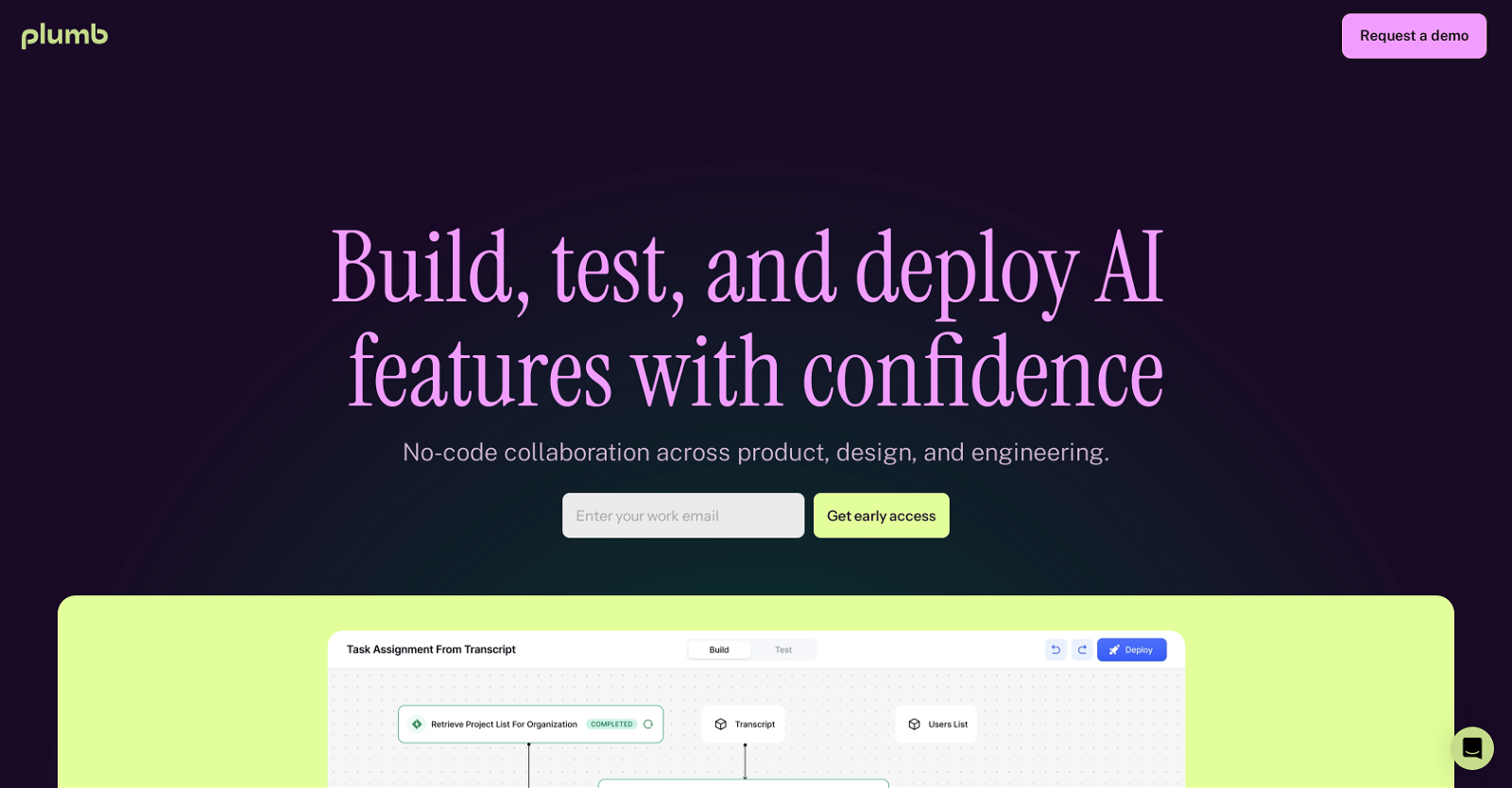



 Build your next AI startup 100x faster with StartKit.AI boilerplate code.★★★★★★★★★★271
Build your next AI startup 100x faster with StartKit.AI boilerplate code.★★★★★★★★★★271











