Data Sage
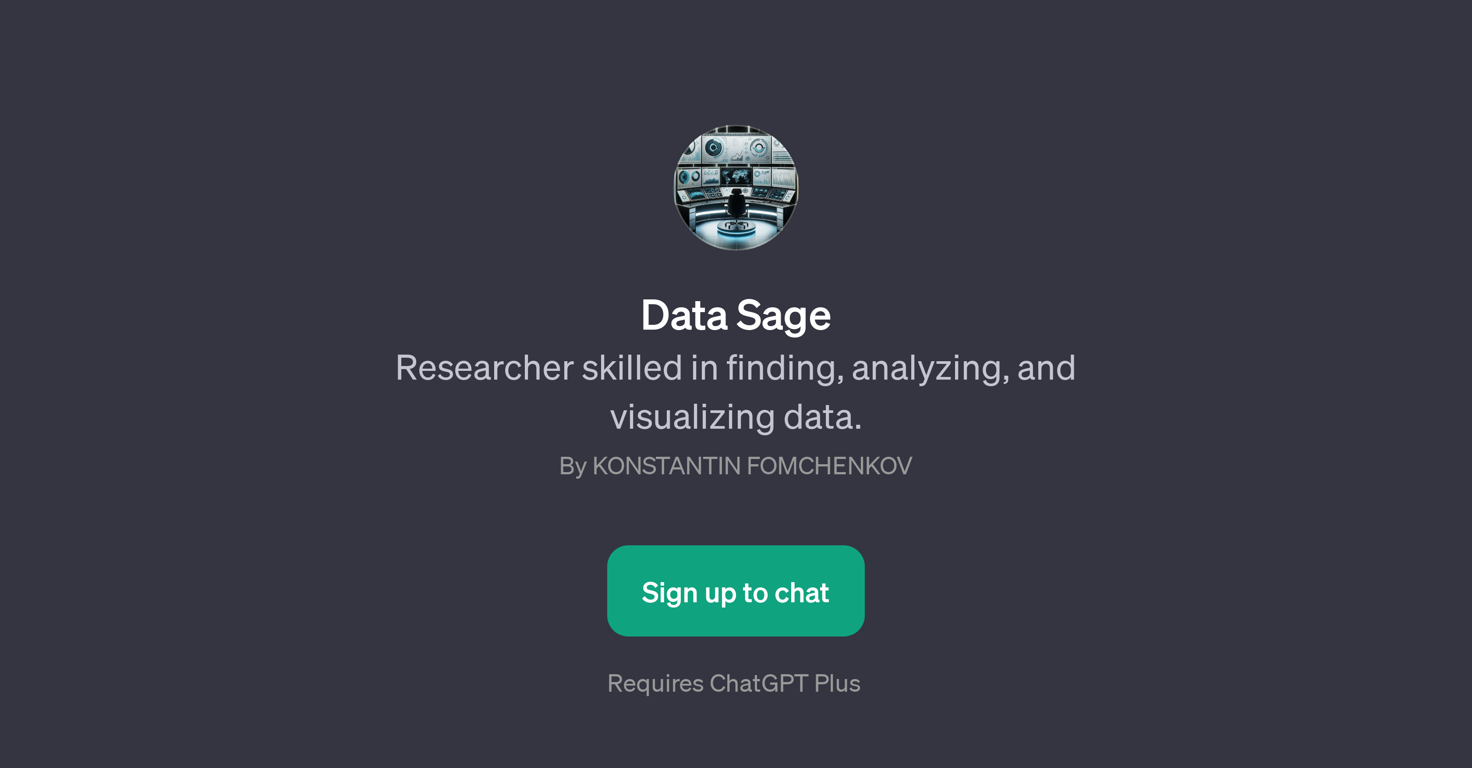
Overview
Data Sage is a GPT developed by Konstantin Fomchenkov that has been designed to aid in finding, analyzing, and visualizing data. This tool expertly assists in the discovery and interpretation of both simple and complex data.
Its key functionalities highlight its usefulness as a versatile and innovative tool in the realm of data analysis and visualization. The GPT, acting on commands like 'Find data on', 'Analyze trends about', 'Summarize research on', and 'Compare statistics of', offers the users the capability to efficiently handle data-related tasks.
This might include the examination of trends, data summarization, comparison of statistics, and most importantly, finding specific data. Leveraging the power of machine learning, this tool can significantly simplify tasks which would be otherwise complex and time-consuming if done manually, thereby making it an invaluable resource for anyone who regularly deals with large quantities of data.
It is noteworthy that this unique tool requires ChatGPT Plus for functionality, ensuring seamless integration with the ChatGPT framework. Data Sage extends the utility of ChatGPT making it an excellent addition to the suite of applications powered by AI.
Releases
Top alternatives
-
Harishma Reghu🙏 7 karmaJan 13, 2024@Grapha AISuper useful tool that’s reduced my job by 80%
-
It is the ease of use for me. DataSquirrel is fast, the UI is super intuitive, and the guided analysis feature is highly convenient. I have officially moved from uploading CSV files from Google sheet to DataSquirrel. Within minutes, I can visualize my data and interpreting it becomes super simple.
-
 Automate data work and reporting with AI Agents. No data|coding skills required.OpenSigned up for a pro account for Google Drive integration. Works great! Saves me a lot of manual excel work.
Automate data work and reporting with AI Agents. No data|coding skills required.OpenSigned up for a pro account for Google Drive integration. Works great! Saves me a lot of manual excel work. -
I really value the sentiment analysis tool—it simplifies understanding customer feedback by picking up on their emotions. Plus, the way it groups comments into topics is super helpful for decision-making.
-
Immo currently best solution if you want to convert / enchant your how-to tutorials to more professional!
-
Created a dashboard using my Excel file and it gave insights I didn’t even expect. It can read any kind of Excel file no matter the template. I can even check the accuracy by tracing back which column the data came from Great tool. highly recommended!!



