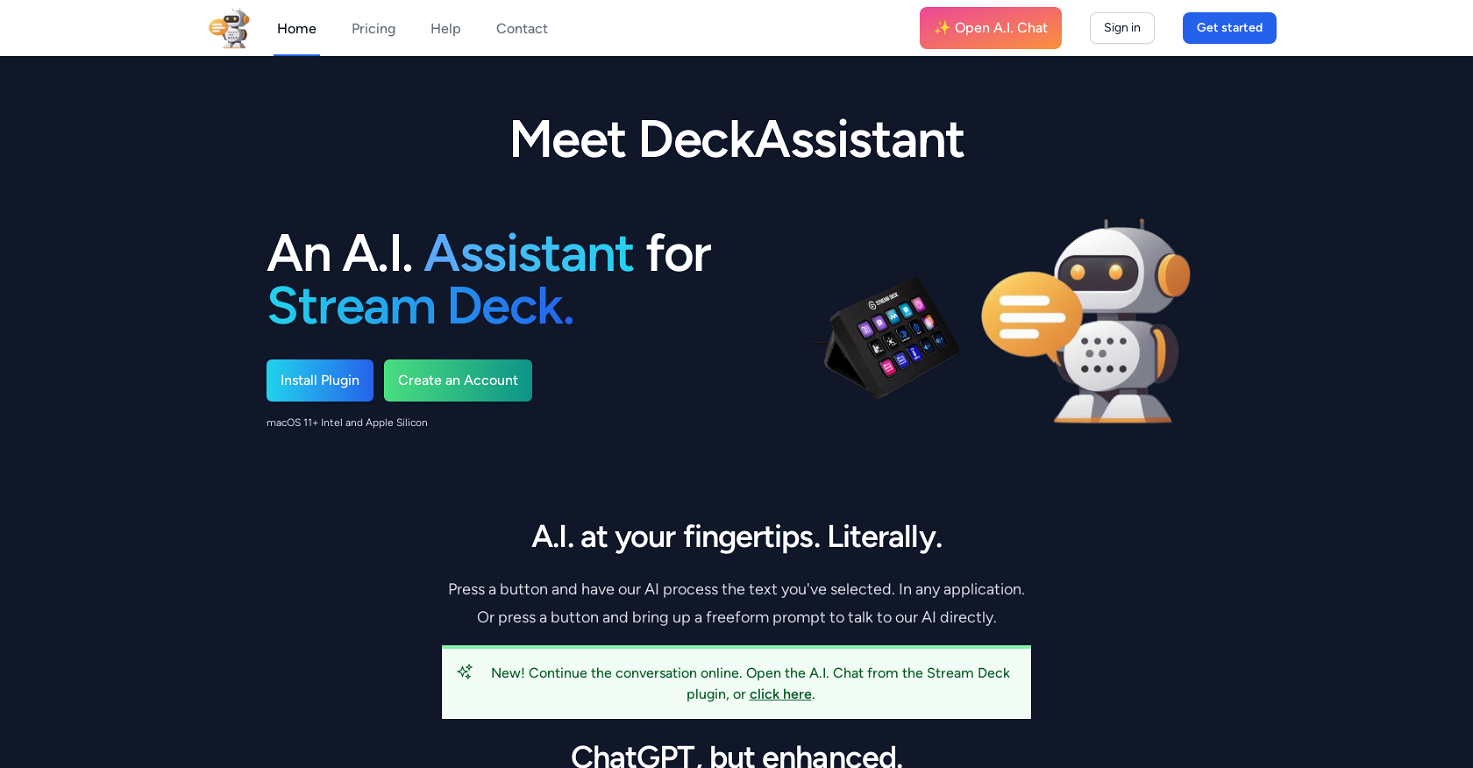
DeckAssistant is a Stream Deck plugin that integrates with an AI assistant, allowing users to interact with it through their Stream Deck. Users can select any text in any application, press a button, and let the AI process the text.
It also offers a freeform prompt feature that allows users to ask the AI a question directly. The AI assistant is ChatGPT, enhanced with features such as folder organization, custom prompts, message editing, history search, and data export.
DeckAssistant is available for macOS 11+ Intel and Apple Silicon. To get started with DeckAssistant, users must create an account and copy the API token from their dashboard.
They must also install the Stream Deck plugin and add a button, where they can paste the API token to see the AI in action. Users can configure prompt buttons by giving them a title, changing their icon, and typing in their prompt or selecting one from the available examples.
Users can also subscribe for updates through the website or follow Martijn Smit, the creator of DeckAssistant, on Twitter. Overall, DeckAssistant provides a simple and convenient way for Stream Deck users to access an AI assistant and perform tasks such as processing text and asking questions.
With its enhanced features, users can more efficiently organize and interact with the AI assistant through their Stream Deck.
Releases
Pricing
Prompts & Results
Add your own prompts and outputs to help others understand how to use this AI.
-
856,071641v1.6 released 21d agoFree + from $12/mo
 Reducing manual efforts in first-pass during code-review process helps speed up the "final check" before merging PRs
Reducing manual efforts in first-pass during code-review process helps speed up the "final check" before merging PRs -
12,854101v2.1 released 2mo agoFree + from $45/mo
 This is the first AI marketing tool I’ve used that actually helps me get things done, not just suggest generic ideas. The mix of AI-powered strategy and real experts executing the work makes it feel like having a high-performance marketing team without the overhead
This is the first AI marketing tool I’ve used that actually helps me get things done, not just suggest generic ideas. The mix of AI-powered strategy and real experts executing the work makes it feel like having a high-performance marketing team without the overhead
Pros and Cons
Pros
View 14 more pros
Cons
View 3 more cons
7 alternatives to DeckAssistant for Chatting
-
 Roleplay with AI companions based on your past text conversations.81,26079v2.0 released 3mo agoFree + from $9.99/mo
Roleplay with AI companions based on your past text conversations.81,26079v2.0 released 3mo agoFree + from $9.99/mo -
AI chatbots that feel like real people.33,520233Released 2y agoFree + from $9.99/mo
-
Chat with AI for answers, not just links.33,377157Released 3y ago100% FreeAccurate. Private and anonymous. No ads, spam or tracking. Just the way I like it
-
Generate text messages for flirting, rizz, or talking, sexting, and dating24,949348Released 2y agoFree + from $3.99/mo
-
iOS chatbot assistant for completing tasks.22,021151Released 2y agoFree + from $34.99/yrOne of the few chatgpt apps that have developed around their API. I love the cool features like AI Agency , AI Characters, AI smart animals and so on. Most of the other apps are mirroring ChatGPT application.
-
Artificial people to be friends with21,08841Released 2y agoFree + from $12/mo
-
AI-powered chat for effortless writing and coding.16,775141v3.2 released 6mo agoFree + from $18.22/moThey recently changed to a “point based system” where free users get 3000 daily point. Subscribers get 100,000,000 points monthly plus the 3000 daily. Each model has a wide range of costs. Some are cheap and some are more expensive. There is no longer unlimited messages for subscribers. It has since sparked an outrage among the community with many ending their subscriptions and moving away from Poe.
Q&A
If you liked DeckAssistant
Featured matches
-
99217Released 16d agoFree + from $12/mo

-
3,19116Released 2y agoFree + from $19/mo
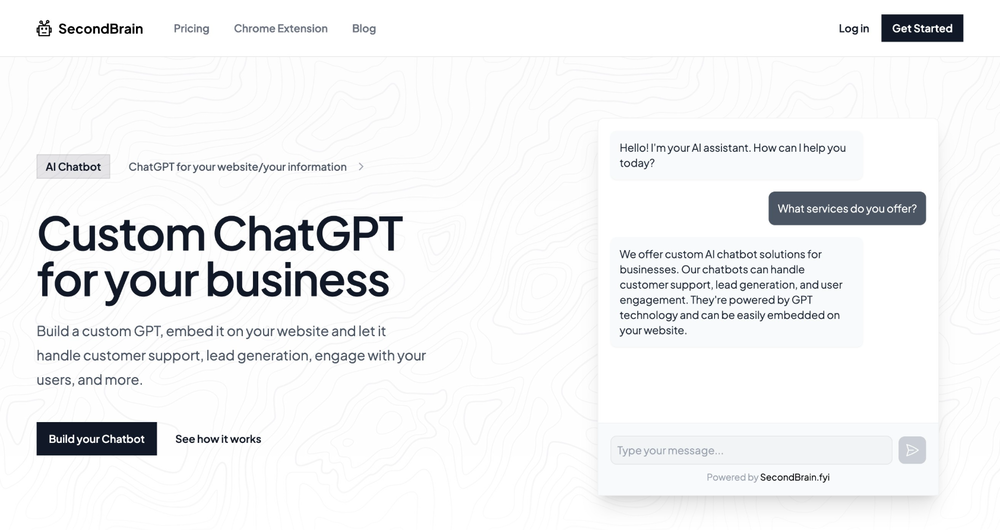
Verified tools
-
18,968165Released 1y agoFree + from $14.99/mo
-
74,37591v4.0 released 2h agoFree + from $8We've completely redesigned Alice for the best AI experience on desktop. Version 4 gives you superpowers unlike any other AI app. We're also introducing single, tiny subscription starting from $8/mo including both App and AI tokens for the latest models! Key features of Alice 4.0 are: ✓ integration with all major providers (BYOK) ✓ subscription access to state-of-the-art models ✓ fully private workflows with ollama and lmstudio ✓ profiles (assistants) and prompts (skills) ✓ global keyboard shortcuts for skills ✓ configurable in-app shortcuts ✓ assistants Library and Assistants Generator ✓ thread splitting ✓ compact and extended UI modes ✓ system notifications and sound effects ✓ advanced and finely configured infinite conversation history ✓ native web search for all major providers or firecrawl ✓ audio integration (TTS / STT) ✓ image generation with Nano Banana and GPT-Image-1 ✓ document organization in folders and assistants, using file exploration instead of basic vector search ✓ memory features for basic facts and instructions ✓ MCP support for tools, prompts, resources, and sampling through STDIO, SSE, and streamable HTTP, including OAuth ✓ MCP tool organization within assistants ✓ augmented MCP where skills and memories influence how MCP is used ✓ semi-advanced model settings ✓ custom connections to your own server that supports the OpenAI API And many more 🎉












How would you rate DeckAssistant?
Help other people by letting them know if this AI was useful.