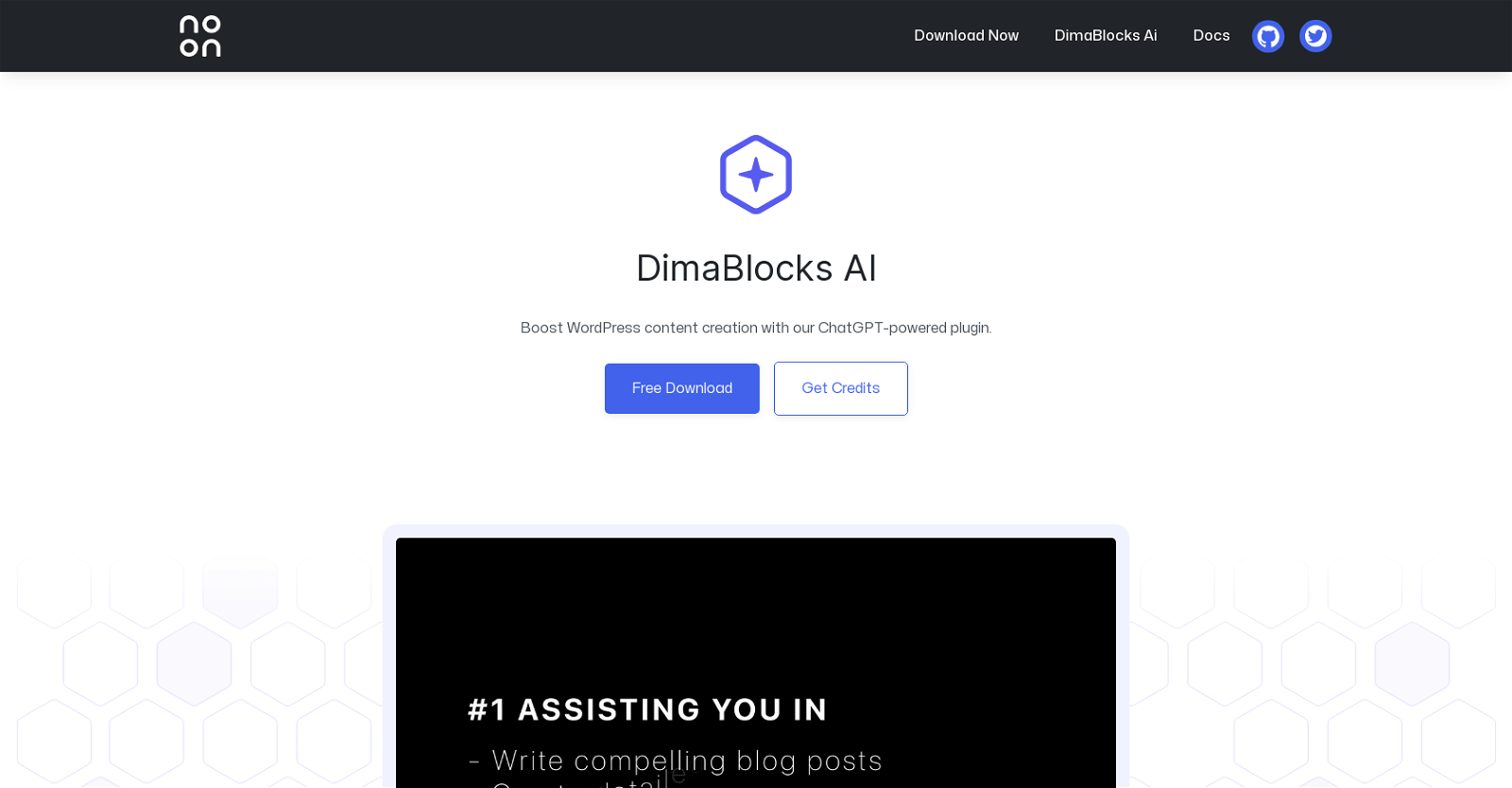What is Blocks Ai?
Blocks Ai is a WordPress plugin that uses ChatGPT to enhance content creation on WordPress websites. It seamlessly merges with the WordPress Editor and provides a user-friendly interface for AI interactions. The tool is capable of producing a variety of content such as blog posts, pages, lists, and tables, and allows the modification of the text's tone to match the user's preferred style. It also offers real-time content creation and editing, and AI-driven translations.
How does Blocks Ai integrate with the WordPress editor?
Blocks Ai merges seamlessly with the WordPress Editor to enhance content creation. It offers a user-friendly interface that enables engaging interactions akin to conversing with a colleague. The tool is deeply integrated into the WordPress environment, allowing real-time content production and editing within the WordPress editor itself.
What types of content can Blocks Ai generate?
Blocks Ai can create a wide variety of content spanning blog posts, detailed pages, structured lists, and comprehensive tables. It can take prompts from the user and generate content that is tailored to their specific requirements. Furthermore, it is also useful for copywriting tasks including generating headlines, marketing copy, and product descriptions.
How does Blocks Ai adjust the tone of the text?
Blocks Ai is equipped with a feature called 'adaptive tone adjustment' which allows users to modify the tone of their text to match their desired style. This feature, whether the needed tone is formal or conversational, enables Blocks Ai to adapt accordingly to the user's requirements.
What languages can Blocks Ai translate?
IDK
What are the security measures Blocks Ai implements for user data?
Blocks Ai takes user data privacy and security very seriously. It does not store any API keys provided by users. These API keys are only used to authenticate user requests and ensure they have access to the tool's services. The plugin displays transparent token usage information, assisting users in managing their accounts efficiently.
What sort of writing tasks can be performed with Blocks Ai?
Blocks Ai can be employed for a number of writing tasks such as creating blog posts, detailed pages, structured lists, and comprehensive tables. It is also effective for copywriting tasks, including generating compelling headlines, persuasive marketing copies, and engaging product descriptions.
How does the Blocks Ai plugin work with the OpenAI API key?
The Blocks Ai plugin operates in conjunction with a user's own OpenAI API key. This key is used to authenticate user requests, ensuring that they have access to the tool's services and features. Blocks Ai does not store any keys provided by the user.
What extra features can I expect in the paid version of Blocks Ai?
IDK
How does Blocks Ai manage real-time content creation and editing?
Blocks Ai offers a real-time content creation and editing feature. This means that as users interact with the AI, it produces and modifies content in real-time. Users can witness the creation of compelling blog posts, detailed pages, structured lists, and comprehensive tables as per their prompts, giving them efficient and controlled content generation.
How does Blocks Ai offer AI-powered translations?
IDK
How does Blocks Ai contribute to improving my writing?
Blocks Ai aids in enhancing writing by generating high-quality content based on given prompts. It offers adaptive tone adjustment which allows you to perfectly match the tone of your text to your desired style. With real-time content creation and editing, it acts like a powerful one-click editor for your text.
What do you mean by 'adaptive tone adjustment' in Blocks Ai?
'Adaptive tone adjustment' is a feature of Blocks Ai that allows for the adjustment of the tone of the generated text to match the user's desired style. Whether the user requires a formal or conversational tone, Blocks Ai can adapt to these requirements and produce text accordingly.
What is the basis on which Blocks Ai generates content?
Blocks Ai produces content based on prompts provided by the user. It takes the user input and generates engaging and customized content that aligns with the user's requirements. Therefore, the basis for content generation in Blocks Ai is user-provided prompts.
Is there a limit on how much I can use the Blocks Ai for free?
Blocks Ai allows unlimited usage for free via a user's own OpenAI API key. However, it is indicated that a paid version with additional features is planned for future release.
What do Blocks Ai pricing plans include?
Blocks Ai offers multiple pricing plans that include 'Beginner', 'Starter', and 'Pro'. These plans provide different numbers of credits, all of which include streaming. The 'Beginner' plan offers 50,000 tokens for $5, the 'Starter' plan offers 250,000 tokens for $19, and the 'Pro' plan offers 500,000 tokens for $29.
How can the user track token usage in Blocks Ai?
Transparent token usage information is displayed in Blocks Ai to enable users to manage their accounts effectively. This provision helps users determine the number of tokens consumed while using Blocks Ai.
Does Blocks Ai store the API keys provided by the users?
No, Blocks Ai does not store any API keys provided by users. It prioritises user privacy and therefore, these keys are only employed to authenticate user requests and are not stored.
Is Blocks Ai suited for copywriting tasks?
Indeed, Blocks Ai is highly suitable for copywriting tasks. It can be employed to generate compelling headlines, persuasive marketing copy, and engaging product descriptions, thereby producing quality written content efficiently.
What steps are taken by Blocks Ai to prioritize user privacy?
To prioritize user privacy, Blocks Ai does not store any API keys provided by its users. These keys are admitted solely for authenticating user requests. In addition, Blocks Ai displays transparent token usage information, assisting users in managing their accounts effectively, thereby promoting transparency, privacy and data protection.