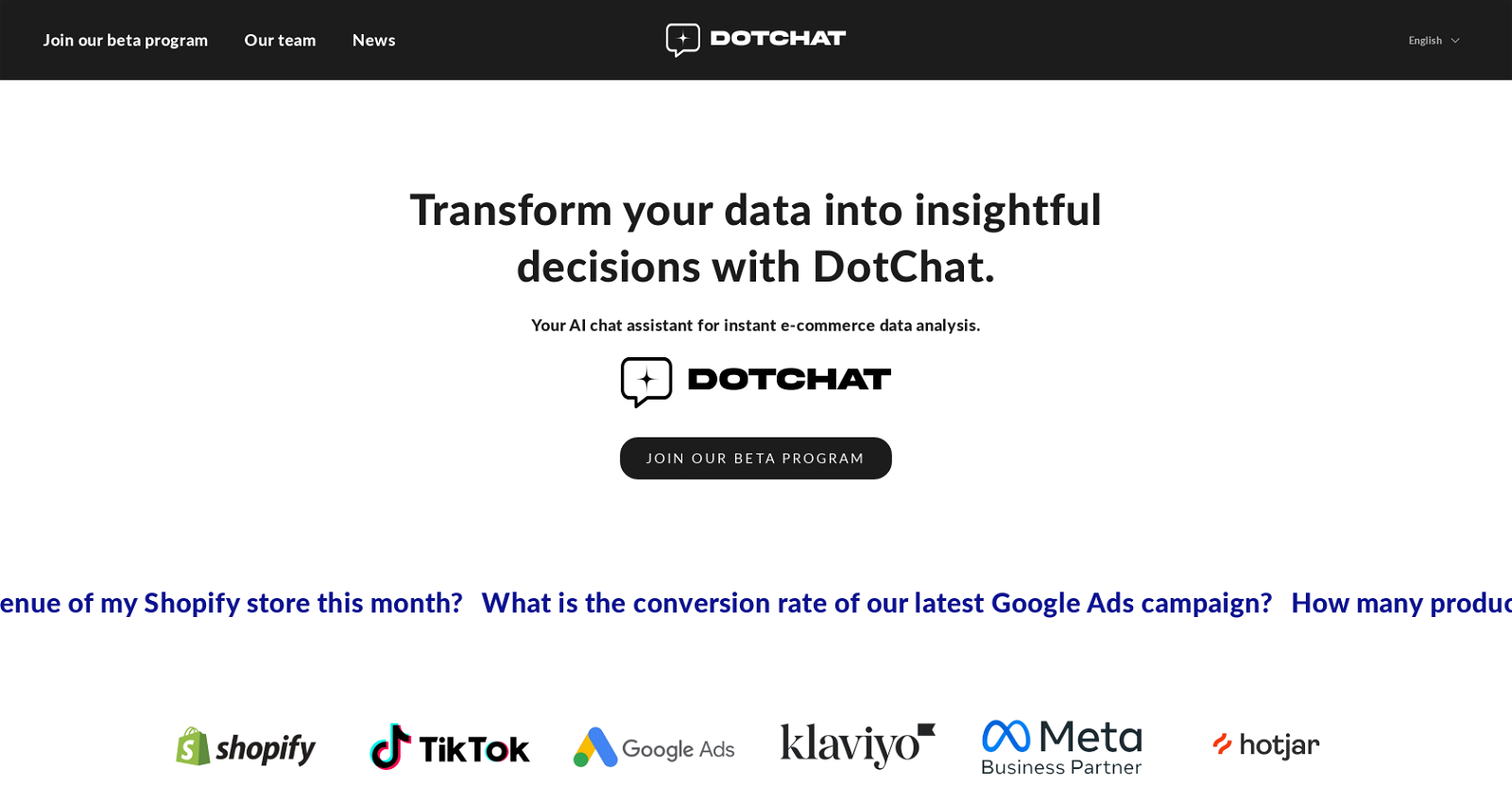What is DotChat's main function?
DotChat's main function is instant analytics. It provides immediate and accurate answers to any data-related queries that its users might have, allowing e-commerce businesses to make profound decisions based on real-time data insights.
How does DotChat integrate with Shopify?
DotChat integrates seamlessly with Shopify. This integration ensures that all essential business information from your Shopify store is easily accessible and analyzable on the DotChat platform. This efficient linkage makes the entire data analysis process more straightforward and effective.
How can DotChat help optimize my Google Ads campaigns?
DotChat can help optimize your Google Ads campaigns by providing real-time data analysis. With this instant insight, you can understand the effectiveness of your current advertising campaigns and make necessary modifications to improve results and maximize output.
What kind of data can DotChat analyze in real-time?
DotChat is capable of analyzing a wide range of data in real-time. This includes but is not limited to revenue figures, conversion rates, product stock levels, sales growth, and individual product sales. In other words, anything related to e-commerce data can be processed and analyzed by DotChat.
How user-friendly is DotChat's interface?
DotChat's interface is exceptionally user-friendly. It has been designed for ease of navigation and enables users to ask questions in natural language. This makes data analysis straightforward not only for data experts but also for beginners.
Can I ask data-related questions in natural language on DotChat?
Yes, DotChat allows you to ask data-related questions in natural language. This unique feature simplifies the entire analytics process, making it easy not only for data experts but also for novices to get the insights they need.
How can DotChat help me make insightful business decisions?
DotChat helps you make insightful business decisions by providing real-time, accurate analytics. By transforming your raw data into actionable intelligence, it equips you with insights that can be utilized to optimize sales strategies, maximize advertising campaigns, and identify customer purchasing trends.
What is the DotChat beta program?
The DotChat beta program offers users the opportunity to explore the functionalities of the tool, providing a data analysis experience specifically designed for Shopify. As part of the beta program, your feedback will shape and refine the tool to better meet the demands of e-commerce merchants.
How can I give feedback on DotChat?
Feedback on DotChat can be given through participation in their beta program. The feedback given here will play a vital role in shaping and perfecting the DotChat tool to meet accurately the needs of e-commerce merchants.
What kind of sales strategy optimization does DotChat offer?
DotChat offers sales strategy optimization by efficiently leveraging your data. This process allows you to understand better your business performance, target audience, and sales trends so you can refine your strategies and maximize your sales effectiveness.
What advantages does DotChat have for e-commerce businesses?
DotChat offers numerous advantages to e-commerce businesses. Its main benefits include its ability to provide real-time, accurate data analytics, seamless integration with Shopify and Google Ads, and a user-friendly interface that allows queries in natural language. Furthermore, it aids in the optimization of sales strategies and maximizing advertising campaign effectiveness.
How does DotChat transform raw data into actionable intelligence?
DotChat transforms raw data into actionable intelligence by analyzing it in real-time and providing immediate, precise insights. These insights can ultimately be used to optimize sales strategies, maximize advertising effectiveness, and comprehend customer purchasing trends.
Can beginners use DotChat effectively?
Yes, DotChat is designed to be effectively used by beginners. Its user-friendly interface and ability to receive queries in natural language make it accessible and straightforward for both data experts and novices.
How can DotChat maximize the effectiveness of my advertising campaigns?
DotChat can maximize the effectiveness of your advertising campaigns by providing real-time data insights. It allows you to measure the efficiency of your marketing efforts accurately, understand your audience better and adapt your ads to increase their impact and reach.
How does DotChat treat customer privacy?
IDK
Can I integrate DotChat with other e-commerce platforms aside Shopify?
IDK
How quickly can I get data analytics results with DotChat?
With DotChat, you can get immediate responses to your data-related queries. This instant analytics feature ensures that you don't have to wait for insights, making your decision-making process quicker and more effective.
How does DotChat support data experts?
DotChat supports data experts by providing a powerful and sophisticated platform for real-time data analysis. Its unique ability to understand queries in natural language, along with its seamless integration with Shopify and Google Ads, allow experts to tap into their data in a deeper and more insightful way.
Can I customize the DotChat interface according to my preference?
IDK
How does DotChat aid in understanding my customers' purchasing trends?
DotChat aids in understanding your customers' purchasing trends by analyzing your data in real time. By asking questions in natural language about your customers' behavior, you can gain instant insights into how, when, and why they make purchases. This, in turn, can inform your sales and marketing strategies to cater better to your customers' needs.


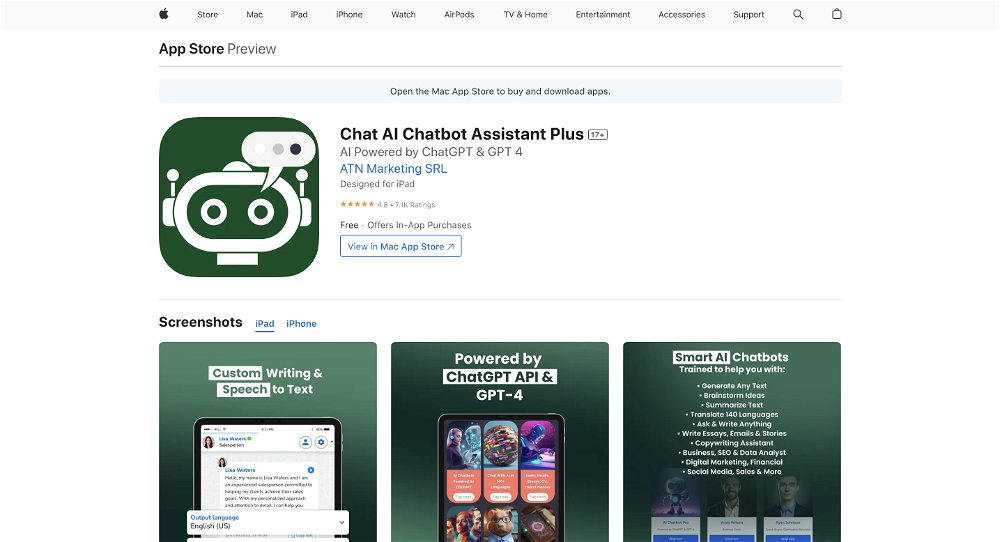
 Get the best out of Shopify Analytics and Shopify GA4 data.22
Get the best out of Shopify Analytics and Shopify GA4 data.22