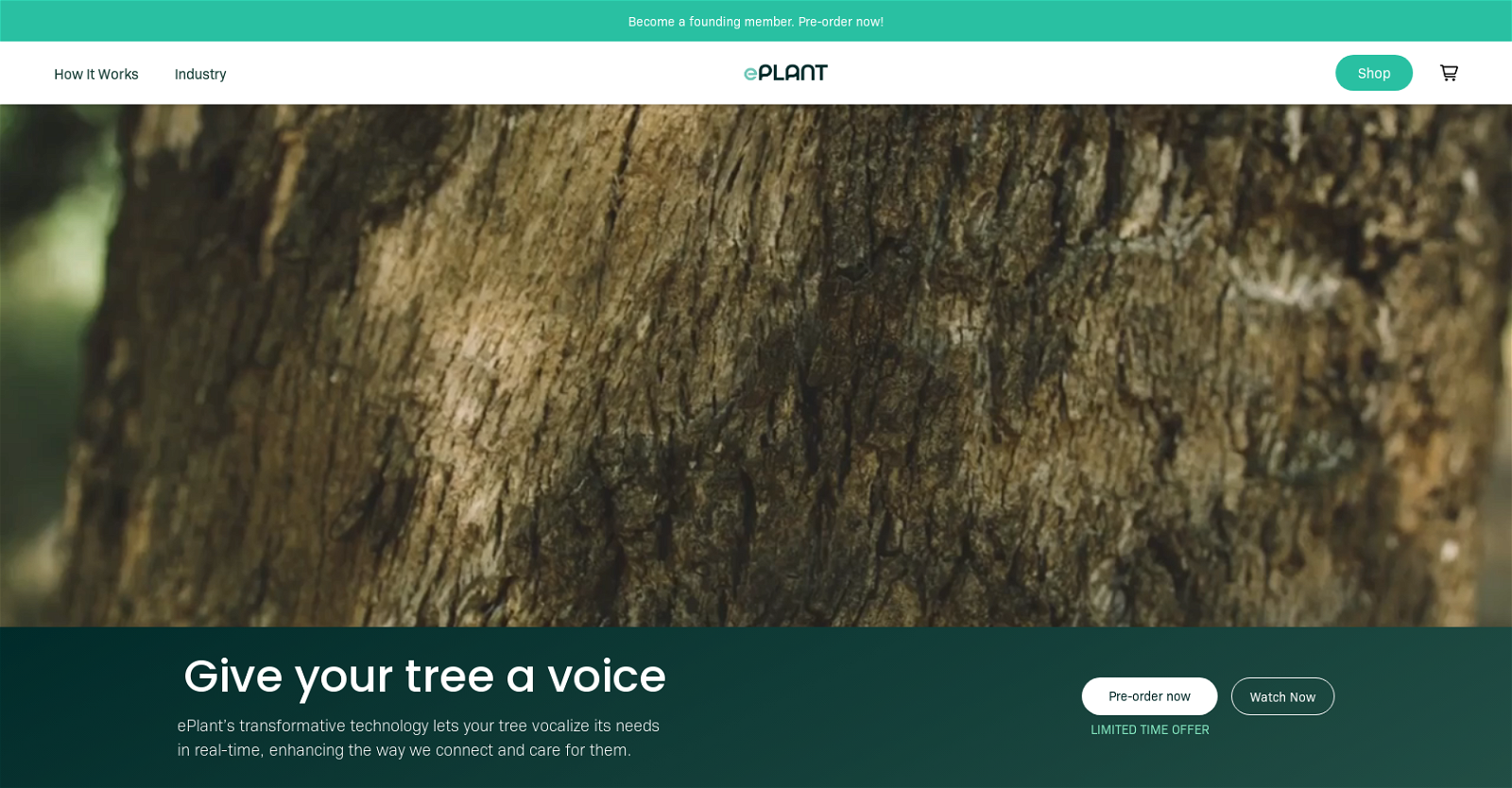What is ePlant TreeTag?
ePlant TreeTag is a monitoring system that is part of ePlant's transformative technology. It's a device designed to help users understand and care for their trees by providing laboratory-quality data on various factors such as water, growth, lean, carbon, and environmental conditions in real-time.
How does ePlant monitor tree health?
ePlant monitors tree health using its TreeTag monitoring system. This system provides users with real-time, laboratory-quality data on various factors concerning the tree's condition. The monitored aspects include water requirements, growth trends, tree lean, carbon absorption, and the environment impacting the tree. It translates these complex data points into easily understandable insights given in the user's language.
What variables does ePlant TreeTag monitor?
ePlant TreeTag monitors a range of variables critical to tree health and growth. These include water uptake and hydration status, growth rate and patterns, stability or lean of the tree, carbon sequestration, and environmental conditions such as temperature, humidity, and light.
How does ePlant provide real-time advice?
ePlant provides real-time advice via its app. This app connects users to data collected by the TreeTag monitoring system, instantly interpreting and translating these data points into actionable insights based on world-class horticultural knowledge. The app alerts users through notifications when their trees have specific needs like watering or other forms of attention.
Can ePlant help me save money?
Yes, ePlant can help users save money. By using ePlant, you can prevent the need for expensive restorative activities, such as replanting new mature trees, removing dead trees, and repairing property damage such as to fences or roofs caused by fallen trees. These expenses can sum up to several thousand dollars, significantly more than the cost of the ePlant system itself.
What is the ePlant app?
The ePlant app is a tool that allows users to monitor a range of factors critical to tree health. It connects users with data collected from the TreeTag monitoring system in real-time, transforming complex data into understandable insights. The app provides advice on tree care based on the monitored data and has been trained with world-class horticultural knowledge. The app allows users to become tree experts by empowering them to ask their tree what it needs and monitor contraction, growth, stability, humidity, temperature, and light.
Does ePlant provide insights on tree growth and stability?
Yes, ePlant provides insights on tree growth and stability. Using the TreeTag monitoring system, ePlant can monitor contraction and growth, providing users with real-time data and insights. It also assesses the stability or 'lean' of the tree, providing data that can help predict and prevent tree falling hazards.
What kind of horticultural knowledge has ePlant AI been trained with?
While specifics are not mentioned, ePlant's AI has been trained with world-class horticultural knowledge. This allows it to interpret sophisticated horticultural data and translate it into easily understandable advice for users on their app, making them more knowledgeable about their trees and their care.
Does ePlant promote sustainability?
Yes, ePlant promotes sustainability. The technology is designed to promote more effective and informed tree care, contributing to a healthier and more sustained tree population. It is part of ePlant's mission to promote sustainable practices that benefit both people and the planet, leading the charge towards a greener and more sustainable future.
Can I use ePlant to monitor environment factors like humidity and temperature?
Yes, you can use ePlant to monitor environmental factors such as humidity and temperature. This data is collected by the TreeTag monitoring system, and it provides users with these insights in real-time, helping them understand their tree's needs better and providing the best possible care.
What role does ePlant play in enhancing tree care?
ePlant plays a significant role in enhancing tree care by providing users with laboratory-quality data on various factors such as water, growth, lean, carbon and environmental conditions in real-time. This data, collected by the TreeTag monitoring system, is then translated into easily understandable advice, which enables users to address tree needs promptly and accurately.
Who can use ePlant?
Anyone who is passionate about their trees and the environment can use ePlant. This includes but is not limited to homeowners who have trees in their yards, professional arborists or horticulturalists, and those who work in industries where tree health is crucial.
How can I pre-order ePlant?
You can pre-order ePlant on their website. Navigate to their shop or products page to find the pre-order option.
What does it mean to give my tree a voice with ePlant?
Giving your tree a voice with ePlant means enabling your tree to express its needs in real-time. It is made possible by the TreeTag technology, which collects and interprets various aspects of tree health such as water needs, growth, lean, carbon, and environmental factors, and communicates these needs to you in easily understandable terms.
How can ePlant TreeTag tell me when a tree needs water?
ePlant TreeTag monitors the water uptake and hydration status of the tree. Users are alerted when their tree needs water or when it has had too much. These insights are provided in a timely manner, allowing you to precisely cater to the watering needs of your tree.
What insights does ePlant provide on lean and carbon factors in trees?
ePlant provides insights on lean and carbon factors in trees by monitoring these factors using the TreeTag system. For lean, it analyses the stability of the tree, and the carbon factor primarily refers to the carbon sequestration abilities of the tree. These insights can provide valuable information about the tree's health and its impact on the environment.
Where can I find more resources on ePlant?
More resources on ePlant can be found on their website. Their 'Resources' section likely contains useful information and guides, FAQs, and more products to help you better understand their technology and make the most out of your ePlant experience.
When is ePlant coming out?
Specific release information is not mentioned. However, they are currently offering the product for pre-order and mentioning a 'coming soon' status, suggesting that the official release is imminent.
How does ePlant's technology transform the way we care for trees?
ePlant's technology transforms the way we care for trees by providing real-time, laboratory-quality data, and clear, actionable advice. It essentially gives trees a 'voice' by measuring a variety of factors, including water, growth, lean, carbon, and environmental conditions, and relaying these needs to the user in an easily understandable way. The real-time factor ensures that users can react promptly to any changes in their trees' health.
What is the TreeTag monitoring system?
The TreeTag monitoring system is a of ePlant that collects real-time, laboratory-quality data on various aspects of tree health. This includes water uptake and hydration, growth patterns, tree stability or 'lean', carbon sequestration, and environmental conditions. The collected data is interpreted by ePlant's AI and relayed to the user as understandable advice for tree care via their app.