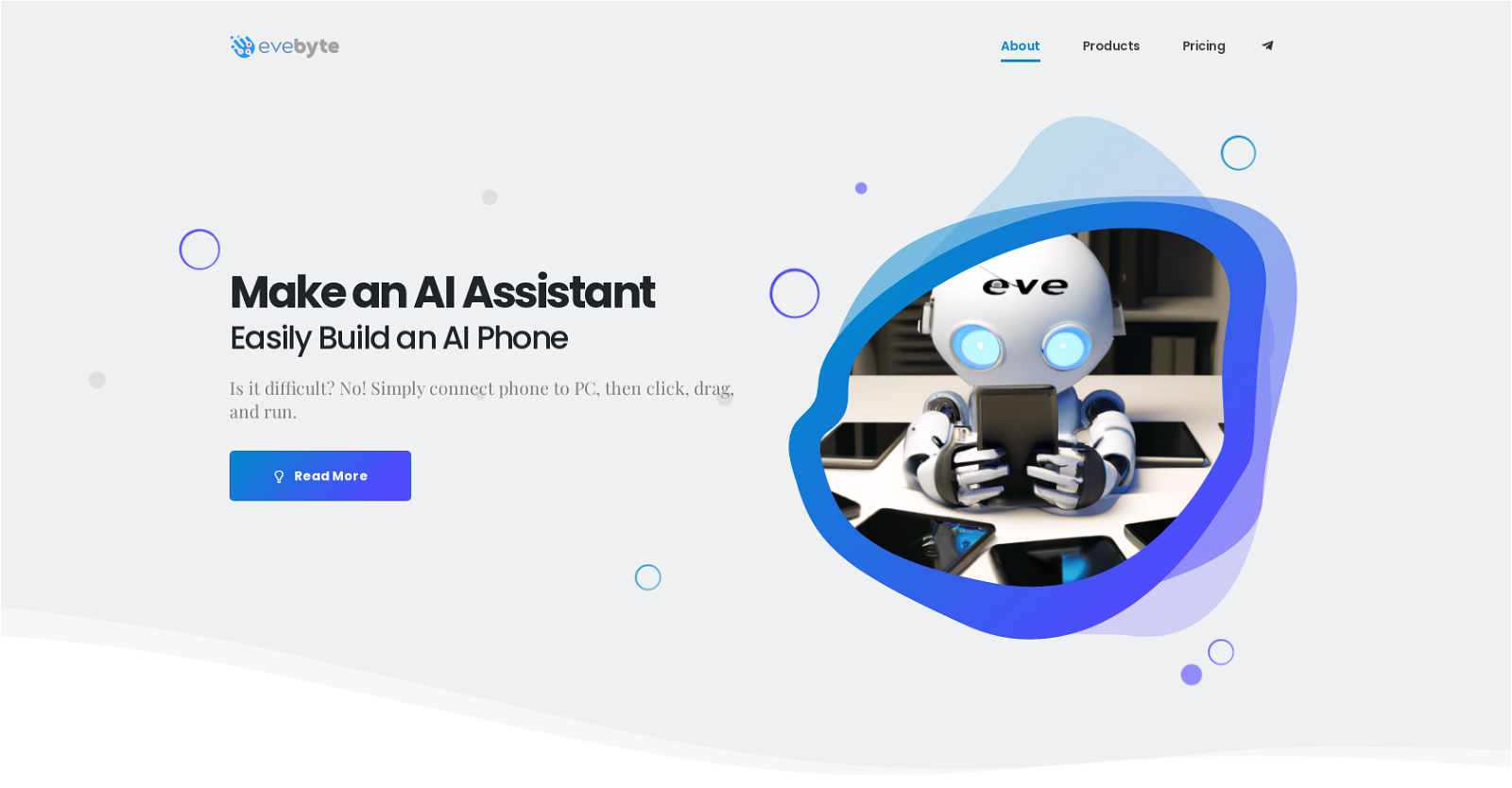What is EveByte Studio?
EveByte Studio is a Windows software designed to control Android phone devices using a graphical interface, without the need for coding. It allows users to easily manage tasks on their Android phone from their PC.
Can I control multiple Android phones with EveByte Studio?
Yes, EveByte Studio allows you to control multiple Android phones from your PC. If you have too many phones, your PC can manage all of them and their various tasks with the help of this software.
Do I need coding skills to use EveByte Studio?
No, you do not need any coding skills to use EveByte Studio. The software provides a graphical interface for easy operation.
What tasks can I perform using EveByte Studio?
With EveByte Studio, you can carry out a variety of tasks on your Android phone. You can create single or multiple tasks and change task jobs anytime.
How does EveByte Studio secure my data?
EveByte Studio secures your data as part of its responsibilities. The specific methods and technologies used in data security aren't provided on their website.
Is EveByte Studio a SaaS?
Yes, EveByte Studio is a SaaS (Software as a Service) technology. This implies that the software is licensed on a subscription basis and centrally hosted.
What is EveNeuron© that is at the core of EveByte Studio?
EveNeuron© is the core technology of EveByte Studio. The specifics of what EveNeuron© is and what it does aren't detailed on their website.
Where can I find EveByte Studio's usage policies?
EveByte Studio's usage policies can be found on their website under 'Usage Policies'. This section provides guidelines on how the software should be used.
What does EveByte Studio's privacy policy entail?
Details of EveByte Studio's privacy policy haven't been provided on their website.
How do I connect my phone to my PC using EveByte Studio?
Their website does not provide specific instructions on how to connect your phone to your PC using EveByte Studio.
Can I switch between tasks on my phone using EveByte Studio?
Yes, EveByte Studio allows you to switch between tasks on your Android phone from your PC. You can manage multiple tasks and switch between them at your convenience.
How do I create tasks on my phone using EveByte Studio?
With EveByte Studio, you can create tasks on your Android phone from your PC. Their website does not specify the detailed steps on how to do this.
Are there any pricing plans for EveByte Studio?
Yes, they have pricing plans for EveByte Studio. These can be found on their website under 'Pricing Plan'.
What are the working hours for EveByte Studio's team?
The EveByte Studio's team works from Mon - Sun / 9:00AM - 8:00PM.
Can EveByte Studio be used for business needs?
Yes, EveByte Studio can be used for business needs. Their website includes a 'Pricing Plan' section where you can compare their plan for business needs.
Where do I find complete product documentation for EveByte Studio?
Complete product documentation for EveByte Studio can be found on their website under 'Documentation'.
Does EveByte Studio offer a user-friendly interface?
Yes, EveByte Studio offers a user-friendly interface designed to make the software accessible even to non-technical users.
How does EveByte Studio aid in enhancing productivity?
EveByte Studio aids in enhancing productivity by simplifying task management on Android phones. By allowing you to control and manage tasks on your Android phone from your PC, it streamlines device management and saves time.
Does EveByte Studio offer any guidance for usage?
Yes, EveByte Studio comes with usage references, pricing plans, product documentation, and privacy and usage policies for guidance on how to use the software.
How can I contact the EveByte team if I need support?
You can get in touch with the EveByte team either via email at
[email protected] or through their Telegram @evebytec.