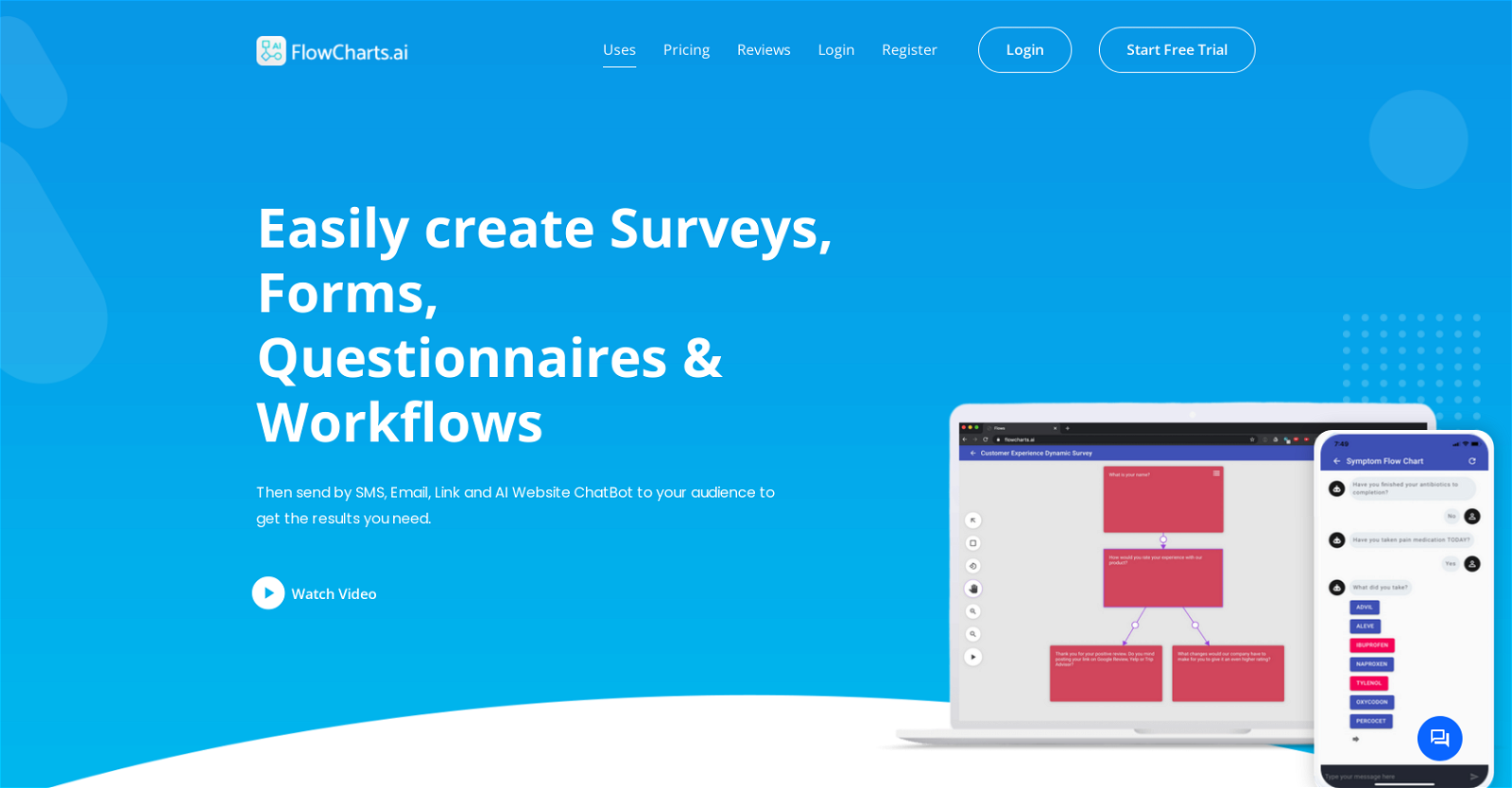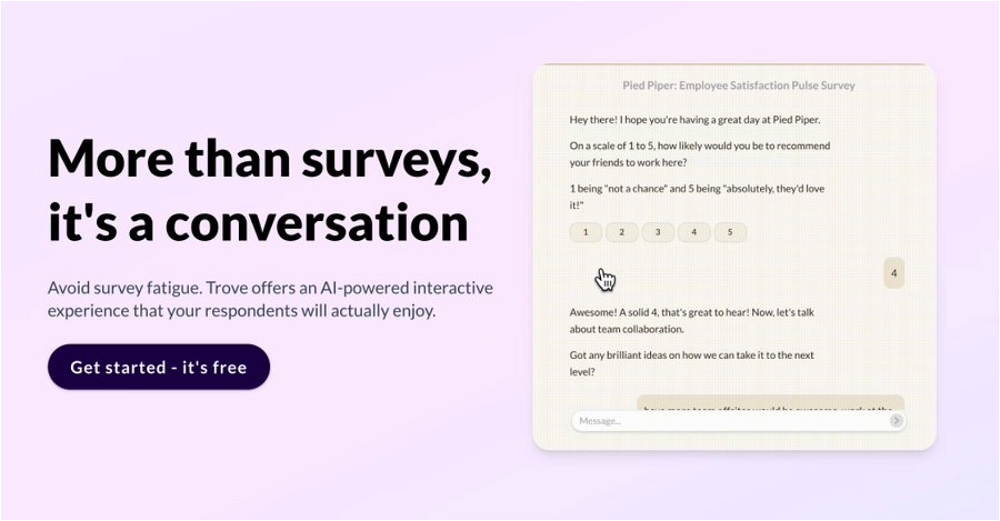What is FlowCharts.ai?
FlowCharts.ai is a platform powered by Artificial Intelligence that simplifies the process of creating and disseminating surveys, forms, questionnaires, and workflows. It provides users with the ability to distribute their creations through various channels like SMS, email, a website link, and an AI ChatBot. It aims to assist businesses in gathering essential information from their customers, clients, patients, or any other segment of their audience.
What unique features does FlowCharts.ai offer?
FlowCharts.ai offers numerous unique features such as dynamic and intelligent surveys and forms, allowing users to incorporate interactive and adaptive elements. Based on respondents' inputs, it can direct them through personalized decision trees or workflows. Additionally, it allows probing of follow-up questions determined by respondents' previous answers. The platform supports various response formats like yes/no, free text, and single or multiple-choice answers.
How does FlowCharts.ai use AI?
FlowCharts.ai harnesses the power of AI in various ways. It utilizes AI in its smart engine that creates responsive and flexible workflows based on respondents' activities. It also features an AI ChatBot for a more interactive and efficient distribution of surveys and questionnaires, optimizing the overall user experience. This use of AI helps ensure data gathered is targeted and precise.
Is FlowCharts.ai a mobile-friendly tool?
Yes, FlowCharts.ai is a mobile-friendly tool. It provides mobile applications available on multiple platforms, making the management and execution of surveys and forms possible through smartphones or tablets, thus offering convenient on-the-go access for its users.
Can I create and distribute surveys through FlowCharts.ai?
Yes, users can easily create and disseminate intelligent surveys, forms, and workflows using FlowCharts.ai. The platform allows for the creation of interactive elements, adaptive workflows and decision trees all incorporated into the surveys. These can then be distributed through multiple channels such as SMS, email, website link and an AI ChatBot.
How does FlowCharts.ai empower users to distribute surveys?
FlowCharts.ai empowers users to distribute surveys, forms, questionnaires, and workflows through multiple channels. This includes distribution via SMS, email, a website link, and an AI ChatBot that can be integrated with a website for enhanced user engagement. This multi-channel distribution capability ensures a broader reach for the surveys forms or questionnaires created within the platform.
How can I use FlowCharts.ai to collect data?
FlowCharts.ai can be used to collect valuable data from customers, patients, clients, and other segments of an audience. Users can author surveys or forms with interactive and adaptive elements which guide respondents through personalized decision trees or workflows depending on their responses. The responses gathered are then transformed into actionable insights for the business.
What kind of interactive components can I incorporate into my FlowCharts.ai surveys?
In FlowCharts.ai, users can include a variety of interactive elements in their surveys or forms. These can be in the form of adaptive workflows or personalized decision trees. Furthermore, users can layout conditions to ask follow-up questions based on the respondents' previous answers, creating a dynamic and interactive experience for the respondents.
How do I set up follow-up questions based on previous responses in FlowCharts.ai?
In FlowCharts.ai, you set up follow-up questions based on previous responses by using the platform's adaptive workflows feature. It allows you to structure conditions so additional questions surface in response to specific answers given previously by the respondents. This conditional logic ensures more profound and targeted data is obtained from the respondents.
What kind of response formats does FlowCharts.ai support?
FlowCharts.ai supports a wide array of response formats for the created surveys, forms, or questionnaires. Available options include yes/no, free text, and single or multiple-choice answers. This versatile response format system ensures a broader compatibility with various survey, form or questionnaire requirements.
Does FlowCharts.ai have an AI ChatBot feature?
Yes, FlowCharts.ai has an AI ChatBot feature. This tool aids in the distribution of the created surveys or forms, providing a more interactive channel to reach and engage respondents. Deployable on a website, the ChatBot serves the forms or surveys to website users, capturing their responses for further analysis.
How do surveys adapt to respondent's behavior in FlowCharts.ai?
The surveys created and disseminated through FlowCharts.ai adapt to respondents' behaviors through the platform's adaptive workflows feature. Powered by AI, the tool generates dynamic workflows that adjust based on the respondents' answers. This provides a unique and personalized experience, ensuring the gathered information is more attentive to individual respondent behaviors.
How user-friendly is FlowCharts.ai's interface?
FlowCharts.ai's user interface is designed to be intuitive and clean, facilitating easy navigation and management of various tools and options. The emphasis on organization and simplicity makes it quick to construct and disseminate surveys, forms, questionnaires and workflows, thus offering a user-friendly experience.
What makes FlowCharts.ai's engine smart?
FlowCharts.ai's smart engine employs Artificial Intelligence to generate dynamic and adaptable workflows based on the responses of respondents. It cleverly adjusts the flow of questions or prompts depending on the respondents' previous answers. This feature ensures the survey or form adapts to the respondent's inputs, making the data gathered more targeted and precise.
Does FlowCharts.ai support survey distribution via email and SMS?
Yes, FlowCharts.ai supports the distribution of surveys, forms, and workflows via email and SMS. These options allow for a broader reach of the audience across different communication platforms. The use of diverse distribution channels ensures maximum engagement and response rates for the surveys or forms generated within the platform.
Can FlowCharts.ai integrate with my website?
Yes, FlowCharts.ai can be easily integrated with your website. It provides a feature where users can distribute their created surveys, forms, or questionnaires through their own website via an embeddable link or through their own AI ChatBot, providing a more interactive and engaging experience for website visitors.
Can I create decision trees with FlowCharts.ai?
Yes, users are able to create personalized decision trees through the use of FlowCharts.ai. These decision trees guide respondents through the survey or form based on their specific responses. This ensures a targeted and unique experience for each respondent, enhancing the relevancy and quality of the data gathered.
How can FlowCharts.ai assist in data collection for my business?
FlowCharts.ai assists in data collection by providing efficient and versatile tools to create dynamic and interactive surveys, forms, and workflows. These tools can be distributed through various channels, engaging different segments of a business's audience. The AI-powered platform will direct respondents through personalized decision trees or workflows, depending on their responses, ensuring that the data collected is relevant and precise.
Does FlowCharts.ai have a free trial?
FlowCharts.ai does offer a limited free trial known as the Economy Class, but it comes with restricted features. In the free trial, users can create, store, and deploy only one flow chart or survey, and send a maximum of 5 funnels and surveys by email or link. Additionally, the data collected is limited to one physical location or business, and a maximum of 5 uses or responses from the audience.
Are there any specific industries or user segments that FlowCharts.ai is particularly useful for?
FlowCharts.ai is versatile and highly useful for various industries or user segments that need to collect data in the form of surveys, forms, or questionnaires. This includes sectors like medical where the versatile tool is used to collect patient symptoms, retail businesses collecting customer feedback or even human resources for screening job applicants, to name a few. Essentially, any business that relies on structured data collection can benefit from the adaptive, AI-powered features of FlowCharts.ai.