Surface Labs
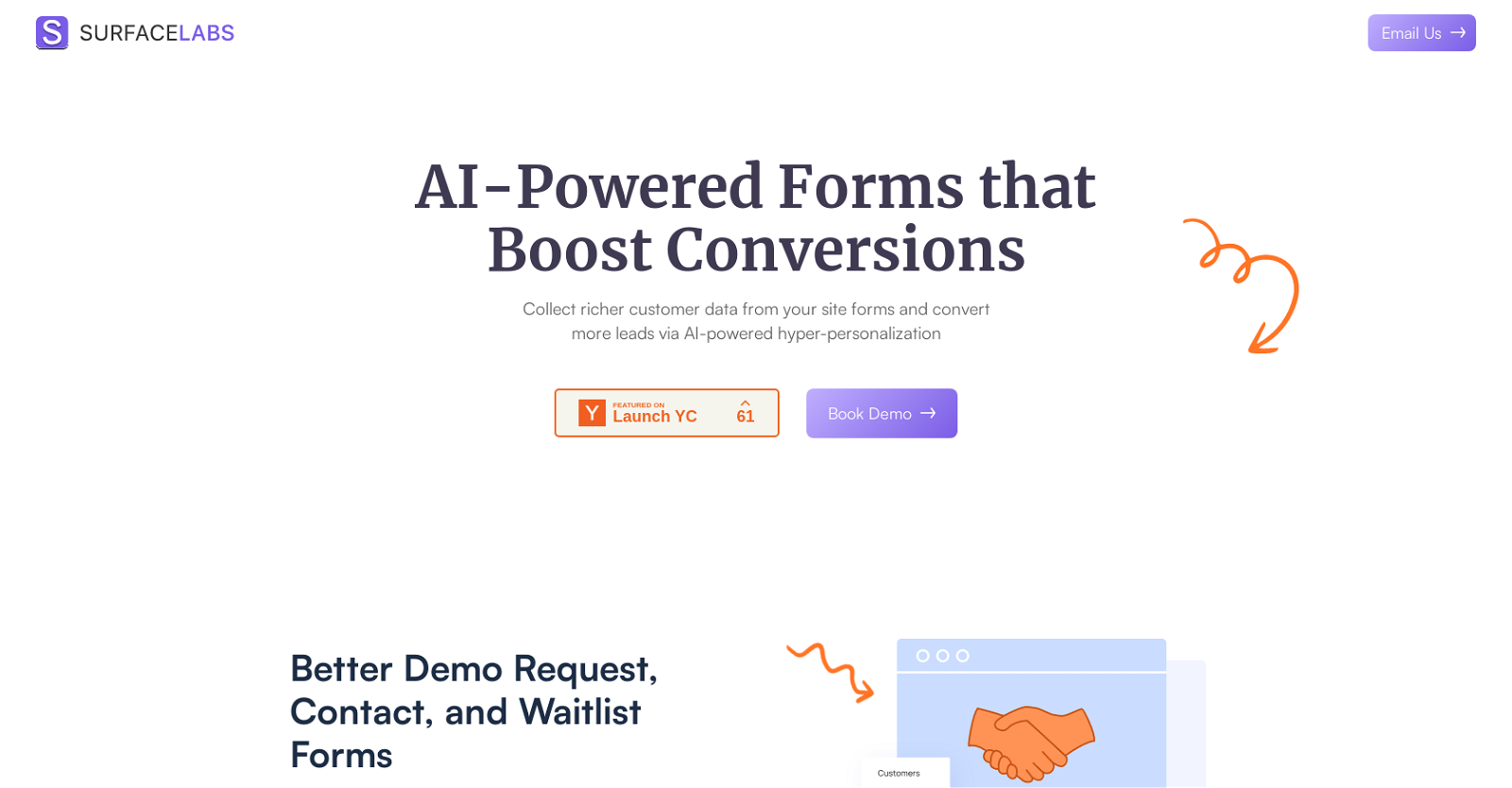
Surface Labs is an AI tool that specializes in building AI-powered forms designed to increase customer conversions. Unlike traditional form solutions, Surface Labs' forms can understand and adapt to customers in real-time, offering a personalized experience for website visitors.
By leveraging AI, the tool enables businesses to collect richer customer data and optimize their inbound sales pipeline, ultimately maximizing the effectiveness of their marketing spend.The tool offers features such as dynamic forms with personalized follow-up questions and call-to-action content, incentivizing form completions and gathering valuable first-party data.
Additionally, Surface Labs allows for advanced scheduling, routing, and reporting workflows, seamlessly integrating with existing CRM, CDP, analytics, alerting, and scheduling tools.With Surface Labs' AI-powered forms, businesses can expect higher form completion rates and increased conversions.
The tool aims to improve top of the funnel conversion rates, addressing a common pain point for many businesses. The forms are also designed to enhance customer engagement, response rates, and click-through rates, thereby optimizing advertising spend.Surface Labs stands out by offering beautiful forms that align with a website's branding, providing a cohesive user experience.
The tool offers different pricing tiers, including a basic tier with 250 responses per month, a pro tier with 2,500 responses per month, and an enterprise tier with unlimited responses.
Would you recommend Surface Labs?
Help other people by letting them know if this AI was useful.
Feature requests
1 alternative to Surface Labs for Customer forms
If you liked Surface Labs
Featured matches
Other matches
Help
To prevent spam, some actions require being signed in. It's free and takes a few seconds.
Sign in with Google












