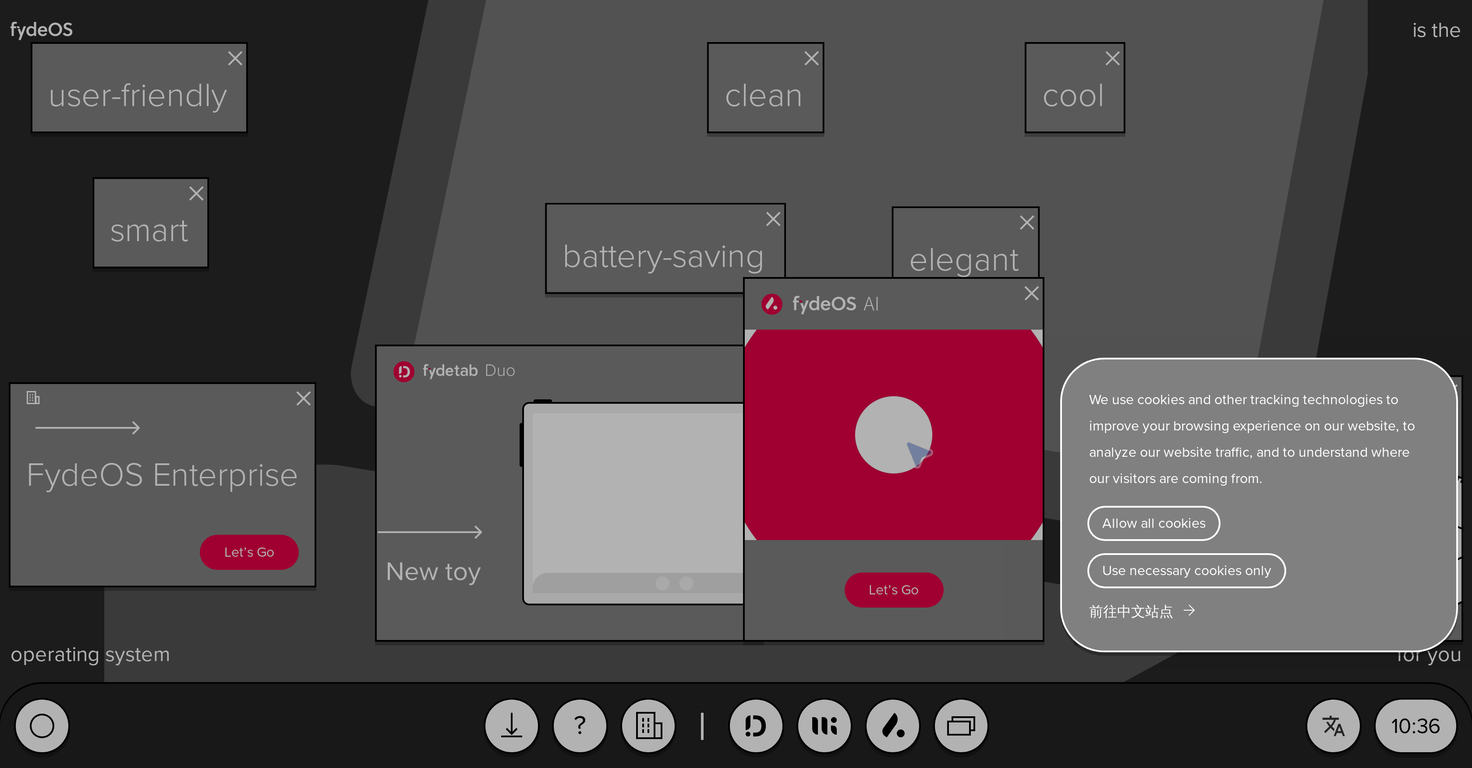How does FydeOS transform a PC to function like a Chromebook?
FydeOS recreates the Chromebook experience on a desktop or laptop PC by offering a suite of compatible supporting services, an intuitive, minimalist user interface, and fast boot-up times, even on entry-grade hardware.
What kinds of supporting services are available through FydeOS?
FydeOS offers a range of supporting services, both cloud-based and on-premise. This includes the ability to run web apps, Android apps, and Linux apps, all on the same screen.
Does FydeOS support both cloud and on-premise services?
Yes, FydeOS supports both cloud and on-premise services, offering users flexibility and functionality consistent with their unique requirements.
Can FydeOS work with Google services?
Yes, FydeOS works with Google services, providing users with the choice of utilising cloud or on-premising offerings.
What makes the design of FydeOS stand out?
FydeOS has a minimalist design that helps it stand out. It allows for ease of navigation, enhancing the user's experience.
How user-friendly is the interface in FydeOS?
The interface in FydeOS is extremely user-friendly. It is designed to be intuitive and familiar, making navigation simple and straightforward for users.
Can FydeOS function efficiently on entry-level hardware?
Yes, FydeOS can function efficiently on entry-level hardware. It's designed to boot up quickly, making it readily available whenever a user needs it.
What security features does FydeOS come with?
FydeOS comes bundled with built-in virus protection and encryption. These default settings aim to keep user data safe and private.
What types of apps can FydeOS run simultaneously?
FydeOS can run a wide range of apps simultaneously on a single screen, including web apps, Android apps, and Linux apps.
How are updates handled in FydeOS?
FydeOS features undisrupted updates that complete in the background. This ensures that a user's workflow is not disrupted during the updating process.
Can I still work in case of lost Wi-Fi with FydeOS?
Yes, with FydeOS, users can continue to work offline with most productivity apps in case of lost Wi-Fi, and their progress syncs when they reconnect to the internet.
Which productivity apps in FydeOS support offline work?
Most productivity apps on FydeOS, including several Progressive Web Apps (PWAs), Android apps, and Linux apps, support offline work.
Who is FydeOS designed for?
FydeOS is designed for individuals and enterprises looking for a stable, fast, and secure computing experience.
Can FydeOS be installed on various devices?
Yes, FydeOS can be downloaded, installed, and used on various devices. It is a versatile solution that adapts to the specific needs of the user.
What types of services can be customized depending on users' needs?
FydeOS offers users a choice of supporting services. This flexibility means the system can be customized to a user's individual needs and requirements.
How fast is FydeOS boot-up time?
FydeOS boasts a swift boot-up time. It boots up in seconds, even with entry-grade hardware.
How does FydeOS safeguard user data?
FydeOS safeguards user data with built-in virus protection and encryption measures, which are enabled by default to keep data secure.
How does FydeOS provide a seamless computing experience?
FydeOS provides a seamless computing experience by allowing users to run a variety of apps on the same screen, and by completing updates in the background to avoid interrupting a user's workflow.
 kanawati🙏 1,137 karmaApr 27, 2025@AndiAccurate. Private and anonymous. No ads, spam or tracking. Just the way I like it
kanawati🙏 1,137 karmaApr 27, 2025@AndiAccurate. Private and anonymous. No ads, spam or tracking. Just the way I like it