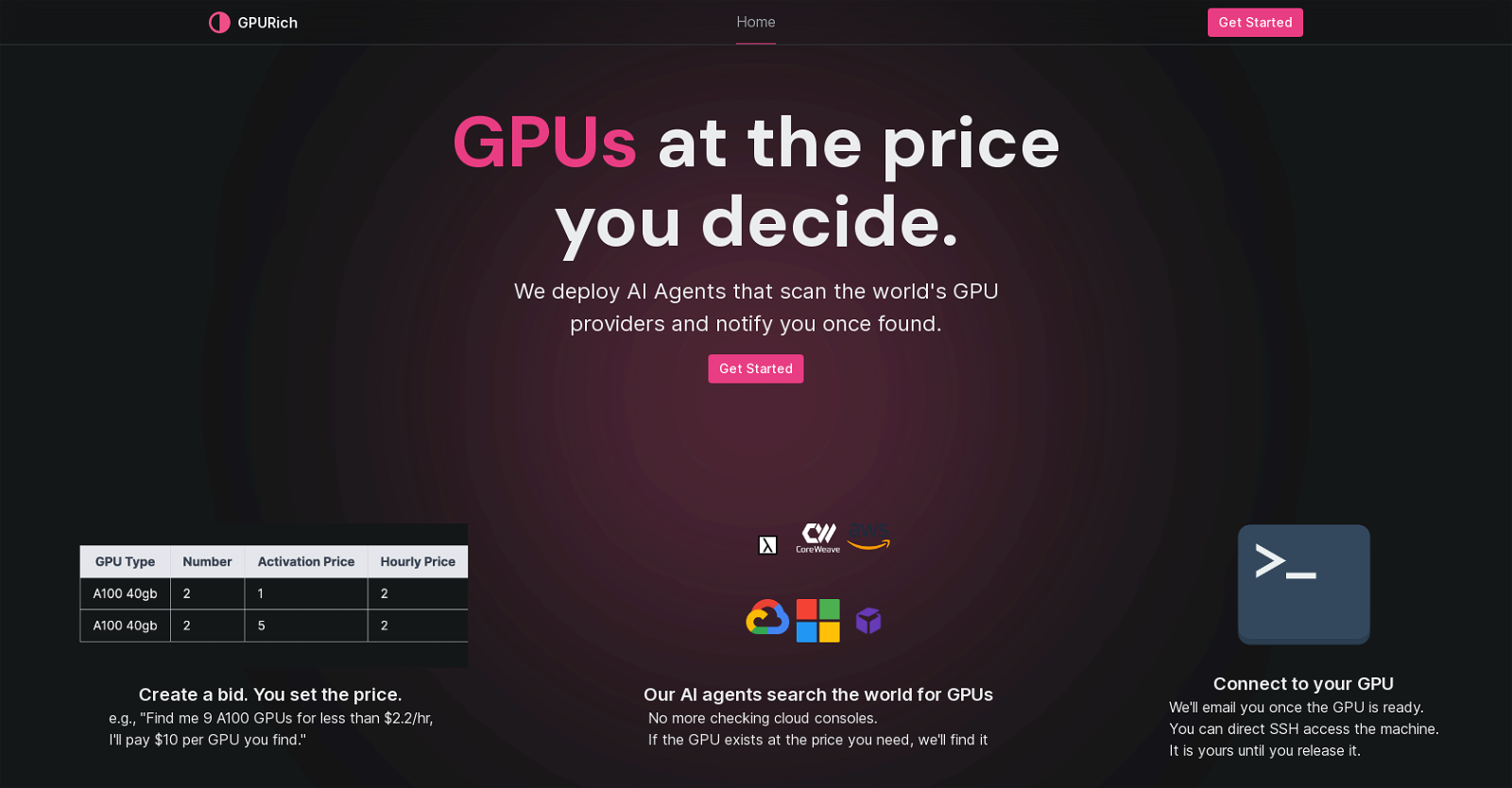GPUrich
GPURich is an AI tool that simplifies the process of finding and acquiring GPUs for users. It scans various GPU providers worldwide and notifies users when the desired GPU is found.
By specifying the desired price and other parameters, users can create bids for GPUs. The tool searches for GPUs that meet the specified criteria and notifies users once a matching GPU is available.With GPURich, users no longer need to constantly check cloud consoles to find the GPUs they need.
Once a suitable GPU is found, users receive an email notification and can gain direct SSH access to the machine. The GPU remains accessible to the user until it is released.The tool offers different plans, including a Starter plan where users can bid per GPU and receive email notifications along with community support.
The Pro plan, available for a monthly fee, includes additional benefits such as assistance in setting up the machine and dedicated support from an engineer.GPURich provides a transparent billing system, allowing users to choose their bid and set limits on GPU prices.
There are no hidden platform fees, and users pay for the underlying compute as well as the bid placed to secure the machine.In summary, GPURich offers an efficient and cost-effective solution for obtaining GPUs without the need for extensive manual searching and monitoring of cloud consoles.
Would you recommend GPUrich?
Help other people by letting them know if this AI was useful.
Feature requests
If you liked GPUrich
Featured matches
Other matches
Help
To prevent spam, some actions require being signed in. It's free and takes a few seconds.
Sign in with Google