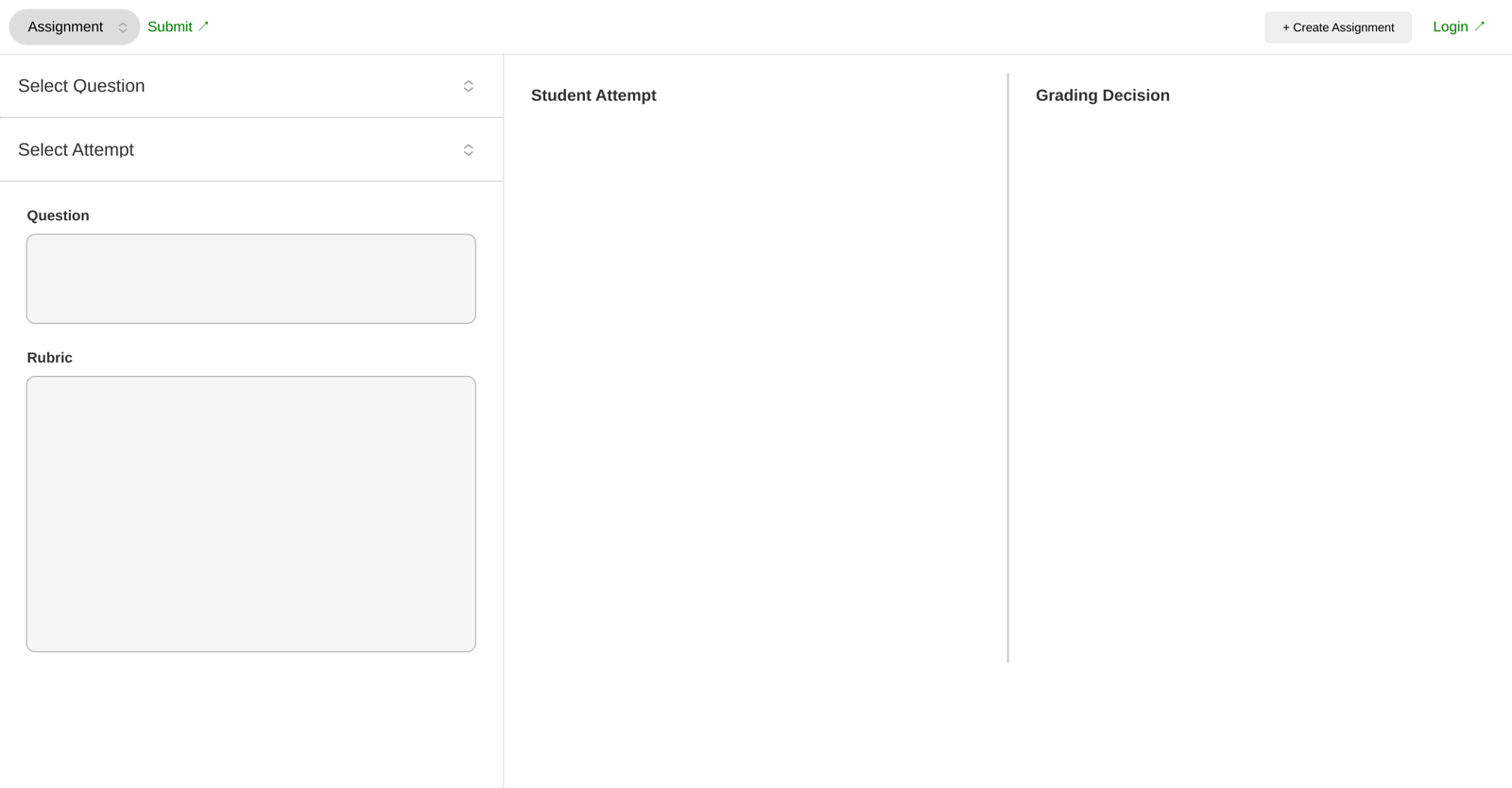What is the Grading Seneca Grading Interface?
The Grading Seneca Grading Interface is an AI-augmented academic grading tool designed to improve the accuracy and efficiency of grading assignments. It features an 'assignment creation' module, an 'Grade All' option for grading multiple assignments simultaneously, a 'Generate PDF' feature to export graded attempts for review, and a user-friendly assignment submission system. Moreover, it assures compliance with FERPA regulations for data security and privacy.
How does the 'Grade All' feature in Grading Seneca Grading Interface work?
The 'Grade All' feature in Grading Seneca Grading Interface facilitates mass grading by enabling graders to grade multiple assignments or questions simultaneously. Comprehensive use of this option can significantly expedite the grading process.
How can I generate PDFs of all graded attempts in Grading Seneca Grading Interface?
The 'Generate PDF' function in the Grading Seneca Grading Interface allows users to export all graded attempts in the form of PDF files. This feature assists in record-keeping and review of graded assignments.
How does the assignment creation module in Grading Seneca Grading Interface function?
The assignment creation module in the Grading Seneca Grading Interface provides users with the ability to create and manage academic assignments from within the tool itself. Users can compose new assignments, modify existing ones, and manage assignment distribution, all from this comprehensive module.
What file formats can I upload as reference materials in Grading Seneca Grading Interface?
IDK
How does Grading Seneca Grading Interface ensure FERPA compliance?
Grading Seneca Grading Interface ensures FERPA compliance by adhering to the requirements of the Family Education Rights and Privacy Act. The system provides clear guidelines for FERPA compliance and further includes links for checking Seneca Tech's adherence to FERPA, downloading a FERPA-adherent data processing agreement, and scheduling a call for FERPA-related discussions.
Is the assignment submission system in Grading Seneca Grading Interface easy to use?
Yes, the assignment submission system in Grading Seneca Grading Interface is designed for ease of use. It features a 'Submit' button alongside each assignment, allowing for efficient and streamlined submission of assignments.
How does the 'Submit' button function in Grading Seneca Grading Interface?
The 'Submit' button in Grading Seneca Grading Interface is a feature designed for streamlined submission of assignments. It is conveniently placed next to each assignment, allowing users to easily submit their work.
How is the credit system in Grading Seneca Grading Interface utilized?
The Grading Seneca Grading Interface uses a credit system that is likely linked to the utilization of the tool's services. Users accumulate and expend credits as they use various functionalities of the system.
What is the 'Current credit balance' field in Grading Seneca Grading Interface?
The 'Current credit balance' field in Grading Seneca Grading Interface indicates the user's current remaining credits. It keeps track of the balance, and users are likely charged according to their use of the tool's services.
How does Grading Seneca Grading Interface charge its users?
Grading Seneca Grading Interface charges its users via a credit system. The 'Current credit balance' field implies that users are billed based on their usage of specific services.
How does Grading Seneca Grading Interface integrate assignment creation, submission, grading, and records management functions?
Grading Seneca Grading Interface integrates assignment creation, submission, grading, and records management by offering a unified platform. The tool allows the creation and submission of assignments, provides features for mass grading and exporting of graded materials, and includes modules for managing assignment records. The entire process is streamlined to operate within a single interface.
How does Grading Seneca Grading Interface save grading time?
The Grading Seneca Grading Interface enhances grading time efficiency through features like the 'Grade All' button, which empowers graders to grade multiple assignments at once, and the smart, AI-enhanced grading mechanism that hastens the grading process.
How does Grading Seneca Grading Interface reduce human errors in grading?
Grading Seneca Grading Interface reduces human errors by employing advanced AI technology that ensures accuracy and consistency in the grading process. The AI support aids in mitigating the risk of inconsistent grading and potential human errors.
How do I confirm my FERPA compliance in Grading Seneca Grading Interface?
To confirm FERPA compliance in Grading Seneca Grading Interface, you would choose the provided option to ensure your agreement with FERPA compliance guidelines.
How does Grading Seneca Grading Interface improve grading efficiency?
Grading Seneca Grading Interface improves grading efficiency via AI support and an assortment of user-friendly features. The 'Grade All' option, AI-enhanced grading mechanism, and easy-to-use interface all collectively contribute to a smoother and quicker grading experience.
How can Grading Seneca Grading Interface safeguard data security?
Grading Seneca Grading Interface safeguards data security by maintaining strict compliance with FERPA guidelines, which ensure the protection of student educational data.
How can I create a new assignment in Grading Seneca Grading Interface?
To create a new assignment in Grading Seneca Grading Interface, users can use the 'assignment creation' module available within the interface. This module allows users to easily generate new assignments and manage them all from one place.
How can I select questions for grading in Grading Seneca Grading Interface?
To select questions for grading in Grading Seneca Grading Interface, users likely interact with the question selection options within the interface, allowing them to choose specific assignments or questions for grading.
How do I log out of my Grading Seneca Grading Interface account?
To log out of Grading Seneca Grading Interface, users can click the 'Log Out' option provided in the interface.