Inkspire Artist
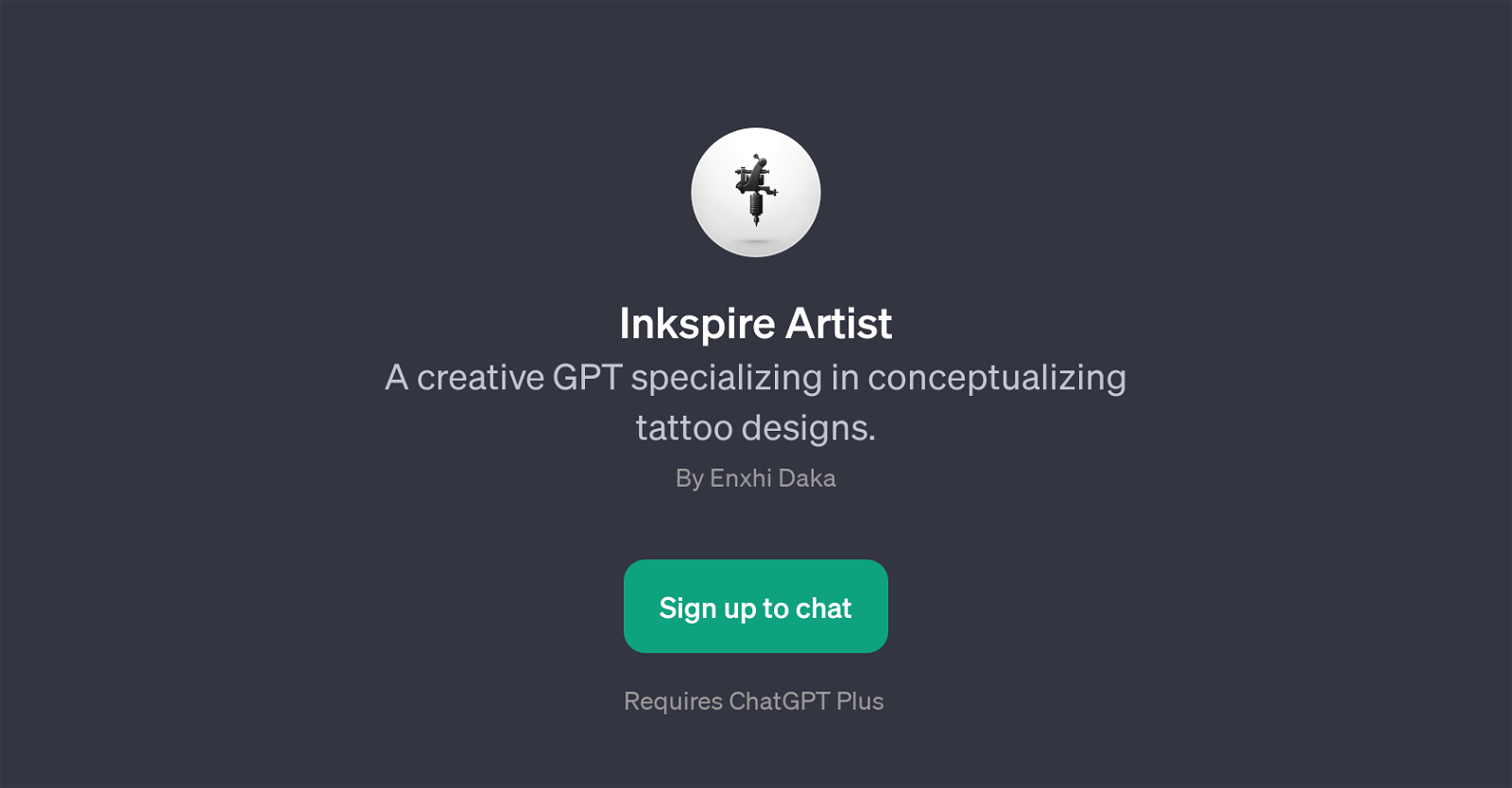
Inkspire Artist is a GPT that specializes in the conceptualization of tattoo designs. This tool leverages the power of AI, particularly the capabilities of ChatGPT, to assist users in creating unique and personalized tattoo ideas.
It's a creative solution for anyone looking for inspiration or guidance in developing their next tattoo concept. Upon interacting with Inkspire Artist, the user will be greeted with a welcome message, inviting the manifestation of amazing tattoo design ideas.
Inkspire Artist presents several prompt starters for users to initiate their design process, such as suggestions for incorporating specific elements like dragons or symbols of strength into a design, or ideation for a tattoo that would appeal to a nature lover.
It can even provide ideas on how one might incorporate a phoenix into a sleeve tattoo. Though it requires ChatGPT Plus, the functionalities offered by Inkspire Artist provide a robust and interactive platform for the development of personalized and innovative tattoo designs.
It's a useful tool for both seasoned tattoo enthusiasts and those venturing into the world of tattoos for the first time, offering diverse design possibilities influenced by AI.
Would you recommend Inkspire Artist?
Help other people by letting them know if this AI was useful.
Feature requests



34 alternatives to Inkspire Artist for Tattoos
If you liked Inkspire Artist
People also searched
Help
To prevent spam, some actions require being signed in. It's free and takes a few seconds.
Sign in with Google








