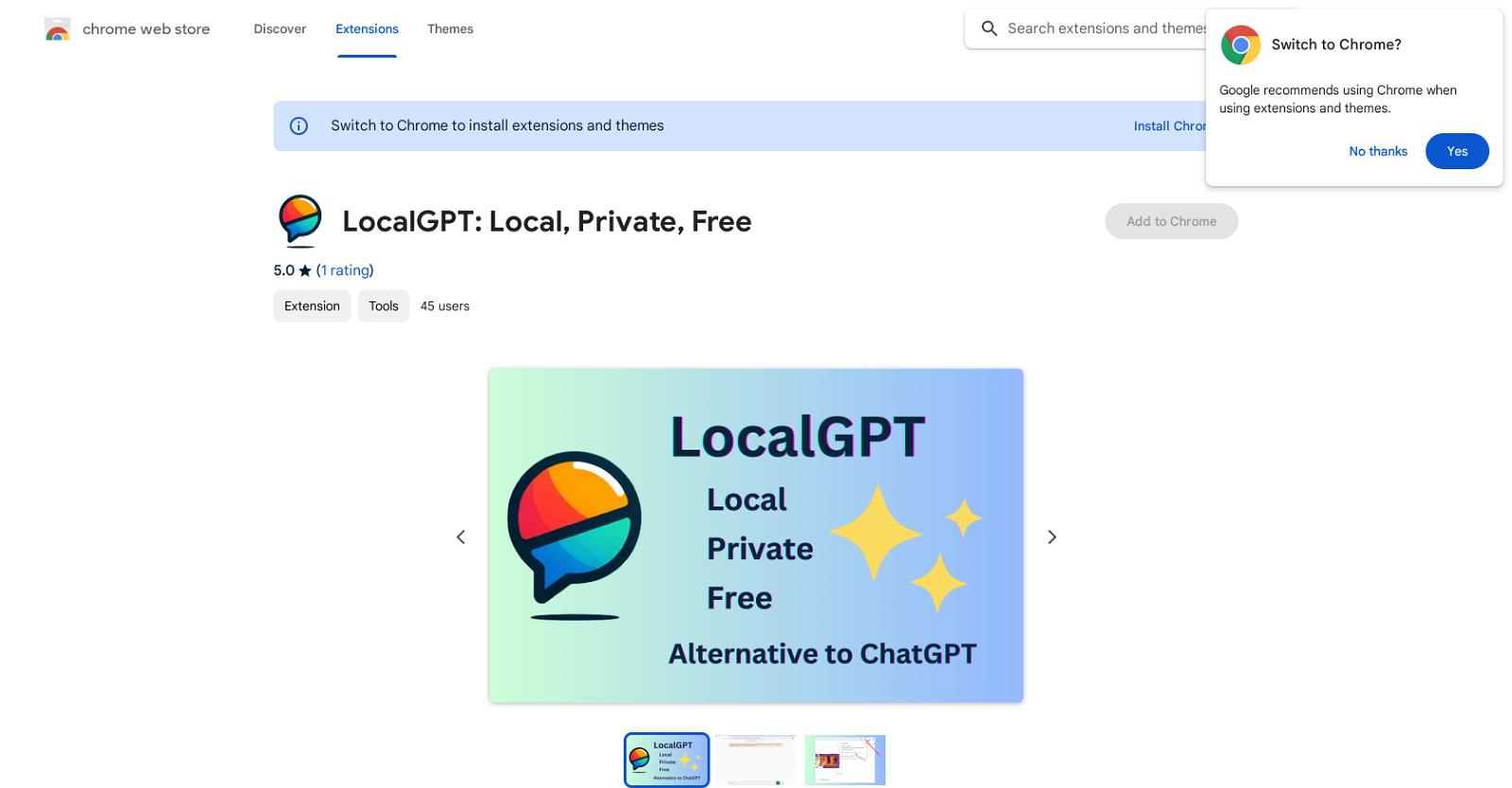What is LocalGPT?
LocalGPT is a free, open-source Chrome extension that allows users to leverage the functionalities of conversational AI directly on their own computers. It offers offline capabilities and ensures user privacy by processing data locally, with no data transfer to remote servers.
How does LocalGPT ensure user privacy?
LocalGPT guarantees user privacy by processing all data on the user's own device, eliminating the need for data transfer to remote servers. It also has the capability to function offline, which further ensures that no data leaves the user's computer. The developer also declares not to use or transfer user data for any purposes unrelated to the application's core functionality.
How can I install LocalGPT on my Chrome?
LocalGPT can be installed on the Chrome by adding it as an extension from the Chrome Web Store. Once added, it can be easily accessed from the extensions menu in the browser.
Does LocalGPT work offline?
Yes, LocalGPT can work offline. After the initial setup, it has the capability to operate without an Internet connection which adds a layer of data privacy as no data leaves the user's device.
What is the role of WebLLM in LocalGPT's functionality?
WebLLM plays a critical role in the functionality of LocalGPT. It enables the application to provide a seamless conversational experience by facilitating an interactive dialogue between the user and the AI.
How is the performance of LocalGPT influenced by the computational abilities of my device?
The performance of LocalGPT is directly influenced by the computational abilities of the user's device. Higher computational power of the device will result in quicker and more efficient functionality of the tool.
Does LocalGPT use or transfer my data for any purposes?
No, LocalGPT does not use or transfer user data for any purposes. The user data is entirely processed on the user's device with no data transfer to remote servers, ensuring maximum privacy and control over data for the user.
Is LocalGPT accessible even without internet connection?
Yes, LocalGPT can operate without an Internet connection. Once the initial setup is completed, LocalGPT can function offline ensuring no data leaves the user's computer.
How does LocalGPT provide a seamless chatting experience?
LocalGPT provides a seamless chatting experience by leveraging the functionalities of WebLLM. This system enables interactive dialoguing directly on the user's device, offering a real-time, conversational AI experience.
What is the role of WebGPU in the functionalities of LocalGPT?
WebGPU is one of the key enablers of LocalGPT's functionalities. It works in harmony with WebLLM to facilitate the processing of conversational AI capabilities on the user's local device, contributing to the seamless chat experience.
Does LocalGPT require data transfer to remote servers?
No, LocalGPT operates without transferring data to remote servers. All user data is processed locally on the user's device ensuring enhanced privacy and control over data usage.
How is LocalGPT different from other conversational AI tools?
LocalGPT is different from other conversational AI tools primarily in its commitment to user privacy and data control. It functions entirely on the user's device, only requiring internet for initial setup, and does not transfer any data to remote servers. Moreover, it's freely available as an open-source Chrome extension.
Do I need to pay for using LocalGPT?
No, there is no fee associated with using LocalGPT. It is a free tool available as a Chrome extension.
Where can I find the source code for LocalGPT?
The source code for LocalGPT can be found at https://github.com/kudaibergenu/localGPT. It's open-source, meaning it's freely available for anyone interested in understanding the operation of the extension.
What does 'Private Conversations' mean in the context of LocalGPT?
'Private Conversations' in the context of LocalGPT refers to the secure and private dialogue that takes place between the user and the AI. Since the tool operates on the user's device and does not transmit data to remote servers, the conversations remain confidential and only accessible by the user.
Does the developer of LocalGPT collect or sell the user data?
The developer of LocalGPT has disclosed not to collect or sell any user data. All user data remains within the application on the user's device and isn't used or transferred for any unrelated purposes.
What is the effect of the user device's computational ability on the performance of LocalGPT?
The computational ability of the user's device plays a significant role in determining the performance of LocalGPT. Systems with higher computational capabilities will provide quicker and more efficient interaction with the AI tool.
What is the size of LocalGPT?
The size of LocalGPT is 30.72 MB.
Who is the developer of LocalGPT?
LocalGPT is developed by a developer named Kuda.
Does LocalGPT involve third party or outside of approved use cases in the data handling?
No, the developer of LocalGPT declares that your data is not being sold to third parties or used outside of the approved use cases. All the user data remains completely under their control and is not used or transferred for any purposes unrelated to the item's core functionality.