Maekersuite
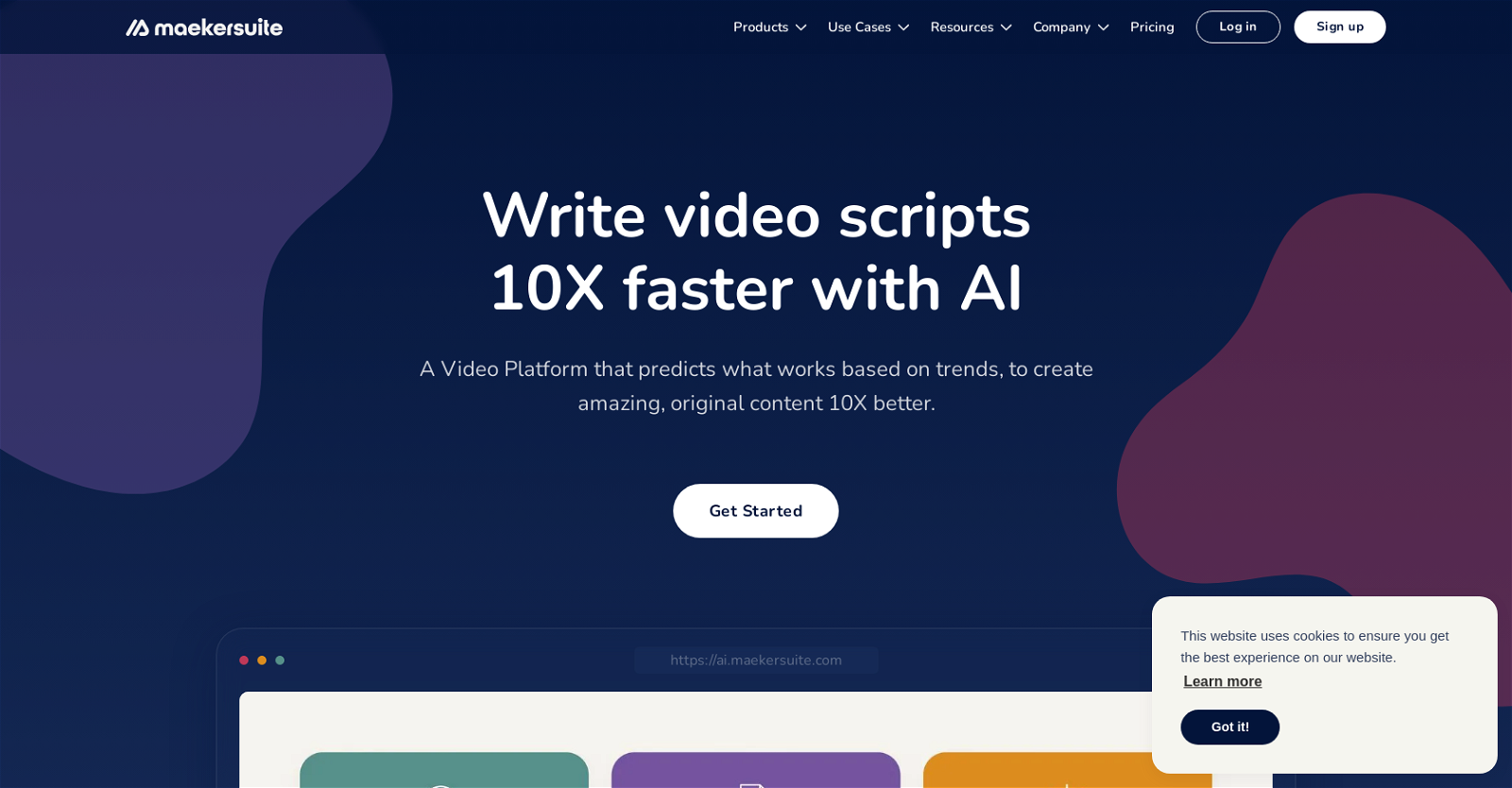
Maekersuite is an AI-powered video platform that aims to streamline the process of creating video content. The tool provides various features to help users ideate, plan, and improve their video content strategy.
One of the key functionalities of Maekersuite is its ability to generate relevant video ideas based on audience trends and data analysis. Users can input keywords and the AI will analyze current trends in their niche, providing video suggestions tailored to their target audience.
In addition to generating ideas, Maekersuite also offers an advanced AI scriptwriting feature. Users can seamlessly craft story outlines, including titles and calls-to-action, without the usual hassle of traditional scriptwriting.
The AI takes into account millions of videos' data to create data-driven and personalized scripts that are designed to engage, resonate, and drive growth.By combining multiple functionalities into one platform, Maekersuite eliminates the need for users to subscribe to multiple apps.
This not only saves users money but also simplifies their workflow.The tool also offers benefits such as saving time by automating research on trending topics and competitors, increasing the quality of scripts based on data insights, and boosting creativity by allowing users to co-create with the AI while focusing on their creative vision.Overall, Maekersuite aims to improve the efficiency and effectiveness of video content creation by leveraging AI capabilities.
Would you recommend Maekersuite?
Help other people by letting them know if this AI was useful.
Feature requests



13 alternatives to Maekersuite for Video scripts
If you liked Maekersuite
Help
To prevent spam, some actions require being signed in. It's free and takes a few seconds.
Sign in with Google








