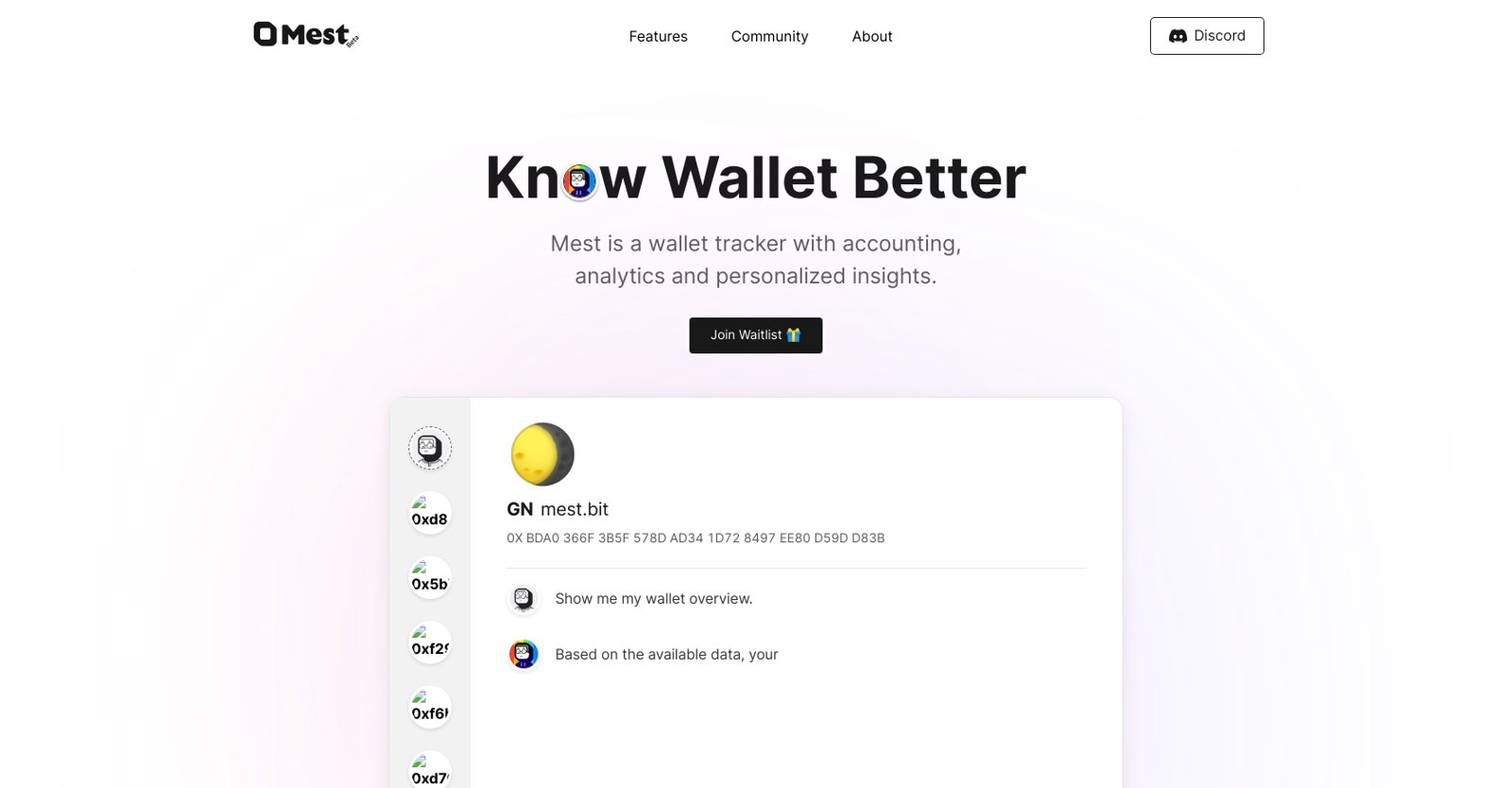What is Mest?
Mest is a comprehensive wallet tracking tool for blockchain enthusiasts. It offers a variety of services including accounting, analytics, and personalized insights for users to manage their crypto wallet and exchange portfolio from a centralized location.
How does Mest monitor and analyze blockchain wallets?
Mest monitors and analyzes blockchain wallets by providing seamless tracking of costs for tokens, NFTs, DeFi, and Gas Fees. It offers a unified platform where users can interact with multiple accounts and observe the performance of their wallets across various platforms.
What specific features does Mest provide?
Mest provides a range of features including wallet overviews, profit and loss analytics, cash flow tracking, domain analysis, Gas cost monitoring, NFT tracking, and Mest wallet ratings. It also offers the SmartMoney feature for intelligent trading decisions and connects users to diverse insights about blockchains.
What is the SmartMoney feature of Mest?
The SmartMoney feature of Mest is designed to help users better understand their wallet performance. This aids users in making more intelligent trading decisions by providing insights into their portfolio's financial history and potential future trends.
How does Mest help with decision making in trading?
Mest assists with decision making in trading through its AlphaHunter feature, which emphasizes that mastering your wallet is key to making intelligent trading decisions. The information provided by Mest, combined with users' personal understanding of their wallet performance, can influence smart, informed trading decisions.
Which platforms can Mest track wallets on?
Mest can track wallets on a variety of platforms including Binance, Coinbase, Kraken, Metamask, Imtoken, Ledger, Rainbowkit, and Wallet-connect.
How does Mest assure the security of user data?
Mest assures the security of user data by strictly adhering to terms and privacy policies that are designed to protect user information. The detailed regulations are available on their website for users to review.
Can I connect multiple accounts from different platforms on Mest?
Yes, Mest allows users to connect multiple accounts from different platforms. This feature enables interaction with multiple accounts from a single interface, providing a comprehensive overview of wallet performance across different platforms.
How does the community-driven aspect work within Mest?
The community-driven aspect within Mest is powered by users who share diverse insights and connect people to blockchains. The tool is driven by the Mest community creating a platform for users to share and gain knowledge collaboratively.
What personalized insights does Mest offer users?
Mest offers users personalized insights through its range of features including wallet overviews, profit and loss analytics, cash flow tracking, domain analysis, and Gas cost monitoring. These insights give users a centralized understanding of their wallet performance and trading history.
Does Mest provide cost tracking for Tokens, NFTs, DeFi, and Gas Fees?
Yes, Mest provides cost tracking for Tokens, NFTs, DeFi, and Gas Fees. Users can seamlessly track these costs through the platform, gaining a better understanding of their expenditure in different areas.
Is there a waitlist for joining the Mest community?
Yes, there is a waitlist for users who are interested in joining the Mest community. Users can join the waitlist on their website.
What is the Mest wallet rating feature?
The Mest wallet rating feature provides ratings for users' wallets across different platforms. This rating system offers users an understanding of their wallet's performance relative to other wallets in the Mest community.
How can Mest assist users who need support?
Mest can assist users who need support through their team of experts who are knowledgeable in the blockchain industry. They are ready to provide assistance and answer any questions or concerns that users might have.
How does Mest provide diverse blockchain insights?
Mest provides diverse blockchain insights by tracking all stories about blockchain. It gathers extensive data and insights from various sources and presents them in a centralized location, allowing users to stay up-to-date on the latest blockchain developments.
Can I get an overview of my wallet in Mest?
Yes, users can get an overview of their wallet in Mest. This overview provides a comprehensive snapshot of wallet performance, including factors such as profit and loss, cash flow, and ratings.
How does Mest connect people with blockchains?
Mest connects people with blockchains through its community-driven platform. Users share their insights, experiences, and ideas, creating a diverse and engaging space for learning and connecting with various elements of blockchain technology.
What are the terms and privacy policies of Mest?
The terms and privacy policies of Mest are strictly adhered to ensure user data is kept secure. These policies are available on their website and provide detailed regulations about data collection, use, disclosure, and other important matters.
Who are the experts behind Mest?
The experts behind Mest are individuals knowledgeable in the blockchain industry. The team comprises of blockchain enthusiasts and experts who constantly work towards providing support and valuable insights to users.
What stories about blockchain does Mest track?
Mest tracks all stories about blockchain. This involves gathering comprehensive data and insights from various sources and presenting them in a manageable format for users to easily access and learn from.