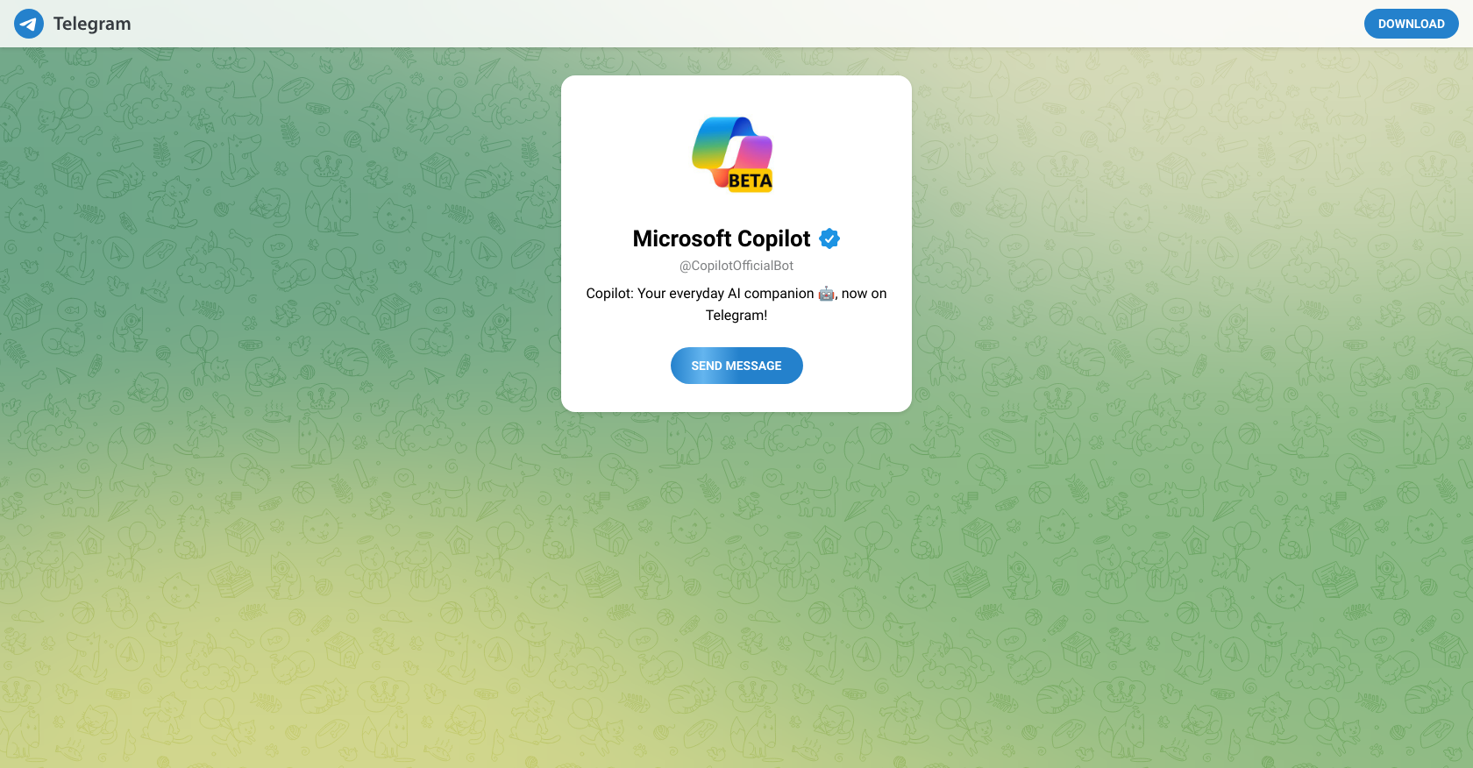Microsoft Copilot on Telegram
Overview
Microsoft Copilot is an Artificial Intelligence tool designed to serve as an everyday companion for users. It has now expanded its platform reach by integrating with Telegram, a popular messaging app.
With this integration, you can directly interact with Copilot from within Telegram, leveraging the AI for your daily needs. Microsoft Copilot contains different capabilities like providing information, reminders, and personalized suggestions based on its abilities to learn from users' behavior, preferences, and tasks.
However, the exact capabilities on the Telegram platform may vary as per the integration. If you have a Telegram account, you can start communicating with Microsoft Copilot immediately.
Please note that this requires a secure and active internet connection, as well as a valid Telegram account, for usage. User instructions such as 'send message' denote initiating contact or command to Microsoft Copilot through the Telegram platform.
Releases
Top alternatives
-
Notis is the AI intern one message away from your entire tool stack. Dictate ideas, delegate the busywork, and watch it update everything from your CRM to your socials — right from WhatsApp, iMessage, Telegram, or emails. In this week's release: - Voice: Advanced Voice Mode now works across all integrations - Integrations: Multiple accounts per integration are now supported - Email: Multiple email aliases can now be set in the user settings - iMessage: Now supports email senders as long as they are registered as email aliases - Shipped Notis Wrapped / year-in-review ("2025 Wrap") - Automations: Now deduplicates webhook calls and Notis can check the history of past runs
-
Greg Rog🛠️ 1 tool 🙏 48 karmaMar 30, 2025@Alice - AI Automation AppThanks for noticing this Tyler, we really liked the idea of getting back to lifetime one-time purchases. Alice is a desktop app and it doesn’t use our cloud resources much, so this should be also feasible for the long run. Please, give Alice a try, you won’t regret it!
-
I've been using it for a few months, primarily for research, content generation and writing for both internal docs and public posts, and searching for data from weeks prior. It's been a game changer.
-
Productivity-focused AI companion powered with tools from video understanding to web searchOpenVery good AI assistant, that helped me in my everyday life, by making the tasks for myself, asking David about the things I might not know and many more. I highly recommend.
-
I’d say this is one of the best chatbots I’ve used so far. The side-by-side comparison view is super handy for spotting bias and made-up, and the custom bots actually have decent memory, which is rare. Just a heads up: no image generation or voice mode. Other than that, it’s pretty solid.
-
well this looks promising. i can finally get caught up with my group chats?!