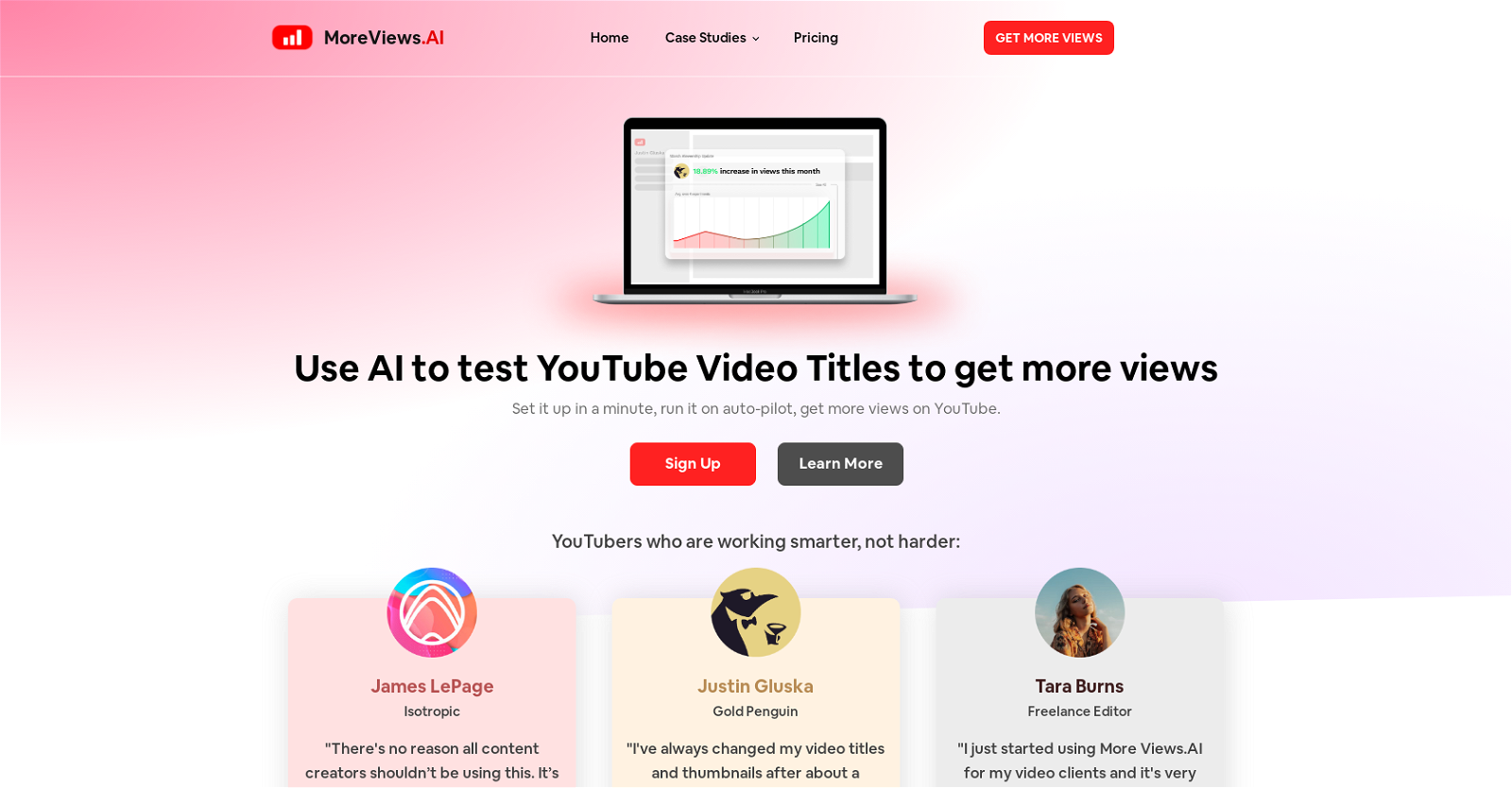What is More Views AI?
More Views AI is a tool that uses artificial intelligence to optimize YouTube video titles with the aim of boosting the view count. It conducts A/B tests on different title variations and provides real-time statistics on the performance of each title. The AI also offers suggestions for improvements. After the test period, the video is left with the best performing title.
How does More Views AI optimize YouTube video titles?
More Views AI analyzes the content of YouTube videos and suggests different title variations. Through A/B testing, it compares how different titles perform over a certain period of time. The AI algorithm automatically toggles between titles and tracks performance in real-time. After the testing period is complete, the AI retains the title that performed the best.
What is A/B testing in terms of More Views AI?
A/B testing in More Views AI is a method where two or more different titles for a YouTube video are compared to see which performs better. The AI tool automatically changes between the tested titles over a set period and monitors the performance of each title in terms of attracting views.
How can I connect my YouTube account to More Views AI?
To connect YouTube account with More Views AI, users need to login with the Google account associated with the YouTube channel. Once logged in, the videos from the YouTube channel will automatically populate into the More Views AI dashboard.
What statistics does More Views AI provide about my video title performance?
More Views AI provides real-time statistics on the performance of each video title. It collects and analyzes data on how each title variation performs in terms of attracting and engaging viewers.
Can More Views AI suggest title variations for my YouTube videos?
Yes, More Views AI uses artificial intelligence to analyze your video content and suggest potential title variations for you to experiment with.
How does the automatic A/B toggling feature of More Views AI work?
The automatic A/B toggling feature of More Views AI automatically switches between different title variations over a set timescale. The AI tool collects data on how each title affects views and engagement, and utilizes this data to identify the best performing title for a video.
Can More Views AI optimize thumbnails of YouTube videos?
More Views AI doesn't currently optimize thumbnails, but according to their website, thumbnail testing is a feature that will be coming soon.
What is the pricing for More Views AI?
The pricing for More Views AI is $5 per month for early users. There is no long-term commitment associated with the service.
How many experiments can I run using More Views AI?
Users of More Views AI can run unlimited experiments on their videos. There's no limit on how many videos you want to perform tests on.
Can More Views AI increase views on both new and old YouTube videos?
Yes, More Views AI can optimize titles for both new and old YouTube videos. The tool is designed to work on any video, regardless of when it was posted.
What factors influence the extent to which More Views AI can increase views?
The extent to which More Views AI can increase views depends on several factors, including the size of the channel, its niche, the content of the video, and the audience. While the tool is designed to optimize views, the level of effectiveness can differ based on these factors.
What is the average view increase users have reported when using More Views AI?
Users of More Views AI have reported an increase in views ranging from 10-25% with updated titles.
Can I use More Views AI if I have a small YouTube channel?
Yes, regardless of the size of a YouTube channel, you can use More Views AI. It's designed to work with all types of channel sizes and niches.
Does More Views AI provide real-time performance tracking?
Yes, More Views AI provides real-time performance tracking for your YouTube video titles. As the AI tool tests different title variations, it reports the statistics in real-time.
What happens to my video title at the end of an experiment with More Views AI?
At the end of an experiment with More Views AI, your video is left with the title that showed the best performance during the testing period.
In what way can the AI algorithm of More Views AI assist in my YouTube content optimization?
The AI algorithm of More Views AI assists in YouTube content optimization by analyzing video content and suggesting variations of video titles for testing. It then conducts A/B testing, automatically toggling between different titles over a set period and providing real-time statistics on their performance. This algorithm helps you understand what titles resonate most with your audience, leading to optimized view counts.
Do I need to manually toggle between titles when using More Views AI?
No, with More Views AI, you do not need to manually swap titles. The AI algorithm automatically toggles between different titles during the A/B testing phase.
Can I cancel my More Views AI subscription at any time?
Yes, you can cancel your More Views AI subscription at any time. There is no commitment required.
Is there a limit to how many videos I can experiment on with More Views AI?
No, there is no limit to how many videos you can experiment on with More Views AI. You can run as many tests as you wish on as many videos as you have.