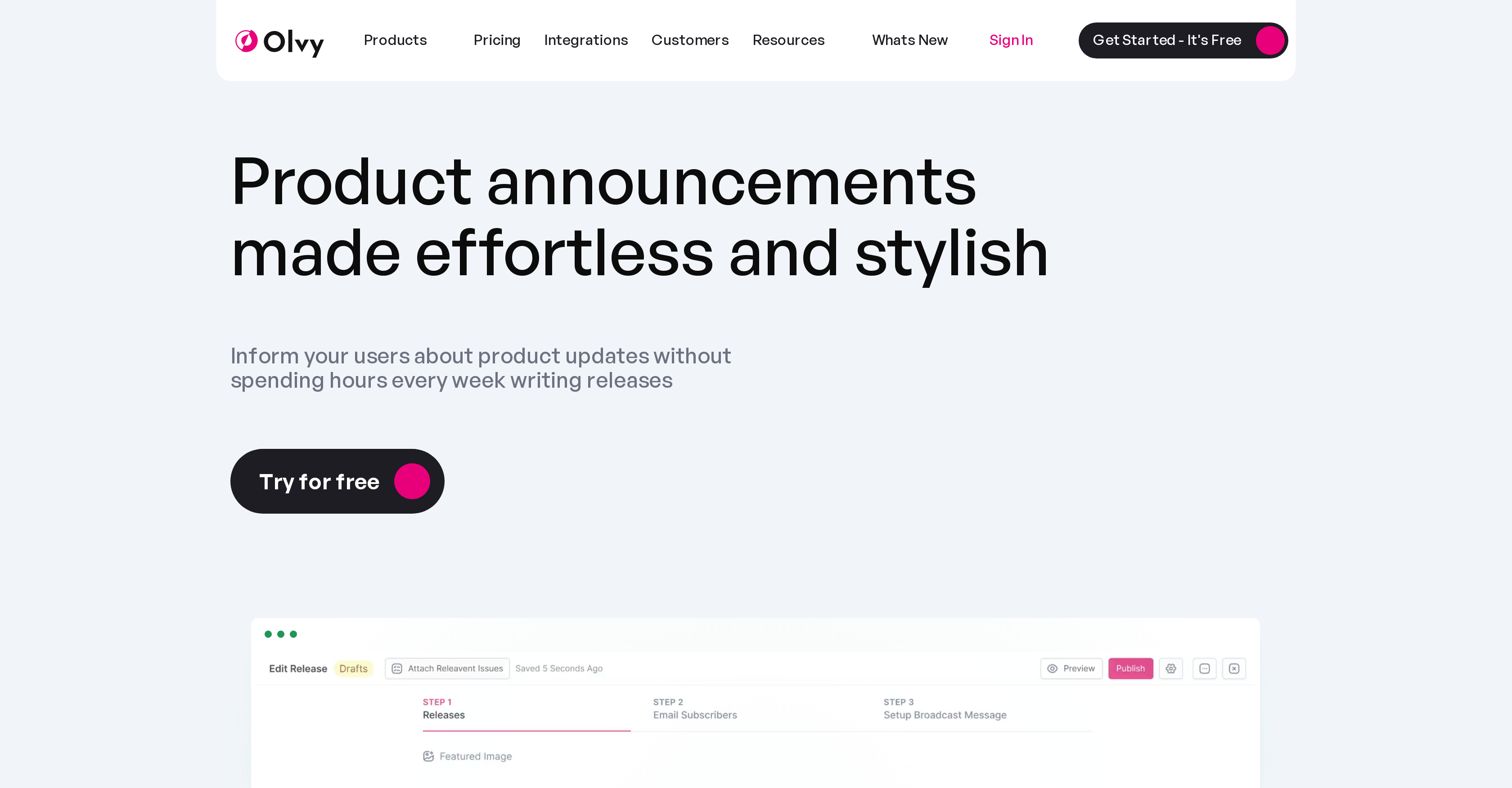What is Olvy changelog tool used for?
Olvy changelog tool is used for efficiently informing users about product updates. This is accomplished through in-app widgets that can be customized by the user, and a no-code platform which enables companies to create their own changelog.
How does Olvy use AI in its service?
Olvy uses AI to provide users with content generation for their changelogs. This involves capabilities for generating bullet points, summarizing text, changing the tone of the content, editing releases, and fixing spelling and grammar errors.
How customizable is Olvy for a user's personal brand?
Olvy is highly customizable. It offers a no-code experience, allowing users to align the changelog with their product. Customization options include adding custom CSS and altering the domain to coincide with the product. Users can also personalize their changelog’s appearance and create their own SEO settings.
What kind of analytics does Olvy offer?
Olvy provides in-built analytics that offers readership statistics. This includes measuring readers' reactions, tracking the number of unique visitors, and counting pageviews.
Can I use Olvy without knowing how to code?
Yes, Olvy offers a completely no-code experience. This means you can create and customize your changelog, add in-app widgets, and more, all without writing a single line of code.
How does the multi-language support feature work in Olvy?
Olvy has incorporated multi-language support into their feedback widgets. Non-English speaking users can view the widget in their preferred language, improving their user experience.
What platforms can Olvy integrate with?
Olvy supports integrations with a variety of platforms including GitHub, Slack, Discord, and Zapier for efficient release management.
Does Olvy support in-app announcements for product updates?
Yes, Olvy supports in-app announcements for product updates. It provides various in-app widgets which enable companies to bring product announcements directly to the user interface.
What kind of in-app widgets does Olvy provide?
Olvy provides various in-app widgets including modal, popup, and sidebar options. Users can embed these widgets into their product's user interface, allowing them to make product announcements within the app.
How does Olvy help with SEO optimization?
Olvy assists with SEO optimization by providing fields for users to customize their meta title and description and also enables them to customize the domain of their changelog portal to align with their product.
How does Olvy assist with release editing?
Olvy provides a feature that allows users to edit releases using AI technology. This allows for tuning the content to perfection, generating bullet points, making text longer or shorter, summarizing text, fixing spelling and grammar, and even writing additional lines of content.
Does Olvy offer a way to gather users' feedback and reactions?
Yes, Olvy allows users to gather feedback and reactions to their releases from users. This enables companies to understand their users' opinions and reactions to the product updates.
Can I schedule releases ahead of time with Olvy?
Yes, Olvy includes a feature that allows users to schedule releases ahead of time or backdate them. This helps users manage their release schedules more effectively.
What is the role of the Olvy API?
The Olvy API allows for the building of custom user interfaces using its powerful GraphQL API. This allows users to exert more control and creativity over their changelog layout and design.
Can Olvy identify individual users when they submit feedback?
Yes, Olvy has a feature that identifies individual users when they submit feedback. This allows for a more detailed understanding of who is providing the feedback and their history with previous releases.
Can Olvy help me automatically generate content for my changelogs?
Yes, Olvy's AI can automatically generate content for changelogs. It can create bullet points, make text longer or shorter, summarize information, fix spelling and grammar errors, and write subsequent lines of content.
Does Olvy provide the option to add contributors to a project?
Yes, Olvy provides the option to add contributors to a project, which helps recognize team members’ contributions and introduces users to the people behind the product updates they love.
What is the use of project boards in Olvy?
Project boards in Olvy enable efficient tracking and prioritizing of user needs. Users can easily track issues and tickets, making Olvy optimized for project management.
Can Olvy help me categorize my releases?
Yes, Olvy allows users to categorize their releases into projects and categories, thereby aiding in the organization of the changelog and enhancing its navigability.
What is the user identification feature in Olvy for?
The user identification feature in Olvy is utilized to identify users when they submit feedback. This knowledge aids in understanding who is providing feedback and their history with previous releases.