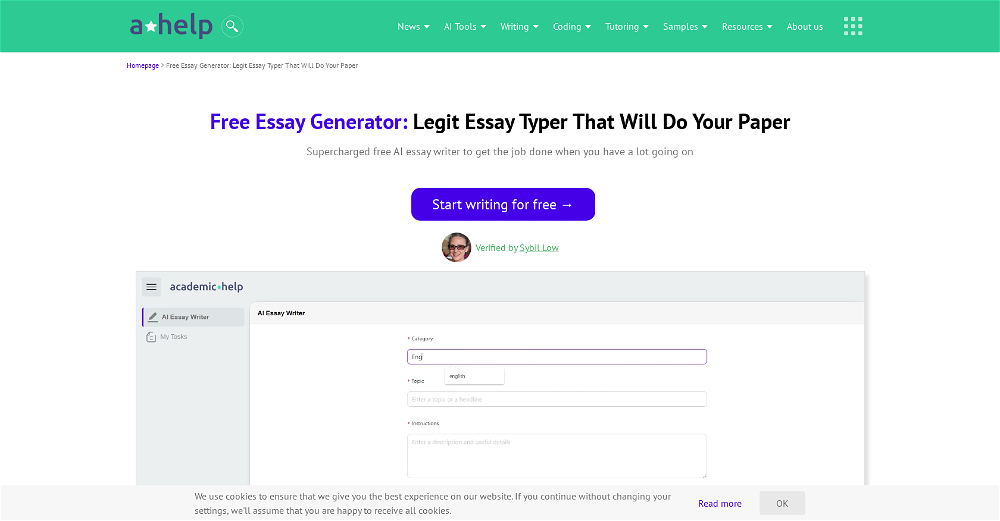What is OnTimeAi?
OnTimeAi is an artificial intelligence tool designed to aid students in completing their academic work quickly and efficiently. It addresses particular challenges faced by students, including writer's block, slow task completion times, and concerns about plagiarism.
How does OnTimeAi help with student-specific challenges?
OnTimeAi addresses student-specific challenges by providing tools that assist in the timely completion of academic work, combat writer's block, and avoid plagiarism. It generates logical, unique responses to prompts eliminating plagiarism concerns. It also includes features such as an Outline Generator, Quote Analysis, and Writing Improver to help students compose original academic content.
What are the features of OnTimeAi?
Features of OnTimeAi include an 'Outline Generator' that aids in formulating a coherent argument with a thesis and subtopics based on the input prompt. The 'Quote Analysis' tool where users input the title of a book and a quote, and the AI generates an insightful analysis of the quote's meaning. The 'Writing Improver' tool amends and fine-tunes user-inputted paragraphs into articulate text, improving stylistic intricacies and overall quality.
How does the Outline Generator in OnTimeAi work?
The Outline Generator in OnTimeAi works by taking a user-inputted prompt and forming a structured and coherent argument from it. It generates elements such as a thesis, subtopics, and more, thereby aiding in the creation of an organized essay or academic work.
What is the Quote Analysis tool in OnTimeAi?
The Quote Analysis tool in OnTimeAi requires the user to input a book title and quote. Using its AI capabilities, it deeply comprehends the text and meticulously generates an insightful analysis of the quote's meaning. This tool is designed to provide a complete comprehension of a given quote.
Could you describe the 'Writing Improver' feature in OnTimeAi?
The 'Writing Improver' feature in OnTimeAi improves the quality of user-inputted paragraphs. It polishes and refines the paragraph, focusing on stylistic intricacies and overall quality. Through this tool, coherent and articulate pieces of text are generated, enhancing the original input.
Does OnTimeAi respect user privacy?
Yes, OnTimeAi respects user privacy. Its principles are guided by respecting users' privacy and intellectual properties. All generated responses are unique and are created per user request, ensuring the privacy of the user's inputs.
How does OnTimeAi prevent plagiarism?
OnTimeAi prevents plagiarism by generating logical, unique responses to prompts at the time of request. This distinctive capability ensures that the generated content is original and unique to the user, thereby eliminating plagiarism concerns.
What makes OnTimeAi's tool responses unique?
OnTimeAi's tool responses are unique because they are generated in real-time based on the specific user's input, ensuring the content is distinct for each user.
Is OnTimeAi free or paid?
OnTimeAi is accessible on a freemium basis. It allows students to explore and use its services without initial fees, providing access to all its features for free initially.
What kind of texts has OnTimeAi been trained on?
OnTimeAi has been trained on millions of pieces of text. This vast corpus of training data allows it to generate logical and unique responses to various types of prompts provided by the users.
How fast can OnTimeAi help students complete their work?
OnTimeAi's stated goal is to help students complete their work 100 times faster. The exact speed at which tasks can be completed using OnTimeAi may depend on the complexity of the task and the user's familiarity with the tool.
Can OnTimeAi help me with writer's block?
Yes, OnTimeAi can help with writer's block. It provides an 'Outline Generator' to stimulate ideas for a coherent argument, a 'Quote Analysis' tool for insights on particular quotes, and a 'Writing Improver' to refine user-inputted text. These tools are designed to spur original thoughts and overcome writer's block.
Does OnTimeAi generate a thesis for the Outline generator?
Yes, the 'Outline Generator' tool in OnTimeAi does generate a thesis. It helps formulate a thesis statement based on the user's input, along with subtopics, aiding in the production of a coherent argument.
How does OnTimeAi understand the meaning of a book quote?
OnTimeAi understands the meaning of a book quote via its Quote Analysis tool. When provided with the title of a book and a specific quote, the AI deeply comprehends the text and generates an insightful analysis of the quote's meaning.
Can OnTimeAi improve the quality of my written paragraph?
Yes, OnTimeAi can improve the quality of your written paragraph. Using its 'Writing Improver' feature, users can input a paragraph, and OnTimeAi will refine and improve the paragraph, making it more articulate and enhancing its overall quality.
Is my intellectual property safe with OnTimeAi?
Your intellectual property is safe with OnTimeAi. Guided by respect for users' privacy and intellectual property, OnTimeAi generates unique responses per user request, ensuring that your content remains unique and personal to you.
How do I get started with OnTimeAi?
Getting started with OnTimeAi is simple. You can sign up for free on their website and use its services without any initial fees. Once you've signed up, you can begin using the tools to aid in your academic work.
How effective is OnTimeAi for academic content creation?
OnTimeAi is effective for academic content creation. Its features such as the Outline Generator, Quote Analysis, and Writing Improver are specially designed to assist in the formulation of academic content. It helps generate a coherent argument, insightful quote analysis, and enhanced written work.
What is OnTimeAi's stance on user data?
OnTimeAi maintains a stance of respect regarding user data. Personal data is protected, and all responses generated by the AI are unique to each user, ensuring that users' inputs are kept private.
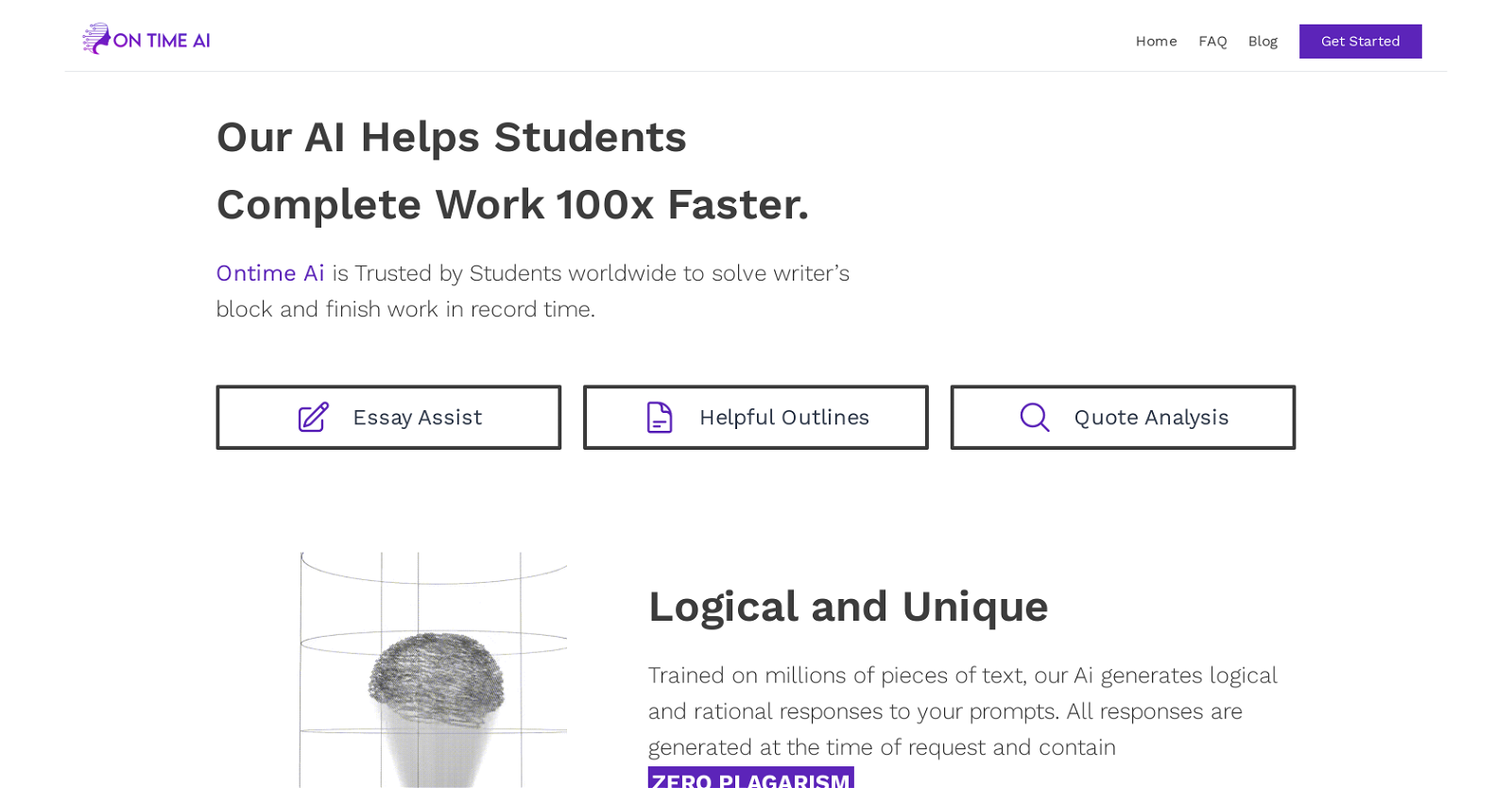



 5
5 2186
2186 237
237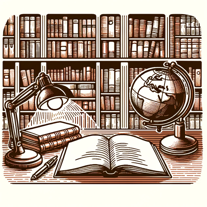 Your go-to for detailed academic advice with specific citations.277
Your go-to for detailed academic advice with specific citations.277 27K
27K 25
25 261
261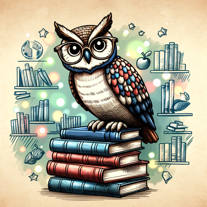 129
129 Revolutionizing task management for students with AI183
Revolutionizing task management for students with AI183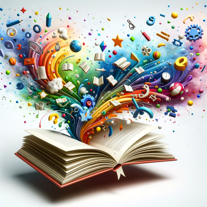 12
12 4
4 110
110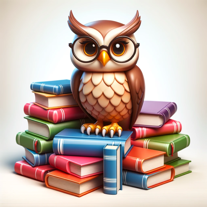 6
6 10
10 62
62 Educational companion for 9-10 grade students based on the Hungarian national curriculum.159
Educational companion for 9-10 grade students based on the Hungarian national curriculum.159