What is Pineapple Builder?
Pineapple Builder is an AI-powered website builder for businesses, freelancers, and personal purposes. It comes with a range of features aimed at simplifying the website creation process, including a variety of AI templates, product integrations, and tools. The platform doesn't require coding knowledge, which makes it a suitable option for users without technical backgrounds. Pineapple Builder also offers different website categories such as Personal Website, Digital Products, Creatives, Beauty Services, Freelancers, and SaaS.
How does Pineapple Builder simplify the website building process?
Pineapple Builder automates most of the website-building process using artificial intelligence. The user needs to provide business details and the targeted audience, and the AI then creates a stunning website suitable for the specified purpose. The process is designed to be completed within minutes. It does not require any coding skills, and users have the ability to select from over 10 million template variations or seven template styles. Users can easily edit elements, drag and drop elements, and add new sections with a few clicks.
What are the key features of Pineapple Builder?
Key features of Pineapple Builder include AI-assisted website generation, customizable templates, SEO optimization, integrated analytics tools, social media checks, CMS integration, a simple editor for easy customization, a blogging platform powered by AI, and an extensive list of available integrations. It allows you to customize your website's fonts, colors, button styles, and more. Additionally, it offers tools for easy SEO management and analytics to understand visitor behavior.
What is the process of building a website with Pineapple Builder?
Building a website with Pineapple Builder involves firstly entering appropriate business details and target audience. Users then choose from a selection of over 10 million templates based on design preference. Next, the AI creates the website's first section for free. Further customization can be carried out via Pineapple Builder's simple editor which allows for easy element editing and section addition. Integrate useful widgets, start a blog, manage SEO data, and understand audience behaviors using analytics.
Can I customize my website using Pineapple Builder?
Yes, with Pineapple Builder, customization is made easy through the simple editor which allows users to edit elements easily, drag and drop elements, and add new sections with just a few clicks. Users can adjust their website configuration to match their brand - Fonts, Colors, Button style, etc.
What types of businesses can use Pineapple Builder?
Pineapple Builder caters to a wide range of users, including businesses of all sizes, personal website developers, digital product creators, creatives, beauty services, freelancers, and SaaS businesses.
What kind of templates does Pineapple Builder offer?
Pineapple Builder features over 10 million template variations or 7 template styles. The extensive variation of templates allows users to pick a design that suits their brand image and objectives. They cater to a variety of website categories, and can thus suit numerous industries and use-cases.
Does Pineapple Builder offer CMS integration?
Yes, Pineapple Builder does offer CMS Integration. The feature is still in its Beta version. Users can integrate their website with Airtable or use internal CMS to manage all the website data.
What kind of analytics tools does Pineapple Builder provide?
Pineapple Builder provides built-in analytics tools. Users can easily understand their audience and manage data without worrying about General Data Protection Regulation (GDPR) or cookies. They can also integrate with other analytics platforms such as Google Analytics.
Can I integrate other apps with my Pineapple Builder website?
Yes, Pineapple Builder offers full integration capabilities with all your favorite apps right on your website. This includes forms, bookings, payments, newsletters, analytics, and testimonials. The platform's flexibility allows users to fully customize their experience.
Does Pineapple Builder offer SEO optimization?
Yes, Pineapple Builder provides SEO optimization capabilities to its users. The AI assistant can suggest the best SEO title and meta description to ensure that the webpages are optimized for search engines and social media platforms.
Can I start a blog using Pineapple Builder?
Yes, Pineapple Builder includes an AI-powered blogging platform. It allows users to create SEO-optimized blog posts that are aligned with their keywords. The blog posts are created three times faster with the assistance of the AI.
Is Pineapple Builder a no-code platform?
Yes, Pineapple Builder is a no-code platform which means it allows users to build, customize and manage their websites without needing to write or understand code. This makes it a great tool for individuals with no prior technical or coding knowledge.
How does the AI assistant in Pineapple Builder help in the website building process?
The AI assistant in Pineapple Builder aids in the website building process by generating a custom landing page that matches a user's business and target audience. In addition, it simplifies the blog posting process and provides suggestions for SEO title and meta description. This means the AI assistant works to enhance your digital presence and aid in your business growth.
What website categories does Pineapper Builder cater to?
Pineapple Builder caters to various website categories, including Personal Website, Digital Products, Creatives, Beauty Services, Freelancers, and SaaS. Each category has specific features that can be customized to meet the goals and requirements of the users.
Does Pineapple Builder offer a trial version?
While it is not explicitly mentioned, the Pineapple Builder website allows you to start building a website for free, without needing to provide a credit card.
What resources does Pineapple Builder offer to grow my website?
Pineapple Builder provides several resources to help grow the users' website. These include SEO optimization for search engines and social media platforms, a simplified analytics tool to understand audience, a blogging feature that runs on domain, and the option to seamlessly integrate with other platforms. The builder also allows for widget customization for enhanced user engagement.
How can Pineapple Builder help my business?
Pineapple Builder can help your business by providing a simplified AI-powered tool to build, customize, and manage a professional-looking website within minutes. The platform provides comprehensive features such as customizable templates, SEO optimization, analytics tools, and CMS integration to help you grow your online presence. Additionally, the platform provides a range of website categories to align with various business needs.
What technical support does Pineapple Builder provide?
Pineapple Builder offers 24/7 support to its users. It provides various forms of support including access to documentation, tutorials, video training, and online workshops. They position themselves as always being ready to solve any issues that the user might encounter in the process of using the platform.
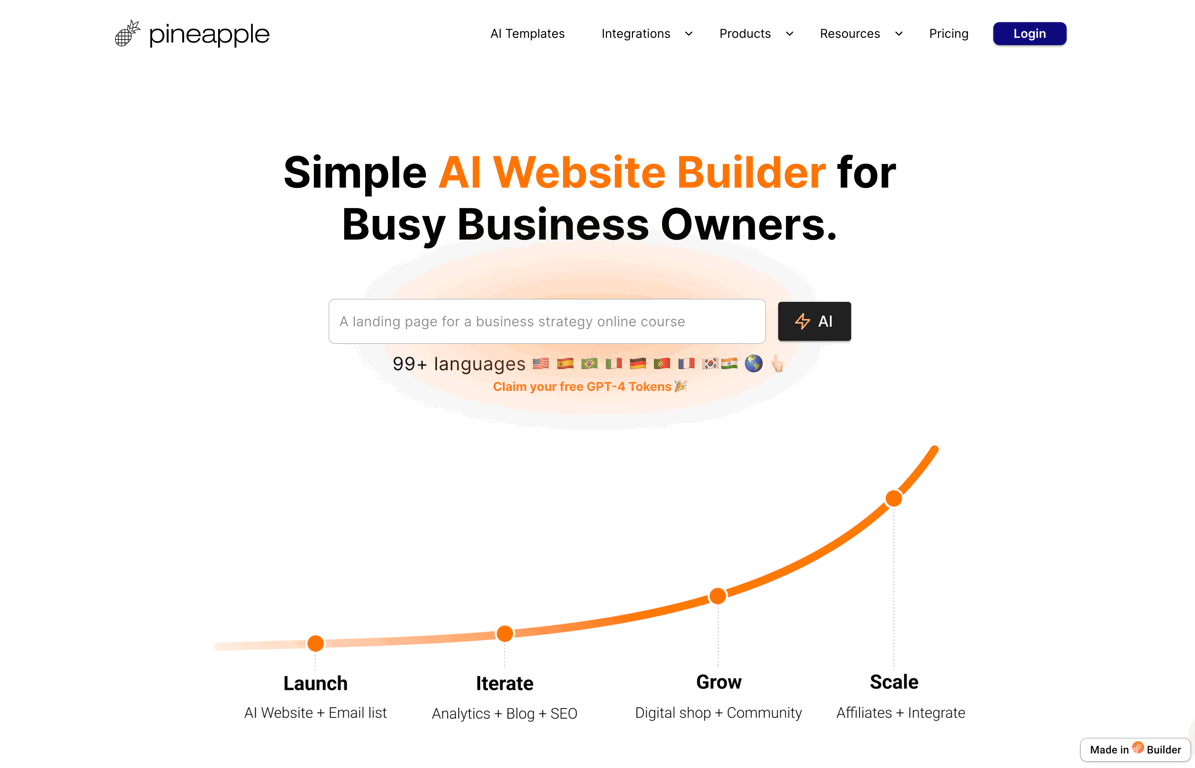

 Redesign And Build websites, docs, and blogs with AI in minutesOpenusefull for intial landing page design
Redesign And Build websites, docs, and blogs with AI in minutesOpenusefull for intial landing page design







