Qlip
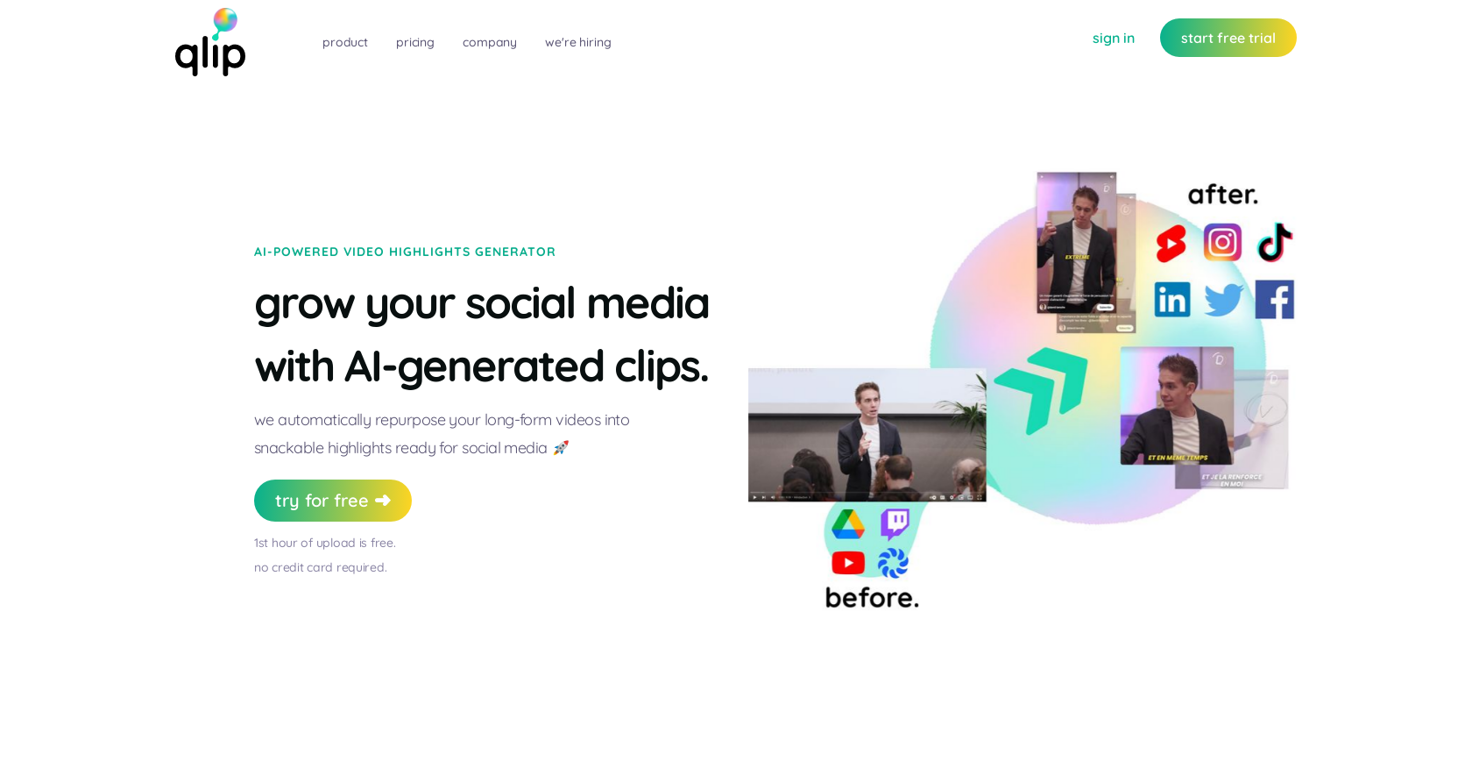
Overview
Qlip is an AI-powered productivity platform for video clipping that saves hours of time for creators looking to repurpose their long videos for TikTok, Instagram Reels, and YouTube Shorts.
With Qlip's AI technology, you just have to select the highlights from your uploaded audio or video content, and the tool recommends the best ones based on machine learning that extracts semantically independent moments from your content.
Qlip also generates auto-edited clips that include colors, logo, and title, and you can post these on social media, embed them on your website/platform, or link them on email/sms.
Qlip's automatic repurposing allows for consistency in social scheduling with auto-generated engaging videos, helping you grow your audience across social media.
Qlip offers four pricing plans, including a free trial that lets you upload one hour of video for free, no credit card required. The Starter plan costs €30 per month and includes 50GB of storage, unlimited clips without watermarks, and email support for one user.
The Pro plan costs €50 per month and includes 100GB of storage, unlimited clips without watermarks, and live-call support for two users. The Expert plan costs €100 per month and includes 250GB of storage, unlimited clips without watermarks, and priority support for three users.
Qlip is used and appreciated by over 1000 creators including those on YouTube, podcasts, and livestreams.
Releases
Top alternatives
-
gregory brooks🙏 13 karmaDec 27, 2023@Opus ClipOpus Clip is clutch fr
-
WhatsApp AI agent for multi-format content and video short creationOpenThis app is so cool, I use it daily to find trending topics then make a little short video! I’m already seeing results from views on socials like TikTok
-
Very cool tool that gives me free hours to cut my videos into shorts. Wish to get more referral bonus hours. If it could deal the video faster that would be even better.👍🏻
-
Misleading! Said you dont need credit card to start for free. when I signed up it was not available and I had to buy credits to try the tool.
-
Could not generate any videos at all. Lost $19.99 from this site. Could not contact them at all.
-



