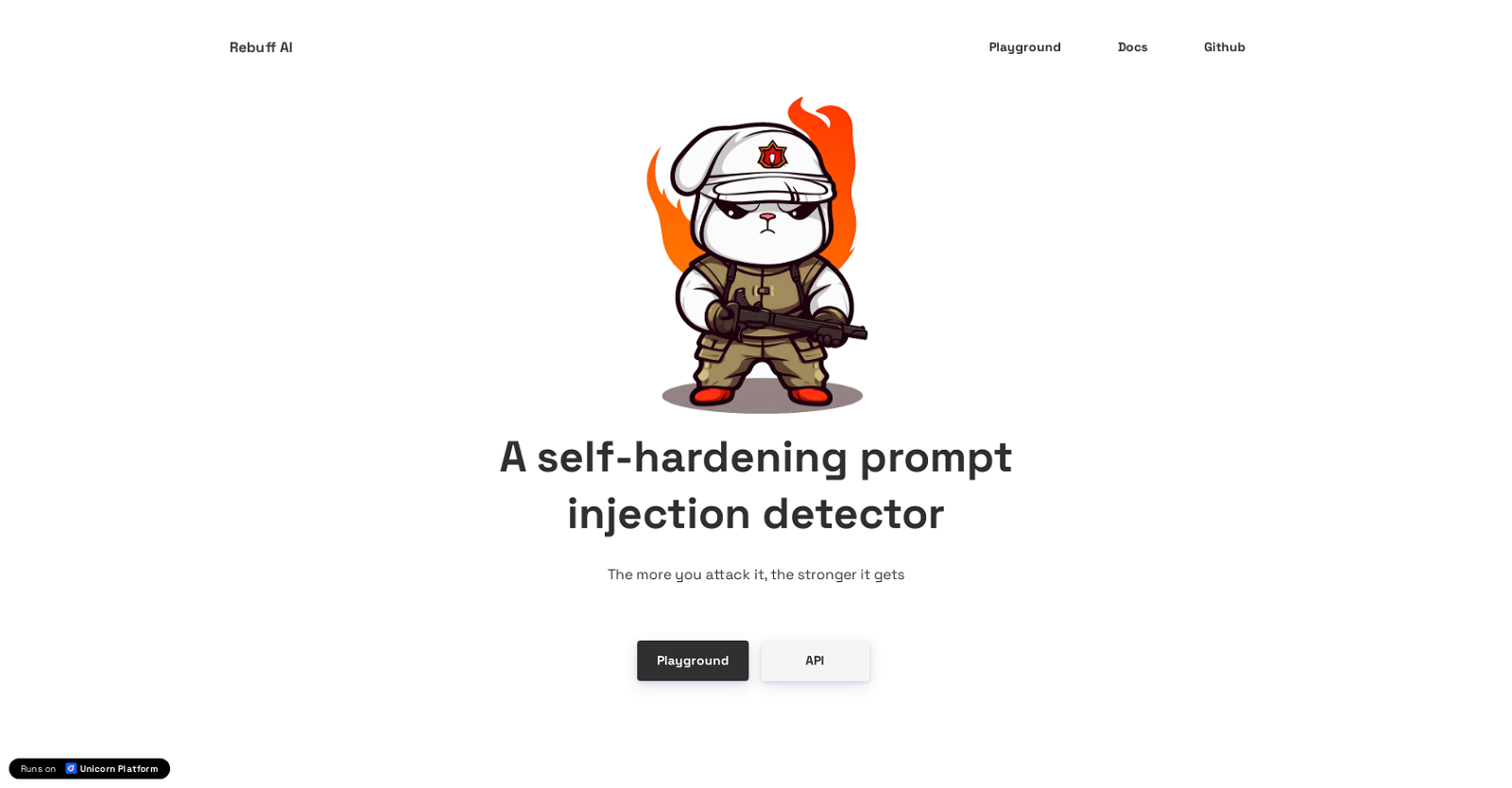What is Rebuff AI?
Rebuff AI is a self-hardening prompt injection detector. It continuously improves its robustness and fortifies itself against possible threats by challenging and attacking the system. Its main function is to detect and defend against prompt injection attacks.
Can you explain how the Rebuff AI works?
Rebuff AI operates by continuously challenging and attacking its own system, thereby improving its resilience against threats. This constant testing and refining make it adept at fortifying itself against potential attacks, specifically prompt injection attacks. Its defense systems are proactive, which means it doesn't simply respond to attacks, but actively works to prevent them.
What type of attacks does Rebuff AI specifically protect against?
Rebuff AI is designed to protect against prompt injection attacks.
How does Rebuff AI become stronger when faced with attacks?
Rebuff AI becomes stronger faced with attacks through a process known as self-hardening. This involves continuous system challenges and mock attacks that test the system’s robustness, enabling it to improve its resilience against potential threats.
What resources does Rebuff AI offer to its users?
Rebuff AI offers various resources to its users. These include a playground for interactive experimentation, comprehensive documentation for implementing and utilizing the software effectively, and even an API for explorative and development purposes.
How can I use the Rebuff AI Playground?
The Rebuff AI Playground offers users an interactive platform to experiment with the tool's capabilities. Users can put the system through various scenarios, attacks, and use-cases to evaluate its robustness and responsiveness.
What information can I find in the Rebuff AI Documentation?
Rebuff AI's Documentation provides comprehensive guides and instructions on how to use the tool properly. It explains its features, how it works and how to implement it.
Where can a developer interested in its codebase access Rebuff AI's repository?
Developers interested in exploring Rebuff AI's codebase can access its GitHub repository at https://github.com/woop/rebuff.
Which technology does the Rebuff AI platform run on?
Rebuff AI runs on Unicorn Platform, a recognized and reliable technological platform.
How can I stay updated with the latest news related to Rebuff AI?
Users can stay updated with the latest news related to Rebuff AI by following its official Twitter account or accessing its GitHub repository.
Is there an official social media account I can follow for Rebuff AI?
Yes, Rebuff AI has an official Twitter account that users can follow for updates, news, and discussions related to the tool.
Where can I find the terms and privacy policy of Rebuff AI?
The terms and privacy policy of Rebuff AI are available for user reference on their website.
What is the official contact for the Rebuff AI team?
Can third-party developers contribute to Rebuff AI's development?
Yes, third-party developers are free to contribute to Rebuff AI's development. They can access the codebase through the GitHub repository and propose changes or improvements.
What is the proactive approach that Rebuff AI adopts in its defense mechanisms?
Rebuff AI's proactive approach in its defense mechanisms involves continuous self-testing and refinement. Instead of simply responding to attacks, it proactively challenges and attacks its system to improve its resilience and robustness.
Is there an accessible API for developers interested in Rebuff AI?
Yes, Rebuff AI offers an accessible API for developers. It enables them to interact with the system programmatically and explore its capabilities for various developer-specific applications.
Does using Rebuff AI require any specific technical skills?
IDK
Can I test out the capabilities of Rebuff AI before considering its implementation?
Yes, users can test the capabilities of Rebuff AI through its interactive Platform known as the Rebuff Playground before deciding to implement it.
What makes Rebuff AI's system resilient against injection attacks?
Rebuff AI's system becomes resilient against injection attacks through continuous testing and refinement. This proactive approach of 'self-hardening' lets it constantly evolve defenses, making it more adept at blocking potential threats.
How effective is Rebuff AI in safeguarding AI systems from malicious input?
Rebuff AI is highly effective in safeguarding AI systems from malicious input. Its proactive defense mechanisms, which involve continuous self-challenges and attacks, make it a sturdy barrier against potential threat vectors such as prompt injection attacks.