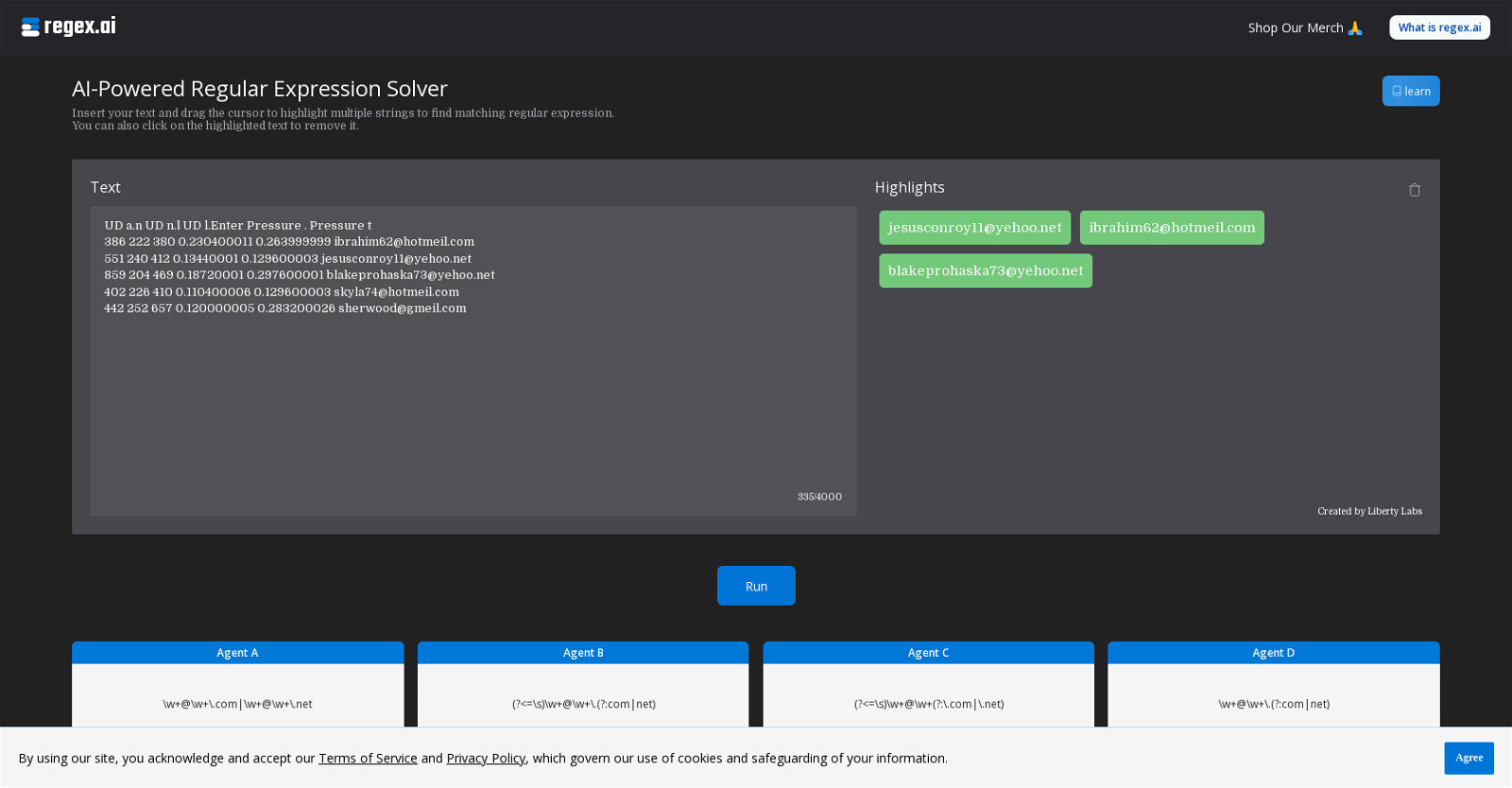What is Regex.ai?
Regex.ai is an AI-powered tool designed to generate and solve regular expressions. It enables users to automate their data extraction tasks and streamline their workflow.
Who developed Regex.ai?
Regex.ai has been developed by Liberty Labs.
How does Regex.ai work?
Regex.ai works by allowing you to input your text and highlight multiple strings. It then generates matching regular expressions based on this input. You have the option to remove highlighted text by clicking on it.
What are the main functionalities of Regex.ai?
Regex.ai's main functionalities include generating and solving regular expressions, automating data extraction tasks, processing large amounts of text, and identifying specific patterns such as email addresses.
What's the difference among the AGENT A, AGENT B, AGENT C, and AGENT D in Regex.ai?
The difference between the AGENTS in Regex.ai is the specific regular expressions they produce. Each AGENT has a unique pattern that assists in finding and extracting email addresses from the inserted text.
What is the main purpose of Regex.ai?
The main purpose of Regex.ai is to help users automate their data extraction tasks and streamline their workflow by providing an efficient way to generate and solve regular expressions.
How can I use Regex.ai to extract email addresses?
With Regex.ai, you insert your text, and highlight the strings that resemble email addresses. You then select the appropriate AGENT to generate a regular expression to match these email addresses.
Can Regex.ai process large amounts of text?
Yes, Regex.ai has been engineered to process large amounts of text and automate the identification of specific patterns.
How can Regex.ai automate my data extraction tasks?
By inputting your text and highlighting the data you wish to extract, Regex.ai will generate a suitable regular expression that matches these data, automating the data extraction process.
Does Regex.ai provide any sort of documentation or learning resources?
Yes, Regex.ai provides a documentation section for further guidance and learning.
Is there a term of service that I must comply with when using Regex.ai?
Yes, by using Regex.ai, you acknowledge and accept their Terms of Service.
How does Regex.ai safeguard my personal information?
Regex.ai safeguards your personal information by complying with its own Privacy Policy, which governs the use of cookies and the protection of user information.
How can I remove highlighted text in Regex.ai?
In Regex.ai, you can remove highlighted text by clicking on it.
What are the social media platforms linked to Regex.ai?
Regex.ai is linked to several social media platforms including Discord, LinkedIn, and Twitter for the latest updates and information.
How can Regex.ai streamline my workflow?
Regex.ai streamlines your workflow by providing an efficient tool to automate your data extraction tasks, thus eliminating manual searching and extraction.
Can I find specific patterns in texts using Regex.ai?
Yes, by using Regex.ai, you can identify specific patterns in text, specifically email addresses.
Where can I try out Regex.ai?
You can try out Regex.ai by visiting their website and utilizing their AI-Powered Regular Expression Solver.
What kind of patterns do Regex.ai's AGENTS look for?
Regex.ai's AGENTS look for specific regular expressions that correspond to email address patterns.
Is Regex.ai efficient in searching and extracting data?
Yes, Regex.ai is highly efficient in searching and extracting data due to its intelligent design and ability to generate and solve regular expressions.
Are there any additional features announced or coming soon in Regex.ai?
IDK