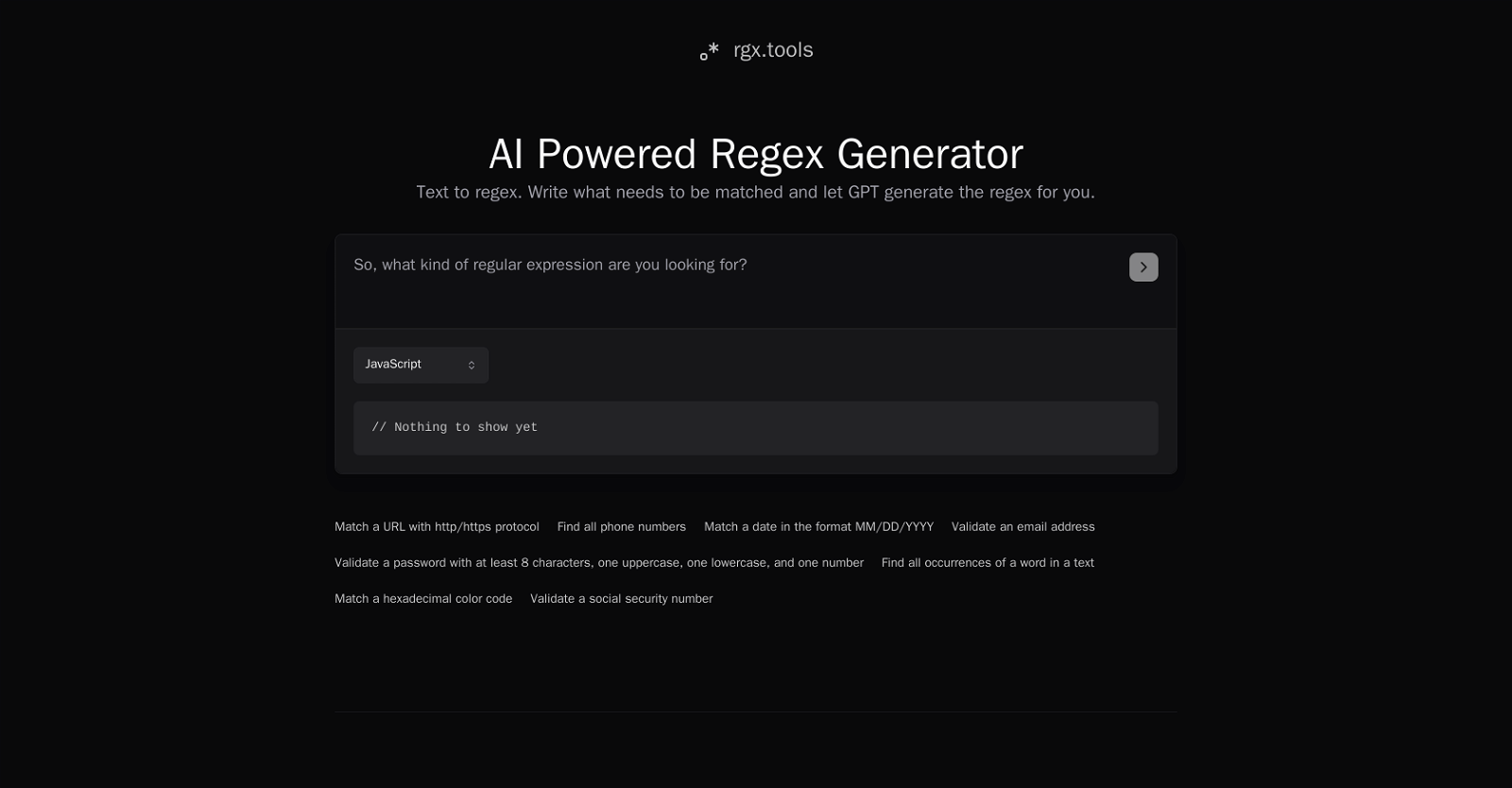What is rgx.tools?
rgx.tools is an AI-assisted regular expressions (regex) generator and editor, that uses AI to produce efficient and readable regexes. It allows users to specify a specific pattern they want to find, and it generates the corresponding regex.
Who developed rgx.tools?
rgx.tools is developed by Amir Mendelson.
How does rgx.tools leverage AI to generate regex?
rgx.tools leverages the capabilities of OpenAI's gpt-3.5-chat to generate regular expressions. Users describe the pattern they want to match, and the AI generates an appropriate regex.
What is the technology behind rgx.tools?
The technology behind rgx.tools is OpenAI's gpt-3.5-chat. This AI powers the generation and editing of regex.
Is rgx.tools free to use?
Yes, rgx.tools is freely available for use.
What types of data patterns can rgx.tools help me find?
rgx.tools can help find various data patterns including matching URLs with HTTP/HTTPS protocols, finding all instances of phone numbers in a text, matching a date in a specific format, validating an email address, a password or a social security number, and finding all instances of a given word in a text.
Can rgx.tools generate regex for matching URLs?
Yes, rgx.tools can generate regex for matching URLs with HTTP/HTTPS protocols.
Can I validate email addresses with rgx.tools?
Yes, rgx.tools can be used to validate email addresses.
Can rgx.tools help in finding all instances of a word in a text?
Yes, rgx.tools can help in finding all instances of a word in a text.
Can I match a date in a specific format using rgx.tools?
Yes, with rgx.tools you can match a date in a specific format.
How does rgx.tools simplify regex creation?
rgx.tools simplifies regex creation by leveraging AI to generate the regular expressions, making it a more streamlined, understandable, and less error-prone method compared to manual creation.
Does rgx.tools provide code examples along with the generated regex?
Yes, rgx.tools provides users with a code example to further assist in understanding and utilizing the output regex.
Can rgx.tools generate regex for validating passwords?
Yes, rgx.tools can generate regex for validating passwords.
How does rgx.tools work?
rgx.tools works by leveraging the capabilities of OpenAI's gpt-3.5-chat. Users indicate the specific pattern they aim to find, and the tool generates the corresponding, efficient, and readable regex.
Can I validate social security numbers using rgx.tools?
Yes, rgx.tools can be used to validate social security numbers.
Is rgx.tools user-friendly?
Yes, rgx.tools has a user-friendly interface, enabling users to easily generate and edit regex for their needs.
What type of regular expressions can rgx.tools produce?
rgx.tools can produce clean, readable, and efficient regular expressions.
What is the advantage of using rgx.tools over manual regex generation?
The advantage of using rgx.tools over manual regex generation is that it offers a more streamlined, easy-to-understand, and less error-prone method. It also produces efficient and readable regexes which can be notoriously hard with manual creation.
Can rgx.tools find all phone numbers in a text?
Yes, rgx.tools can locate all instances of phone numbers in a text.
Is the regex generated by rgx.tools efficient and readable?
Yes, the regex generated by rgx.tools is efficient and readable.