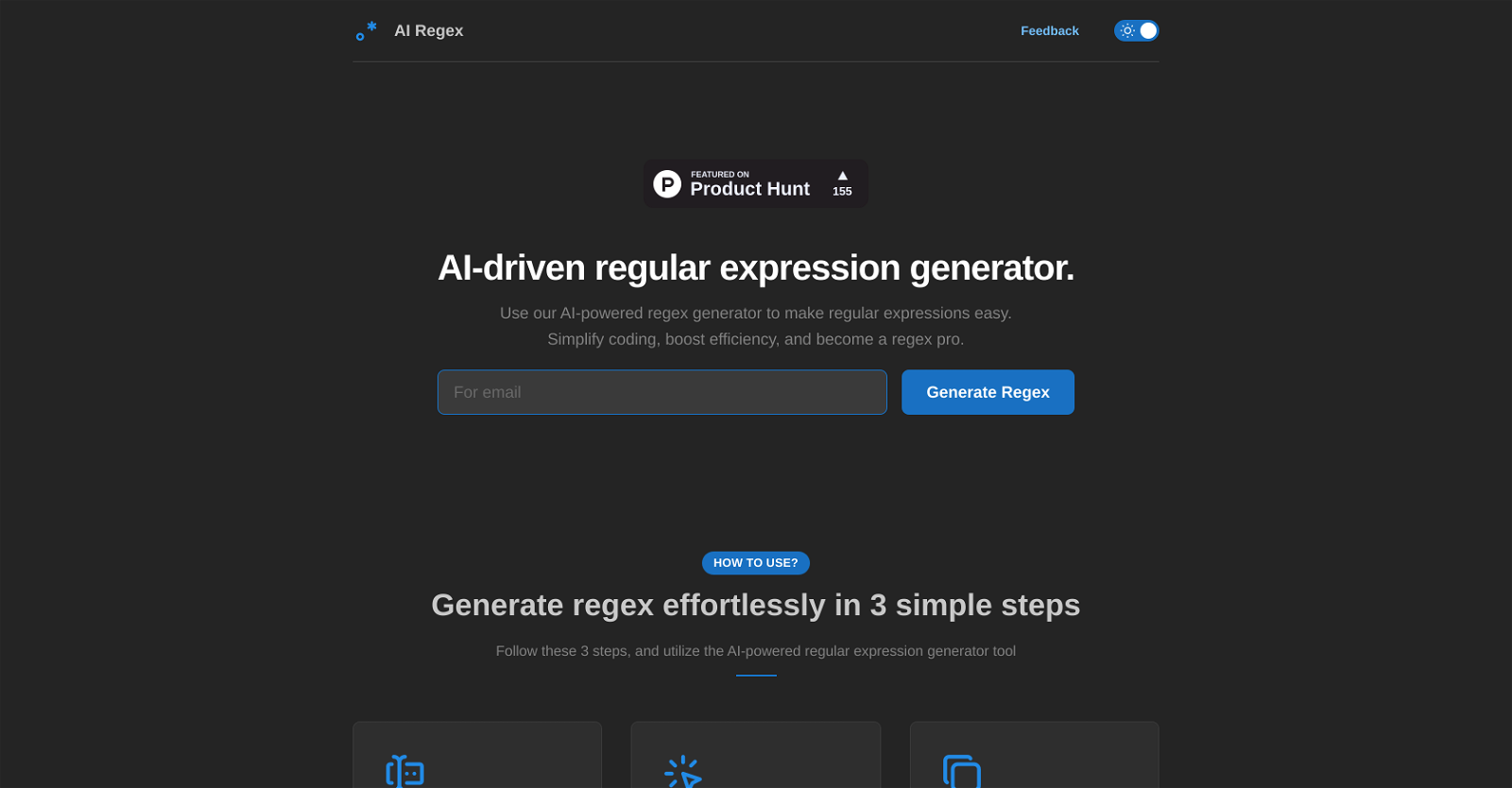What is AI Regex?
AI Regex is an AI-driven tool dedicated to creating regular expressions, also known as 'regex'. These regex patterns are generated based on the context provided by the user. It's a tool that simplifies the creation process by generating reliable and accurate regex patterns.
How does AI Regex create regular expressions?
AI Regex generates regular expressions based on the context or type provided by the user. It processes this context using advanced AI and ML techniques. Once the context is processed, a tailored regular expression is generated for the specific requirement.
How can AI Regex help to boost productivity?
AI Regex aids in boosting productivity by producing accurate regex with fewer errors and trials. This efficient method ultimately saves time and effort for developers and data analysts, allowing them to focus on other aspects of their work.
What types of data can AI Regex handle?
AI Regex is capable of handling a spectrum of data. It can deal with text, numbers, and various dated or specialized patterns. Thereby, it is suitable for a large variety of data types and formats.
How reliable are the regular expressions made by AI Regex?
Regular expressions generated by AI Regex are carefully inspected and validated. It has been developed to ensure the reliability and accuracy of its output regex, thereby establishing trustworthy usage conditions.
How does the user feedback improve AI Regex's performance?
AI Regex considers and integrates user feedback and examples to enhance the precision and effectiveness of its regex pattern generation. It uses this collected data to continuously refine its algorithm and improve accuracy and efficiency.
Does AI Regex only generate regex for specific contexts?
No, AI Regex does not only generate regex for specific contexts. It is capable of generating regex based on any context provided by the user. Therefore, it can create regular expressions for a wide range of requirements.
Can AI Regex handle specialized patterns?
Yes, AI Regex can handle specialized patterns. It can work with date patterns, specific text patterns, and any other specialized patterns in order to generate accurate and tailored regex.
How does AI Regex ensure the accuracy of the generated regex?
AI Regex ensures the accuracy of the generated regex through careful inspection and validation. It uses advanced AI and ML techniques in order to generate reliable and accurate regex patterns. These are then carefully checked for correctness, ensuring dependable usage conditions.
Can the generated regex be easily copied and pasted?
Yes, the regex generated by AI Regex can be easily copied to the clipboard. This feature allows for straightforward testing or implementation of the generated regular expressions.
Does AI Regex use both AI and ML techniques?
Yes, AI Regex uses both AI and ML techniques to generate regular expressions. It processes the given context using these advanced techniques to produce accurate and specific regex.
Do I need any specific skills to use AI Regex?
No specific skills are required to use AI Regex. Its design and functionality is aimed to simplify the process of generating regular expressions, making the tool user-friendly and accessible even for those with limited understanding of regex.
Can I use AI Regex for any type of development tasks?
Yes, AI Regex can be used for any type of development tasks that require creation or implementation of regular expressions. Given its versatility and capability to handle a broad spectrum of data, it can be a highly effective tool for development tasks.
How does AI Regex simplify the creation of regex patterns?
AI Regex simplifies the creation of regex patterns by automatically generating them based on user-provided context. Users just need to input the context or type for which the regex is needed, and AI Regex will do the rest, saving time and effort on the user's part.
Does AI Regex offer any benefits to data analysts?
Yes, AI Regex offers significant benefits to data analysts. Due to its ability to create accurate and reliable regex patterns quickly and with fewer errors, data analysts can save time and boost their efficiency. It streamlines the process of creating complex regex patterns.
Can AI Regex decrease the number of errors in my regex?
Yes, AI Regex can decrease the number of errors in your regex. Through its AI-driven generation process, it creates accurate and reliable regex with fewer trials, meaning fewer errors. This can also contribute to a rise in productivity.
Does AI Regex work with numerical data?
Yes, AI Regex can work with numerical data. Besides text and various dated or specialized patterns, numbers are also within the scope of data types that AI Regex can handle.
Does AI Regex process the context provided by users?
Yes, AI Regex processes the context provided by the users. By processing the given context or type through AI and ML techniques, it creates a regular expression tailored for that specific context.
Can I trust the regular expressions generated by AI Regex for implementation?
Yes, you can trust the regular expressions generated by AI Regex for implementation. The accuracy and reliability of the generated regex are ensured through careful inspection and validation.
Can AI Regex create regex for various dated patterns?
Yes, AI Regex can create regex for various dated patterns. Apart from text and numbers, it can handle a wide range of data formats and types, including various dated patterns. It will generate a tailored regex for the specified dated pattern.