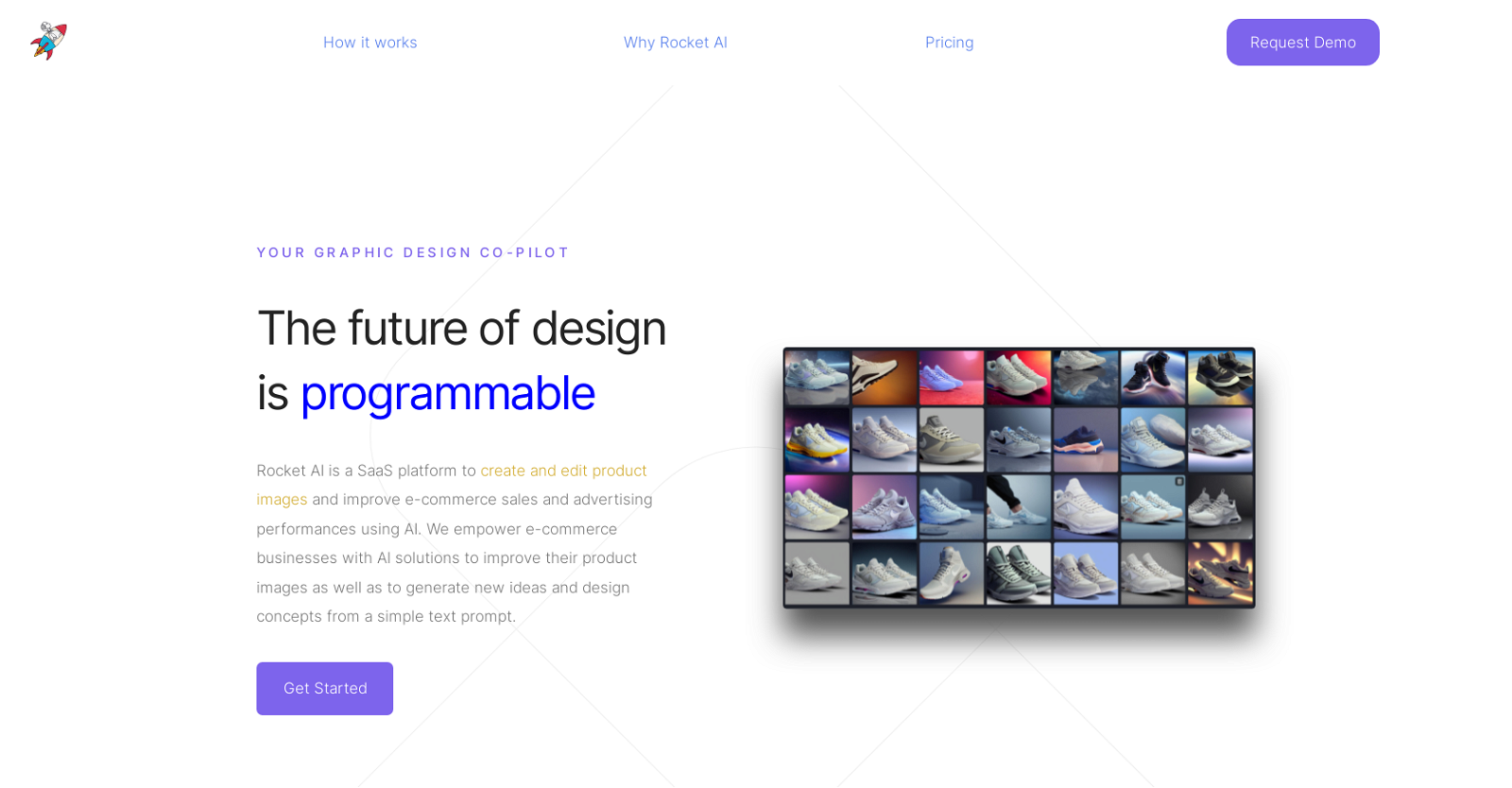What is Rocket AI?
Rocket AI is a SaaS platform that utilizes artificial intelligence to enhance and improve e-commerce product images. It enables businesses to create and edit personalized product images, generate various product versions in different colors, styles, and sizes, and enhance image angles, lighting, and settings. The intention is to improve marketing and sales conversion. The platform offers two plans, Standard and Enterprise, that meet distinct e-commerce business requirements.
How does Rocket AI enhance e-commerce image design and editing?
Rocket AI employs AI to drastically enhance e-commerce image design and editing by generating new design concepts and improving existing images. It can produce product variations in new colors, styles, and sizes, improve image angles, lighting, and settings, and enrich product images with backgrounds and contexts that can increase conversion in seconds.
What are the key features of Rocket AI?
Rocket AI's major features include generating product variations, improving image quality, editing image backgrounds, creating up to 25 custom models (or unlimited with the Enterprise plan), offering multiple user support, and allowing fine-tuning of models. Rocket AI also provides users with a simple web interface to upload product catalogs, train a customized text-to-image model, and start generating thousands of images.
How does Rocket AI's web interface work?
Rocket AI's web interface is user-friendly and designed for easy handling of product images. Users upload their product catalog, train a custom text-to-image model, and generate thousands of images from a simple text prompt. This feature works to save hours of research and design time and allows easy generation of creative visual content.
What are the benefits of using Rocket AI for e-commerce businesses?
E-commerce businesses can benefit from Rocket AI in several ways. It simplifies and speeds up the process of product image production and editing. It generates new design ideas and product variations, which can lead to increased customer interest and higher conversion rates. It improves the quality of product images, which can boost marketing and sales performances. Most significantly, Rocket AI saves businesses hours of design time and research.
What is the difference between Rocket AI's Standard and Enterprise plans?
The Standard plan of Rocket AI allows for the creation of up to 25 customized models using product images for a single user, while the Enterprise plan offers unlimited fine-tuning of models, supports multiple users, and includes support service. The choice of plan really depends on the specific needs and size of the e-commerce business.
How can I use Rocket AI to create product variations?
With Rocket AI, product variations can be created by merely uploading your product catalog into the web interface, training a custom text-to-image model, and then generating varying images from a simple text prompt. This feature allows you to visualize your product in different styles, colors, and shapes in a matter of seconds.
How does Rocket AI aid in improving image angles and settings?
Rocket AI uses artificial intelligence to help improve image angles, lighting, and settings that are crucial for boosting marketing and sales conversion. This is achieved through its product image enhancing feature that fine-tunes every aspect of a product image to make it more appealing and likely to convert.
In what ways can Rocket AI support my creative tasks?
Rocket AI supports creative tasks in numerous ways. It allows businesses to generate new product design ideas and variations quickly, enhancing image angles, lighting, and settings to increase conversion rates. Furthermore, the ability to edit image backgrounds to create a conducive environment for products can greatly enrich a business's creative task portfolio.
What makes Rocket AI a 'graphic design co-pilot'?
Rocket AI is termed as a 'graphic design co-pilot' due to its ability to assist in a range of creative tasks that are typically manual and time-consuming. This includes creating new design concepts, enhancing product images with supportive backgrounds and increased image quality, and generating product variations in different styles, colors, and sizes.
How does Rocket AI's 'programmable design' work?
Rocket AI utilizes 'programmable design' through AI to facilitate the rapid and flexible design of e-commerce images. Users can generate product variations, enhance image quality, and edit image backgrounds with just a few clicks or lines of text prompts, making creative tasks much faster and cost-efficient.
How can Rocket AI increase my sales and advertising performance?
Rocket AI increases sales and advertising performance by improving the quality of product images, creating diverse product variations, and adding backgrounds that boost conversion. By providing better, more personalized images, Rocket AI can significantly enhance customer engagement and thereby increase sales and advertising performance.
Can I use Rocket AI to edit image backgrounds?
Yes, one of Rocket AI's key features is the ability to edit and enhance product image backgrounds. By creating a supportive background that complements the product, conversion rates can be amplified.
Does Rocket AI provide support for multiple users?
Yes, Rocket AI does provide support for multiple users, but this feature is only available in the Enterprise plan.
Can I request a demo for Rocket AI?
Yes, you can request a demo for Rocket AI. You can submit a form on their website to schedule a discovery call with their sales team, and they will get in touch with you as soon as possible.
What is the process for training a custom text-to-image model on Rocket AI?
The process for training a custom text-to-image model on Rocket AI involves uploading your product catalog into their web interface, then creating a customized text-to-image model. You can then start generating thousands of images from a simple text prompt, which ultimately saves hours of research and design time.
Does Rocket AI allow model fine tuning without limits?
Yes, Rocket AI does allow fine-tuning of models without limits, however, this feature is a part of the Enterprise plan.
What are the requirements for using Rocket AI's Standard plan?
The requirements for using Rocket AI's Standard plan include being able to build up to 25 custom models using your product images and having a capacity for 5k images per month. This plan allows only a single user and provides access to the beta version of Rocket AI.
What added benefits do I get with Rocket AI's Enterprise plan?
With Rocket AI's Enterprise plan, you get additional benefits like unlimited fine-tuning of models, no limit on generation time, support for multiple users, and inclusive support service. Additionally, you continue to get access to the beta version of Rocket AI.
How can I get in touch with Rocket AI's sales team?
You can get in touch with Rocket AI's sales team by filling out a form provided on their website and scheduling a discovery call. They will then contact you as soon as possible.