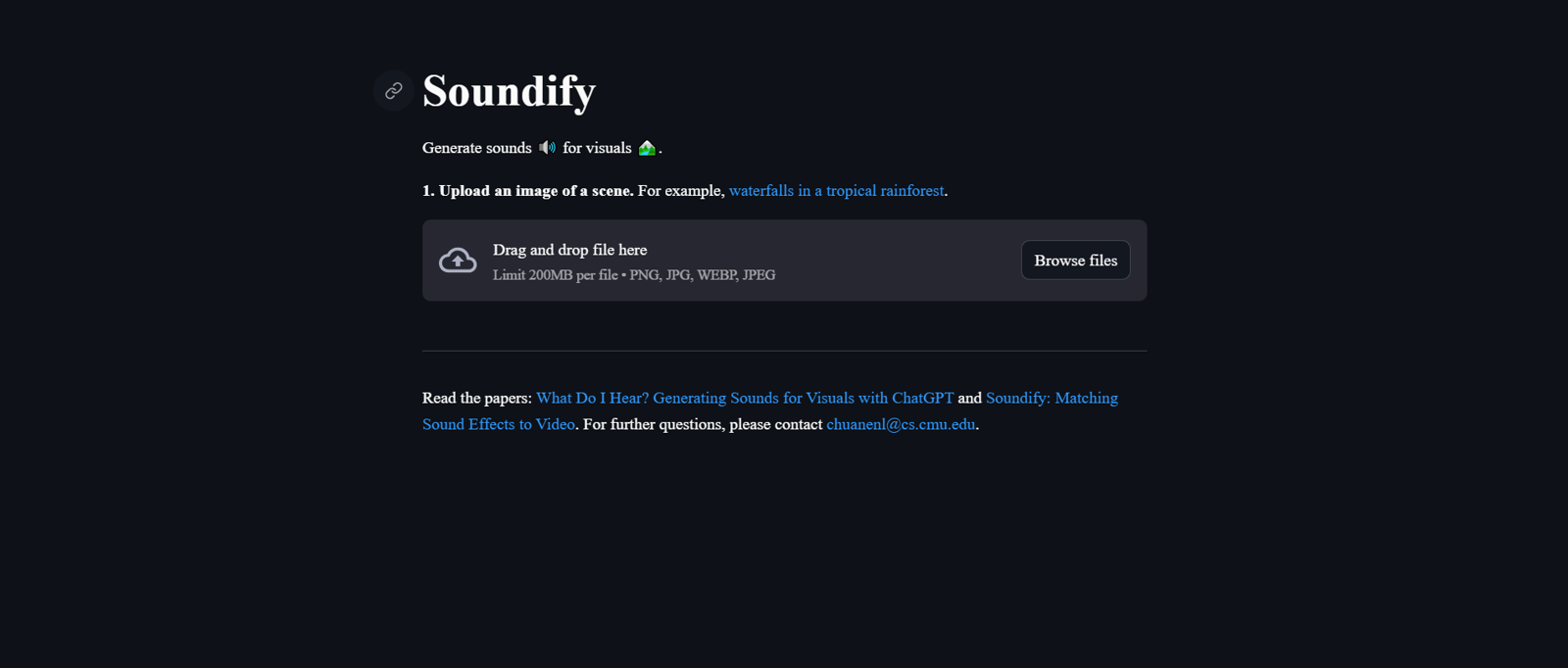What is Soundify?
Soundify is an innovative AI tool designed to efficiently perform a range of audio-related tasks. It offers varied functionalities across areas like audio recognition, audio processing, and sound analysis.
What are the key features of Soundify?
The key features of Soundify include audio recognition, audio processing, sound analysis, sound identification, and the ability to create audio-based search engines. It can recognise specific sounds in audio files, detect anomalies in audio signals, synthesise sounds and be used for research and experimental studies.
How does Soundify use deep learning algorithms?
Soundify uses deep learning algorithms to understand, identify, or generate sounds. It uses the information derived from raw audio data to perform these tasks with greater efficacy.
In what ways can Soundify be used in sound engineering?
Soundify can be utilized in sound engineering to recognize specific sounds in audio files, detect anomalies in audio signals, and even synthesise sounds. It's also useful in creating soundscapes and enhancing the user experience in audio-based applications.
How does Soundify identify specific sounds in audio files?
Soundify identifies specific sounds in audio files using its deep learning algorithms. It processes the raw audio data, understands its components, and identifies the specific sounds as programmed.
Can I use Soundify to create an audio-based search engine?
Yes, Soundify can effectively be used to create an audio-based search engine. It can identify specific sounds within a larger audio database, making it ideal for such applications.
How can Soundify enhance user experience in music-related applications?
Soundify can enhance user experience in music-related applications through features like sound identification and sound synthesis. It can also detect anomalies in audio signals, thereby improving the quality of the output.
What kind of tasks can Soundify perform in sound classification?
In sound classification, Soundify can distinguish between different types of sounds based on their frequencies, intensity, or other specific characteristics. It can categorize these sounds based on pre-set conditions.
Can Soundify recognise background noise?
Yes, Soundify can recognize background noise in audio files. It uses deep learning algorithms to distinguish regular sounds from background noise.
How does Soundify detect anomalies in audio signals?
Soundify detects anomalies in audio signals by comparing the received audio signal with standard parameters. Any deviation from these parameters is considered an anomaly.
Is it possible to synthesise sounds using Soundify?
Yes, sounds can be synthesised using Soundify. It processes raw audio data and is capable of generating new sounds from it.
Can Soundify be used for research and experimental studies?
Yes, Soundify can be used for research and experimental studies, thanks to its broad functionality and versatility.
What makes Soundify advantageous for businesses and individuals working with audio data?
Soundify is advantageous for businesses and individuals working with audio data due to its broad applicability, deep learning capabilities, and comprehensive offerings in sound analysis, sound identification, and sound classification.
Does the performance of Soundify vary based on the complexity and specifications of tasks?
Yes, the performance of Soundify may vary depending on the complexity and specifications of the tasks it is required to perform.
Is Soundify's audio recognition tool accurate?
The accuracy of Soundify's audio recognition is not explicitly stated on their website. The actual performance could vary based on the complexity and specifications of each task.
What is the range of audio processing tasks Soundify can handle?
Soundify can handle a broad range of audio processing tasks including identifying specific sounds, detecting anomalies in audio signals, creating audio-based search engines, and synthesising sounds from raw audio data.
Can I integrate Soundify within my existing platform?
Yes, users can integrate Soundify within their existing platforms as suggested on their website.
What are the distinctive sound analysis solutions offered by Soundify?
Soundify offers distinctive sound analysis solutions including sound classification, recognising background noise, detecting anomalies in audio signals and even synthesising sounds.
Can Soundify aid in understanding raw audio data?
Yes, Soundify aids in understanding raw audio data. It uses deep learning algorithms to process this data and identify specific components of the sound.
How flexible is Soundify in terms of applicability across various tasks?
Soundify is quite flexible in terms of applicability across various tasks. Its functionality spans over several areas such as audio recognition, audio processing and sound analysis, making it adaptable to a wide range of uses.