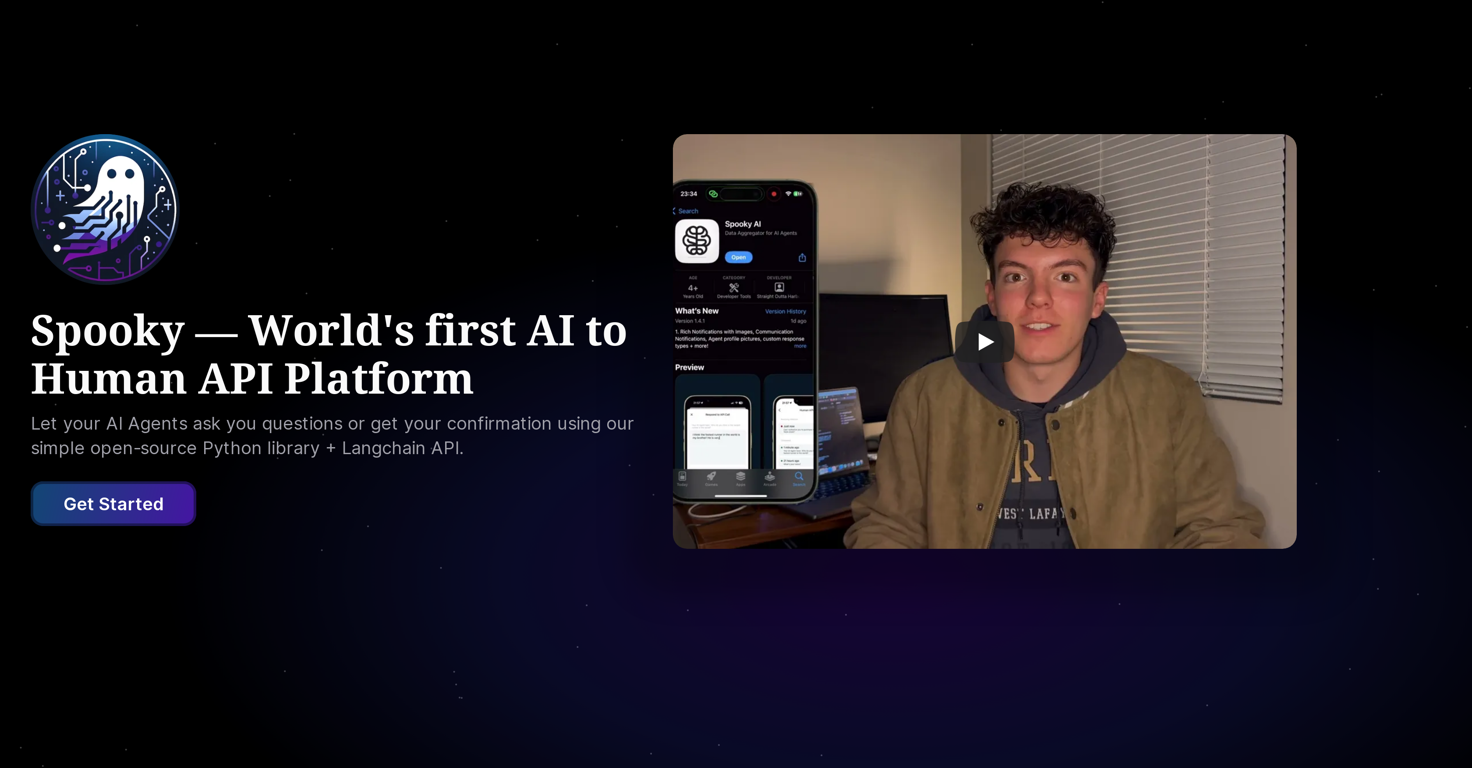How does Spooky AI enable AI-to-human interactions?
Spooky AI facilitates AI-to-human interactions by allowing AI agents to generate queries or seek confirmations from users. This approach establishes a dynamic, two-way communication channel between AI and its human counterparts, making interactions more meaningful and productive.
What is the function of the Langchain API in Spooky AI?
The role of the Langchain API in Spooky AI is vital for ensuring the platform's robustness. The Langchain API is one of the primary technical foundations of Spooky AI, facilitating the platform's complex AI-to-human interactions.
How does the open-source Python library contribute to Spooky AI's abilities?
The open-source Python library is crucial to Spooky AI's capabilities. It provides a significant part of the technical base, contributing to the system's stability and flexibility in fostering diverse AI-to-human interactions.
What is the relevance of Spooky AI for developers, startups, and design agencies?
Spooky AI has significant relevance for developers, startups, and design agencies. By enhancing their AI capabilities and championing user interaction, it helps in creating efficient tools and fostering stronger user relationships which are crucial for businesses and innovation.
How can one participate in the beta testing of Spooky AI?
Participation in the beta testing of Spooky AI involves exploring its distinctive features and contributing to its ongoing development. As it's currently open for beta testing, interested individuals or organizations can get involved readily.
What specific features does Spooky AI offer to improve user interaction?
Spooky AI offers specifically tailored features to improve user interaction, such as allowing AI agents to generate questions or seek confirmations from users. These features are designed to foster active engagement and meaningful interaction between AI and the human users.
How does Spooky AI maintain simplicity despite its sophisticated functions?
Despite its advanced functionalities, Spooky AI maintains simplicity through its user-friendly interface and streamlined processes. It emphasizes on making the platform accessible to a broad range of users, irrespective of their technical prowess.
Why is Spooky AI described as a communication-centric AI platform?
Spooky AI is referred to as a communication-centric AI platform due to its primary focus on forging interactive and meaningful relationships between AI and human users, which is achieved through AI-generated queries and user confirmation requests.
How can I contribute to Spooky AI's ongoing development?
Contributions to Spooky AI's ongoing development can be made by participating in the beta testing phase. Users are encouraged to explore the system's unique capabilities, suggest modifications, or identify potential improvements.
What implications can Spooky AI have for enhancing AI capabilities?
Spooky AI can significantly enhance AI capabilities by providing an interface for active and meaningful engagements between humans and AI. Developers, startups, and design agencies can utilize these enhanced capabilities to evolve their own systems and applications.
How can AI agents generate questions or seek confirmations from users via Spooky AI?
Spooky AI empowers AI agents to generate questions or seek confirmations from users by leveraging its open-source Python library and Langchain API. These technical supports back the AI's capability to initiate interactive engagements with users.
What is the significance of Spooky AI being the world's first AI to Human API platform?
As the world's first AI-to-Human API platform, Spooky AI has marked a significant milestone in AI development. It initiated a shift towards more direct and active communication channels between AI agents and human users, thereby paving the way for more interactive AI-human relationships.
How does Spooky AI actively encourage meaningful interactions between AI and its human users?
Spooky AI endorses meaningful interactions between AI and human users by equipping AI agents with the ability to generate enquiries and need confirmations. Through this active engagement model, Spooky AI fosters a two-way communication system, making the interactions more substantial and valuable.
What does it mean that Spooky AI is robust?
Spooky AI is deemed robust due to its strong technical foundations including an open-source Python library and Langchain API. These tools equip it with the stability and resilience needed to foster flexible AI-to-human interactions.
How is Spooky AI's usefulness for startups?
Startups can significantly profit from Spooky AI by leveraging its advanced AI capabilities. Such capabilities can enhance customer interaction, streamline customer queries, and automate confirmation systems, thereby making operations more efficient and customer-centric.
What kind of questions can Spooky AI generate?
Spooky AI can generate a variety of queries, varying on the specific needs of the moment or context. The queries could range from information seeking questions to confirmations, promoting engaging and meaningful interactions between the AI and human users.
What is the role of users in Spooky AI's development?
Users play a significant role in Spooky AI's development. They are encouraged to participate in the ongoing beta testing phase, exploring the platform's unique capabilities, and contributing towards its further refinement and enhancement.
What kind of interactions can Spooky AI facilitate between AI and users?
Spooky AI can facilitate a variety of interactions between AI and users. Typically, these interactions involve AI agents generating questions or seeking confirmations from users. This process creates a vibrant communication channel between the AI and its human users, fostering a relationship marked by active engagement and meaningful exchanges.
 kanawati🙏 1,140 karmaApr 27, 2025@AndiAccurate. Private and anonymous. No ads, spam or tracking. Just the way I like it
kanawati🙏 1,140 karmaApr 27, 2025@AndiAccurate. Private and anonymous. No ads, spam or tracking. Just the way I like it